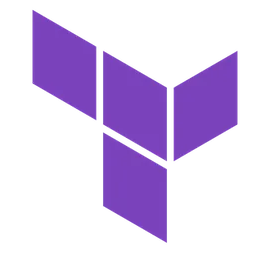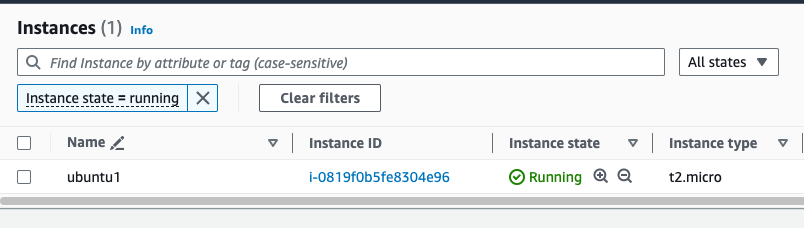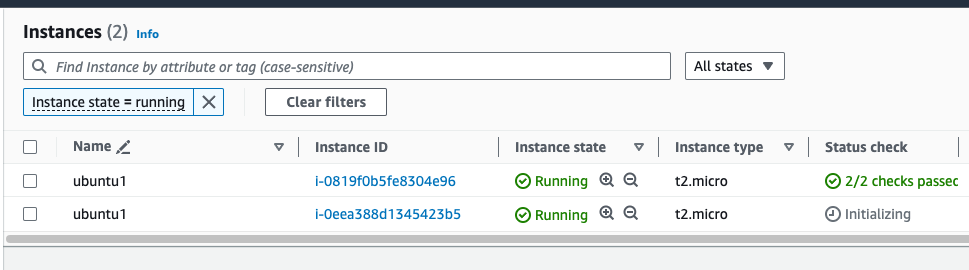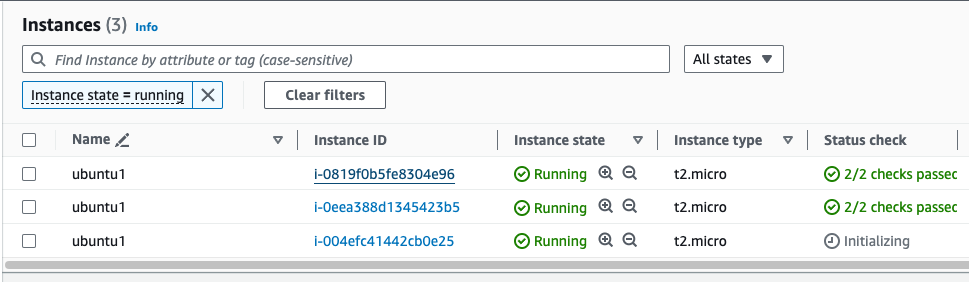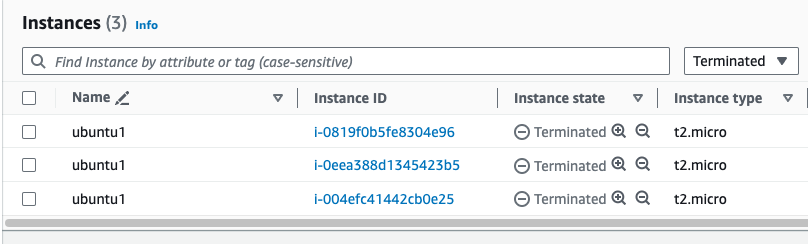Terraform Workspaces
NOTE: All configurations were taken from a lab environment.
Introduction
Terraform workspaces allow you to use different Terraform state files in the same directory. This allows you do have different environments.
IMPORTANT: The use of workspaces is discouraged, a better approach is to do isolation via file layout.
Proof of Concept
We will use different workspaces to spin-up an EC2 instance. We are going to be using a local backend.
As a firs step, create a new directory, move to it and create a main.tf file that will spin-up an EC2 instance.
1
2
3
4
5
6
7
8
9
10
11
12
provider "aws" {
region = "us-east-1"
}
resource "aws_instance" "example" {
ami = "ami-04a81a99f5ec58529"
instance_type = "t2.micro"
tags = {
Name = "ubuntu1"
}
}
terraform init
1
2
3
4
5
6
7
8
9
10
11
12
13
14
15
16
17
18
19
20
21
22
23
24
25
26
27
28
29
30
31
32
33
34
35
36
37
38
39
cloud_user@553b1e446c1c:~$ mkdir workspaces_terraform_poc
cloud_user@553b1e446c1c:~$ cd workspaces_terraform_poc
cloud_user@553b1e446c1c:~/workspaces_terraform_poc$ vim main.tf
icloud_user@553b1e446c1c:~/workspaces_terraform_poc$
cloud_user@553b1e446c1c:~/workspaces_terraform_poc$ ll
total 12
drwxrwxr-x 2 cloud_user cloud_user 4096 Jul 25 23:10 ./
drwxr-x--- 16 cloud_user cloud_user 4096 Jul 25 23:10 ../
-rw-rw-r-- 1 cloud_user cloud_user 191 Jul 25 23:10 main.tf
cloud_user@553b1e446c1c:~/workspaces_terraform_poc$
cloud_user@553b1e446c1c:~/workspaces_terraform_poc$ terraform init
Initializing the backend...
Initializing provider plugins...
- Finding latest version of hashicorp/aws...
- Installing hashicorp/aws v5.60.0...
- Installed hashicorp/aws v5.60.0 (signed by HashiCorp)
Terraform has created a lock file .terraform.lock.hcl to record the provider
selections it made above. Include this file in your version control repository
so that Terraform can guarantee to make the same selections by default when
you run "terraform init" in the future.
Terraform has been successfully initialized!
You may now begin working with Terraform. Try running "terraform plan" to see
any changes that are required for your infrastructure. All Terraform commands
should now work.
If you ever set or change modules or backend configuration for Terraform,
rerun this command to reinitialize your working directory. If you forget, other
commands will detect it and remind you to do so if necessary.
cloud_user@553b1e446c1c:~/workspaces_terraform_poc$
cloud_user@553b1e446c1c:~/workspaces_terraform_poc$ ll
total 20
drwxrwxr-x 3 cloud_user cloud_user 4096 Jul 25 23:10 ./
drwxr-x--- 16 cloud_user cloud_user 4096 Jul 25 23:10 ../
drwxr-xr-x 3 cloud_user cloud_user 4096 Jul 25 23:10 .terraform/
-rw-r--r-- 1 cloud_user cloud_user 1377 Jul 25 23:10 .terraform.lock.hcl
-rw-rw-r-- 1 cloud_user cloud_user 191 Jul 25 23:10 main.tf
cloud_user@553b1e446c1c:~/workspaces_terraform_poc$
List the Workspaces
1
terraform workspace list
output
1
2
3
4
cloud_user@553b1e446c1c:~/workspaces_terraform_poc$ terraform workspace list
* default
cloud_user@553b1e446c1c:~/workspaces_terraform_poc$
Run Terraform on the default workspace
terraform apply
1
2
3
4
5
6
7
8
9
10
11
12
13
14
15
16
17
18
19
20
21
22
23
24
25
26
27
28
29
30
31
32
33
34
35
36
37
38
39
40
41
42
43
44
45
46
47
48
49
50
51
52
53
54
55
56
57
58
59
60
61
62
63
64
65
66
67
68
69
70
71
72
73
74
75
76
77
78
79
80
81
82
83
84
85
86
87
88
89
90
91
92
93
94
95
96
97
98
99
100
101
102
103
104
105
106
cloud_user@553b1e446c1c:~/workspaces_terraform_poc$ terraform apply
Terraform used the selected providers to generate the following execution plan. Resource actions are indicated with the following symbols:
+ create
Terraform will perform the following actions:
# aws_instance.example will be created
+ resource "aws_instance" "example" {
+ ami = "ami-04a81a99f5ec58529"
+ arn = (known after apply)
+ associate_public_ip_address = (known after apply)
+ availability_zone = (known after apply)
+ cpu_core_count = (known after apply)
+ cpu_threads_per_core = (known after apply)
+ disable_api_stop = (known after apply)
+ disable_api_termination = (known after apply)
+ ebs_optimized = (known after apply)
+ get_password_data = false
+ host_id = (known after apply)
+ host_resource_group_arn = (known after apply)
+ iam_instance_profile = (known after apply)
+ id = (known after apply)
+ instance_initiated_shutdown_behavior = (known after apply)
+ instance_lifecycle = (known after apply)
+ instance_state = (known after apply)
+ instance_type = "t2.micro"
+ ipv6_address_count = (known after apply)
+ ipv6_addresses = (known after apply)
+ key_name = (known after apply)
+ monitoring = (known after apply)
+ outpost_arn = (known after apply)
+ password_data = (known after apply)
+ placement_group = (known after apply)
+ placement_partition_number = (known after apply)
+ primary_network_interface_id = (known after apply)
+ private_dns = (known after apply)
+ private_ip = (known after apply)
+ public_dns = (known after apply)
+ public_ip = (known after apply)
+ secondary_private_ips = (known after apply)
+ security_groups = (known after apply)
+ source_dest_check = true
+ spot_instance_request_id = (known after apply)
+ subnet_id = (known after apply)
+ tags = {
+ "Name" = "ubuntu1"
}
+ tags_all = {
+ "Name" = "ubuntu1"
}
+ tenancy = (known after apply)
+ user_data = (known after apply)
+ user_data_base64 = (known after apply)
+ user_data_replace_on_change = false
+ vpc_security_group_ids = (known after apply)
+ capacity_reservation_specification (known after apply)
+ cpu_options (known after apply)
+ ebs_block_device (known after apply)
+ enclave_options (known after apply)
+ ephemeral_block_device (known after apply)
+ instance_market_options (known after apply)
+ maintenance_options (known after apply)
+ metadata_options (known after apply)
+ network_interface (known after apply)
+ private_dns_name_options (known after apply)
+ root_block_device (known after apply)
}
Plan: 1 to add, 0 to change, 0 to destroy.
Do you want to perform these actions?
Terraform will perform the actions described above.
Only 'yes' will be accepted to approve.
Enter a value: yes
aws_instance.example: Creating...
aws_instance.example: Still creating... [10s elapsed]
aws_instance.example: Still creating... [20s elapsed]
aws_instance.example: Still creating... [30s elapsed]
aws_instance.example: Creation complete after 33s [id=i-0819f0b5fe8304e96]
Apply complete! Resources: 1 added, 0 changed, 0 destroyed.
cloud_user@553b1e446c1c:~/workspaces_terraform_poc$
cloud_user@553b1e446c1c:~/workspaces_terraform_poc$ ll
total 28
drwxrwxr-x 3 cloud_user cloud_user 4096 Jul 25 23:14 ./
drwxr-x--- 16 cloud_user cloud_user 4096 Jul 25 23:10 ../
drwxr-xr-x 3 cloud_user cloud_user 4096 Jul 25 23:10 .terraform/
-rw-r--r-- 1 cloud_user cloud_user 1377 Jul 25 23:10 .terraform.lock.hcl
-rw-rw-r-- 1 cloud_user cloud_user 191 Jul 25 23:10 main.tf
-rw-rw-r-- 1 cloud_user cloud_user 4833 Jul 25 23:14 terraform.tfstate
cloud_user@553b1e446c1c:~/workspaces_terraform_poc$
The EC2 instance was created
Creating a new workspace
We will create a new workspace named workspace_test
1
terraform workspace new
output
1
2
3
4
5
6
7
8
9
10
11
12
13
14
15
16
17
18
19
20
21
22
23
24
25
26
cloud_user@553b1e446c1c:~/workspaces_terraform_poc$ terraform workspace new workspace_test
Created and switched to workspace "workspace_test"!
You're now on a new, empty workspace. Workspaces isolate their state,
so if you run "terraform plan" Terraform will not see any existing state
for this configuration.
cloud_user@553b1e446c1c:~/workspaces_terraform_poc$
cloud_user@553b1e446c1c:~/workspaces_terraform_poc$ terraform workspace list
default
* workspace_test
cloud_user@553b1e446c1c:~/workspaces_terraform_poc$ terraform workspace show
workspace_test
cloud_user@553b1e446c1c:~/workspaces_terraform_poc$
cloud_user@553b1e446c1c:~/workspaces_terraform_poc$ ll
total 32
drwxrwxr-x 4 cloud_user cloud_user 4096 Jul 25 23:18 ./
drwxr-x--- 16 cloud_user cloud_user 4096 Jul 25 23:10 ../
drwxr-xr-x 3 cloud_user cloud_user 4096 Jul 25 23:18 .terraform/
-rw-r--r-- 1 cloud_user cloud_user 1377 Jul 25 23:10 .terraform.lock.hcl
-rw-rw-r-- 1 cloud_user cloud_user 191 Jul 25 23:10 main.tf
-rw-rw-r-- 1 cloud_user cloud_user 4833 Jul 25 23:14 terraform.tfstate
drwxr-xr-x 3 cloud_user cloud_user 4096 Jul 25 23:18 terraform.tfstate.d/
cloud_user@553b1e446c1c:~/workspaces_terraform_poc$
Run Terraform on the workspace named workspace_test
1
2
terraform init
terraform apply
output
1
2
3
4
5
6
7
8
9
10
11
12
13
14
15
16
17
18
19
20
21
22
23
24
25
26
27
28
29
30
31
32
33
34
35
36
37
38
39
40
41
42
43
44
45
46
47
48
49
50
51
52
53
54
55
56
57
58
59
60
61
62
63
64
65
66
67
68
69
70
71
72
73
74
75
76
77
78
79
80
81
82
83
84
85
86
87
88
89
90
91
92
93
94
95
96
cloud_user@553b1e446c1c:~/workspaces_terraform_poc$ terraform apply
Terraform used the selected providers to generate the following execution plan. Resource actions are indicated with the following symbols:
+ create
Terraform will perform the following actions:
# aws_instance.example will be created
+ resource "aws_instance" "example" {
+ ami = "ami-04a81a99f5ec58529"
+ arn = (known after apply)
+ associate_public_ip_address = (known after apply)
+ availability_zone = (known after apply)
+ cpu_core_count = (known after apply)
+ cpu_threads_per_core = (known after apply)
+ disable_api_stop = (known after apply)
+ disable_api_termination = (known after apply)
+ ebs_optimized = (known after apply)
+ get_password_data = false
+ host_id = (known after apply)
+ host_resource_group_arn = (known after apply)
+ iam_instance_profile = (known after apply)
+ id = (known after apply)
+ instance_initiated_shutdown_behavior = (known after apply)
+ instance_lifecycle = (known after apply)
+ instance_state = (known after apply)
+ instance_type = "t2.micro"
+ ipv6_address_count = (known after apply)
+ ipv6_addresses = (known after apply)
+ key_name = (known after apply)
+ monitoring = (known after apply)
+ outpost_arn = (known after apply)
+ password_data = (known after apply)
+ placement_group = (known after apply)
+ placement_partition_number = (known after apply)
+ primary_network_interface_id = (known after apply)
+ private_dns = (known after apply)
+ private_ip = (known after apply)
+ public_dns = (known after apply)
+ public_ip = (known after apply)
+ secondary_private_ips = (known after apply)
+ security_groups = (known after apply)
+ source_dest_check = true
+ spot_instance_request_id = (known after apply)
+ subnet_id = (known after apply)
+ tags = {
+ "Name" = "ubuntu1"
}
+ tags_all = {
+ "Name" = "ubuntu1"
}
+ tenancy = (known after apply)
+ user_data = (known after apply)
+ user_data_base64 = (known after apply)
+ user_data_replace_on_change = false
+ vpc_security_group_ids = (known after apply)
+ capacity_reservation_specification (known after apply)
+ cpu_options (known after apply)
+ ebs_block_device (known after apply)
+ enclave_options (known after apply)
+ ephemeral_block_device (known after apply)
+ instance_market_options (known after apply)
+ maintenance_options (known after apply)
+ metadata_options (known after apply)
+ network_interface (known after apply)
+ private_dns_name_options (known after apply)
+ root_block_device (known after apply)
}
Plan: 1 to add, 0 to change, 0 to destroy.
Do you want to perform these actions in workspace "workspace_test"?
Terraform will perform the actions described above.
Only 'yes' will be accepted to approve.
Enter a value: yes
aws_instance.example: Creating...
aws_instance.example: Still creating... [10s elapsed]
aws_instance.example: Still creating... [20s elapsed]
aws_instance.example: Still creating... [30s elapsed]
aws_instance.example: Creation complete after 32s [id=i-0eea388d1345423b5]
Apply complete! Resources: 1 added, 0 changed, 0 destroyed.
cloud_user@553b1e446c1c:~/workspaces_terraform_poc$
A second EC2 instance was created.
Since terraform apply was run on a different environment, a second terraform.tfstate file was used and Terraform created a new EC2 instance instead of realizing it already have that one created before hand.
The second terraform.tfstate file was created in the terraform.tfstate.d/<WORKSPACE_NAME>/ folder.
1
2
3
4
5
6
7
8
9
10
11
12
13
14
15
16
17
18
19
20
21
22
cloud_user@553b1e446c1c:~/workspaces_terraform_poc$ ll
total 32
drwxrwxr-x 4 cloud_user cloud_user 4096 Jul 25 23:18 ./
drwxr-x--- 16 cloud_user cloud_user 4096 Jul 25 23:10 ../
drwxr-xr-x 3 cloud_user cloud_user 4096 Jul 25 23:18 .terraform/
-rw-r--r-- 1 cloud_user cloud_user 1377 Jul 25 23:10 .terraform.lock.hcl
-rw-rw-r-- 1 cloud_user cloud_user 191 Jul 25 23:10 main.tf
-rw-rw-r-- 1 cloud_user cloud_user 4833 Jul 25 23:14 terraform.tfstate
drwxr-xr-x 3 cloud_user cloud_user 4096 Jul 25 23:18 terraform.tfstate.d/
cloud_user@553b1e446c1c:~/workspaces_terraform_poc$ cd terraform.tfstate.d/
cloud_user@553b1e446c1c:~/workspaces_terraform_poc/terraform.tfstate.d$ ll
total 12
drwxr-xr-x 3 cloud_user cloud_user 4096 Jul 25 23:18 ./
drwxrwxr-x 4 cloud_user cloud_user 4096 Jul 25 23:18 ../
drwxr-xr-x 2 cloud_user cloud_user 4096 Jul 25 23:20 workspace_test/
cloud_user@553b1e446c1c:~/workspaces_terraform_poc/terraform.tfstate.d$ cd workspace_test/
cloud_user@553b1e446c1c:~/workspaces_terraform_poc/terraform.tfstate.d/workspace_test$ ll
total 16
drwxr-xr-x 2 cloud_user cloud_user 4096 Jul 25 23:20 ./
drwxr-xr-x 3 cloud_user cloud_user 4096 Jul 25 23:18 ../
-rw-rw-r-- 1 cloud_user cloud_user 4825 Jul 25 23:20 terraform.tfstate
cloud_user@553b1e446c1c:~/workspaces_terraform_poc/terraform.tfstate.d/workspace_test$
Creating a third workspace
We will run terraform apply again on a third workspace.
IMPORTANT: Move back to the main directory where you have the HCL file main.tf. Otherwise the “workspace” directory structure will be created from the sub-directory where you are located.
1
2
3
cloud_user@553b1e446c1c:~/workspaces_terraform_poc/terraform.tfstate.d/workspace_test$ cd ..
cloud_user@553b1e446c1c:~/workspaces_terraform_poc/terraform.tfstate.d$ cd ..
cloud_user@553b1e446c1c:~/workspaces_terraform_poc$
Now run terraform workspace new
1
terraform workspace new
output
1
2
3
4
5
6
7
8
9
10
11
12
13
14
cloud_user@553b1e446c1c:~/workspaces_terraform_poc$ terraform workspace new third_workspace
Created and switched to workspace "third_workspace"!
You're now on a new, empty workspace. Workspaces isolate their state,
so if you run "terraform plan" Terraform will not see any existing state
for this configuration.
cloud_user@553b1e446c1c:~/workspaces_terraform_poc$ terraform workspace list
default
* third_workspace
workspace_test
cloud_user@553b1e446c1c:~/workspaces_terraform_poc$ terraform workspace show
third_workspace
cloud_user@553b1e446c1c:~/workspaces_terraform_poc$
An again terraform init & terraform apply
1
2
terraform init
terraform apply
output
1
2
3
4
5
6
7
8
9
10
11
12
13
14
15
16
17
18
19
20
21
22
23
24
25
26
27
28
29
30
31
32
33
34
35
36
37
38
39
40
41
42
43
44
45
46
47
48
49
50
51
52
53
54
55
56
57
58
59
60
61
62
63
64
65
66
67
68
69
70
71
72
73
74
75
76
77
78
79
80
81
82
83
84
85
86
87
88
89
90
91
92
93
94
95
96
97
98
99
100
101
102
103
104
105
106
107
108
109
110
111
cloud_user@553b1e446c1c:~/workspaces_terraform_poc$ terraform init
Initializing the backend...
Initializing provider plugins...
- Reusing previous version of hashicorp/aws from the dependency lock file
- Using previously-installed hashicorp/aws v5.60.0
Terraform has been successfully initialized!
You may now begin working with Terraform. Try running "terraform plan" to see
any changes that are required for your infrastructure. All Terraform commands
should now work.
If you ever set or change modules or backend configuration for Terraform,
rerun this command to reinitialize your working directory. If you forget, other
commands will detect it and remind you to do so if necessary.
cloud_user@553b1e446c1c:~/workspaces_terraform_poc$ terraform apply
Terraform used the selected providers to generate the following execution plan. Resource actions are indicated with the following symbols:
+ create
Terraform will perform the following actions:
# aws_instance.example will be created
+ resource "aws_instance" "example" {
+ ami = "ami-04a81a99f5ec58529"
+ arn = (known after apply)
+ associate_public_ip_address = (known after apply)
+ availability_zone = (known after apply)
+ cpu_core_count = (known after apply)
+ cpu_threads_per_core = (known after apply)
+ disable_api_stop = (known after apply)
+ disable_api_termination = (known after apply)
+ ebs_optimized = (known after apply)
+ get_password_data = false
+ host_id = (known after apply)
+ host_resource_group_arn = (known after apply)
+ iam_instance_profile = (known after apply)
+ id = (known after apply)
+ instance_initiated_shutdown_behavior = (known after apply)
+ instance_lifecycle = (known after apply)
+ instance_state = (known after apply)
+ instance_type = "t2.micro"
+ ipv6_address_count = (known after apply)
+ ipv6_addresses = (known after apply)
+ key_name = (known after apply)
+ monitoring = (known after apply)
+ outpost_arn = (known after apply)
+ password_data = (known after apply)
+ placement_group = (known after apply)
+ placement_partition_number = (known after apply)
+ primary_network_interface_id = (known after apply)
+ private_dns = (known after apply)
+ private_ip = (known after apply)
+ public_dns = (known after apply)
+ public_ip = (known after apply)
+ secondary_private_ips = (known after apply)
+ security_groups = (known after apply)
+ source_dest_check = true
+ spot_instance_request_id = (known after apply)
+ subnet_id = (known after apply)
+ tags = {
+ "Name" = "ubuntu1"
}
+ tags_all = {
+ "Name" = "ubuntu1"
}
+ tenancy = (known after apply)
+ user_data = (known after apply)
+ user_data_base64 = (known after apply)
+ user_data_replace_on_change = false
+ vpc_security_group_ids = (known after apply)
+ capacity_reservation_specification (known after apply)
+ cpu_options (known after apply)
+ ebs_block_device (known after apply)
+ enclave_options (known after apply)
+ ephemeral_block_device (known after apply)
+ instance_market_options (known after apply)
+ maintenance_options (known after apply)
+ metadata_options (known after apply)
+ network_interface (known after apply)
+ private_dns_name_options (known after apply)
+ root_block_device (known after apply)
}
Plan: 1 to add, 0 to change, 0 to destroy.
Do you want to perform these actions in workspace "third_workspace"?
Terraform will perform the actions described above.
Only 'yes' will be accepted to approve.
Enter a value: yes
aws_instance.example: Creating...
aws_instance.example: Still creating... [10s elapsed]
aws_instance.example: Still creating... [20s elapsed]
aws_instance.example: Still creating... [30s elapsed]
aws_instance.example: Creation complete after 32s [id=i-004efc41442cb0e25]
Apply complete! Resources: 1 added, 0 changed, 0 destroyed.
cloud_user@553b1e446c1c:~/workspaces_terraform_poc$
A third EC2 instance was created:
The clean-up
We will need to run terraform destroy per workspace, then move to the default workspace` and finally delete other workspaces created.
1
2
3
4
5
6
7
8
9
terraform workspace list
terraform destroy
terraform workspace select workspace_test
terraform destroy
terraform workspace select default
terraform destroy
terraform workspace delete third_workspace
terraform workspace delete workspace_test
terraform list
output
1
2
3
4
5
6
7
8
9
10
11
12
13
14
15
16
17
18
19
20
21
22
23
24
25
26
27
28
29
30
31
32
33
34
35
36
37
38
39
40
41
42
43
44
45
46
47
48
49
50
51
52
53
54
55
56
57
58
59
60
61
62
63
64
65
66
67
68
69
70
71
72
73
74
75
76
77
78
79
80
81
82
83
84
85
86
87
88
89
90
91
92
93
94
95
96
97
98
99
100
101
102
103
104
105
106
107
108
109
110
111
112
113
114
115
116
117
118
119
120
121
122
123
124
125
126
127
128
129
130
131
132
133
134
135
136
137
138
139
140
141
142
143
144
145
146
147
148
149
150
151
152
153
154
155
156
157
158
159
160
161
162
163
164
165
166
167
168
169
170
171
172
173
174
175
176
177
178
179
180
181
182
183
184
185
186
187
188
189
190
191
192
193
194
195
196
197
198
199
200
201
202
203
204
205
206
207
208
209
210
211
212
213
214
215
216
217
218
219
220
221
222
223
224
225
226
227
228
229
230
231
232
233
234
235
236
237
238
239
240
241
242
243
244
245
246
247
248
249
250
251
252
253
254
255
256
257
258
259
260
261
262
263
264
265
266
267
268
269
270
271
272
273
274
275
276
277
278
279
280
281
282
283
284
285
286
287
288
289
290
291
292
293
294
295
296
297
298
299
300
301
302
303
304
305
306
307
308
309
310
311
312
313
314
315
316
317
318
319
320
321
322
323
324
325
326
327
328
329
330
331
332
333
334
335
336
337
338
339
340
341
342
343
344
345
346
347
348
349
350
351
352
353
354
355
356
357
358
359
360
361
362
363
364
365
366
367
368
369
370
371
372
373
374
375
376
377
378
379
380
381
382
383
384
385
386
387
388
389
390
391
392
393
394
cloud_user@553b1e446c1c:~/workspaces_terraform_poc$ terraform workspace list
default
* third_workspace
workspace_test
cloud_user@553b1e446c1c:~/workspaces_terraform_poc$
cloud_user@553b1e446c1c:~/workspaces_terraform_poc$ terraform destroy
aws_instance.example: Refreshing state... [id=i-004efc41442cb0e25]
Terraform used the selected providers to generate the following execution plan. Resource actions are indicated with the following symbols:
- destroy
Terraform will perform the following actions:
# aws_instance.example will be destroyed
- resource "aws_instance" "example" {
- ami = "ami-04a81a99f5ec58529" -> null
- arn = "arn:aws:ec2:us-east-1:XXXXXXXXXXXX:instance/i-004efc41442cb0e25" -> null
- associate_public_ip_address = true -> null
- availability_zone = "us-east-1d" -> null
- cpu_core_count = 1 -> null
- cpu_threads_per_core = 1 -> null
- disable_api_stop = false -> null
- disable_api_termination = false -> null
- ebs_optimized = false -> null
- get_password_data = false -> null
- hibernation = false -> null
- id = "i-004efc41442cb0e25" -> null
- instance_initiated_shutdown_behavior = "stop" -> null
- instance_state = "running" -> null
- instance_type = "t2.micro" -> null
- ipv6_address_count = 0 -> null
- ipv6_addresses = [] -> null
- monitoring = false -> null
- placement_partition_number = 0 -> null
- primary_network_interface_id = "eni-0c8283a6071a36980" -> null
- private_dns = "ip-172-31-40-67.ec2.internal" -> null
- private_ip = "172.31.40.67" -> null
- public_dns = "ec2-54-162-21-71.compute-1.amazonaws.com" -> null
- public_ip = "54.162.21.71" -> null
- secondary_private_ips = [] -> null
- security_groups = [
- "default",
] -> null
- source_dest_check = true -> null
- subnet_id = "subnet-0d4ee4abd7af71880" -> null
- tags = {
- "Name" = "ubuntu1"
} -> null
- tags_all = {
- "Name" = "ubuntu1"
} -> null
- tenancy = "default" -> null
- user_data_replace_on_change = false -> null
- vpc_security_group_ids = [
- "sg-02e00a1d80b93788d",
] -> null
# (8 unchanged attributes hidden)
- capacity_reservation_specification {
- capacity_reservation_preference = "open" -> null
}
- cpu_options {
- core_count = 1 -> null
- threads_per_core = 1 -> null
# (1 unchanged attribute hidden)
}
- credit_specification {
- cpu_credits = "standard" -> null
}
- enclave_options {
- enabled = false -> null
}
- maintenance_options {
- auto_recovery = "default" -> null
}
- metadata_options {
- http_endpoint = "enabled" -> null
- http_protocol_ipv6 = "disabled" -> null
- http_put_response_hop_limit = 2 -> null
- http_tokens = "required" -> null
- instance_metadata_tags = "disabled" -> null
}
- private_dns_name_options {
- enable_resource_name_dns_a_record = false -> null
- enable_resource_name_dns_aaaa_record = false -> null
- hostname_type = "ip-name" -> null
}
- root_block_device {
- delete_on_termination = true -> null
- device_name = "/dev/sda1" -> null
- encrypted = false -> null
- iops = 3000 -> null
- tags = {} -> null
- tags_all = {} -> null
- throughput = 125 -> null
- volume_id = "vol-0e829992d08156dc2" -> null
- volume_size = 8 -> null
- volume_type = "gp3" -> null
# (1 unchanged attribute hidden)
}
}
Plan: 0 to add, 0 to change, 1 to destroy.
Do you really want to destroy all resources in workspace "third_workspace"?
Terraform will destroy all your managed infrastructure, as shown above.
There is no undo. Only 'yes' will be accepted to confirm.
Enter a value: yes
aws_instance.example: Destroying... [id=i-004efc41442cb0e25]
aws_instance.example: Still destroying... [id=i-004efc41442cb0e25, 10s elapsed]
aws_instance.example: Still destroying... [id=i-004efc41442cb0e25, 20s elapsed]
aws_instance.example: Still destroying... [id=i-004efc41442cb0e25, 30s elapsed]
aws_instance.example: Still destroying... [id=i-004efc41442cb0e25, 40s elapsed]
aws_instance.example: Destruction complete after 40s
Destroy complete! Resources: 1 destroyed.
cloud_user@553b1e446c1c:~/workspaces_terraform_poc$
cloud_user@553b1e446c1c:~/workspaces_terraform_poc$ terraform workspace select workspace_test
Switched to workspace "workspace_test".
cloud_user@553b1e446c1c:~/workspaces_terraform_poc$
cloud_user@553b1e446c1c:~/workspaces_terraform_poc$ terraform destroy
aws_instance.example: Refreshing state... [id=i-0eea388d1345423b5]
Terraform used the selected providers to generate the following execution plan. Resource actions are indicated with the following symbols:
- destroy
Terraform will perform the following actions:
# aws_instance.example will be destroyed
- resource "aws_instance" "example" {
- ami = "ami-04a81a99f5ec58529" -> null
- arn = "arn:aws:ec2:us-east-1:XXXXXXXXXXXX:instance/i-0eea388d1345423b5" -> null
- associate_public_ip_address = true -> null
- availability_zone = "us-east-1d" -> null
- cpu_core_count = 1 -> null
- cpu_threads_per_core = 1 -> null
- disable_api_stop = false -> null
- disable_api_termination = false -> null
- ebs_optimized = false -> null
- get_password_data = false -> null
- hibernation = false -> null
- id = "i-0eea388d1345423b5" -> null
- instance_initiated_shutdown_behavior = "stop" -> null
- instance_state = "running" -> null
- instance_type = "t2.micro" -> null
- ipv6_address_count = 0 -> null
- ipv6_addresses = [] -> null
- monitoring = false -> null
- placement_partition_number = 0 -> null
- primary_network_interface_id = "eni-0e864556efbf0a6e6" -> null
- private_dns = "ip-172-31-40-35.ec2.internal" -> null
- private_ip = "172.31.40.35" -> null
- public_dns = "ec2-52-55-44-89.compute-1.amazonaws.com" -> null
- public_ip = "52.55.44.89" -> null
- secondary_private_ips = [] -> null
- security_groups = [
- "default",
] -> null
- source_dest_check = true -> null
- subnet_id = "subnet-0d4ee4abd7af71880" -> null
- tags = {
- "Name" = "ubuntu1"
} -> null
- tags_all = {
- "Name" = "ubuntu1"
} -> null
- tenancy = "default" -> null
- user_data_replace_on_change = false -> null
- vpc_security_group_ids = [
- "sg-02e00a1d80b93788d",
] -> null
# (8 unchanged attributes hidden)
- capacity_reservation_specification {
- capacity_reservation_preference = "open" -> null
}
- cpu_options {
- core_count = 1 -> null
- threads_per_core = 1 -> null
# (1 unchanged attribute hidden)
}
- credit_specification {
- cpu_credits = "standard" -> null
}
- enclave_options {
- enabled = false -> null
}
- maintenance_options {
- auto_recovery = "default" -> null
}
- metadata_options {
- http_endpoint = "enabled" -> null
- http_protocol_ipv6 = "disabled" -> null
- http_put_response_hop_limit = 2 -> null
- http_tokens = "required" -> null
- instance_metadata_tags = "disabled" -> null
}
- private_dns_name_options {
- enable_resource_name_dns_a_record = false -> null
- enable_resource_name_dns_aaaa_record = false -> null
- hostname_type = "ip-name" -> null
}
- root_block_device {
- delete_on_termination = true -> null
- device_name = "/dev/sda1" -> null
- encrypted = false -> null
- iops = 3000 -> null
- tags = {} -> null
- tags_all = {} -> null
- throughput = 125 -> null
- volume_id = "vol-0e8a29f703246554f" -> null
- volume_size = 8 -> null
- volume_type = "gp3" -> null
# (1 unchanged attribute hidden)
}
}
Plan: 0 to add, 0 to change, 1 to destroy.
Do you really want to destroy all resources in workspace "workspace_test"?
Terraform will destroy all your managed infrastructure, as shown above.
There is no undo. Only 'yes' will be accepted to confirm.
Enter a value: yes
aws_instance.example: Destroying... [id=i-0eea388d1345423b5]
aws_instance.example: Still destroying... [id=i-0eea388d1345423b5, 10s elapsed]
aws_instance.example: Still destroying... [id=i-0eea388d1345423b5, 20s elapsed]
aws_instance.example: Still destroying... [id=i-0eea388d1345423b5, 30s elapsed]
aws_instance.example: Still destroying... [id=i-0eea388d1345423b5, 40s elapsed]
aws_instance.example: Destruction complete after 40s
Destroy complete! Resources: 1 destroyed.
cloud_user@553b1e446c1c:~/workspaces_terraform_poc$
cloud_user@553b1e446c1c:~/workspaces_terraform_poc$ terraform workspace select default
Switched to workspace "default".
cloud_user@553b1e446c1c:~/workspaces_terraform_poc$
cloud_user@553b1e446c1c:~/workspaces_terraform_poc$ terraform destroy
aws_instance.example: Refreshing state... [id=i-0819f0b5fe8304e96]
Terraform used the selected providers to generate the following execution plan. Resource actions are indicated with the following symbols:
- destroy
Terraform will perform the following actions:
# aws_instance.example will be destroyed
- resource "aws_instance" "example" {
- ami = "ami-04a81a99f5ec58529" -> null
- arn = "arn:aws:ec2:us-east-1:XXXXXXXXXXXX:instance/i-0819f0b5fe8304e96" -> null
- associate_public_ip_address = true -> null
- availability_zone = "us-east-1d" -> null
- cpu_core_count = 1 -> null
- cpu_threads_per_core = 1 -> null
- disable_api_stop = false -> null
- disable_api_termination = false -> null
- ebs_optimized = false -> null
- get_password_data = false -> null
- hibernation = false -> null
- id = "i-0819f0b5fe8304e96" -> null
- instance_initiated_shutdown_behavior = "stop" -> null
- instance_state = "running" -> null
- instance_type = "t2.micro" -> null
- ipv6_address_count = 0 -> null
- ipv6_addresses = [] -> null
- monitoring = false -> null
- placement_partition_number = 0 -> null
- primary_network_interface_id = "eni-0b9afd80bc42d7e39" -> null
- private_dns = "ip-172-31-35-116.ec2.internal" -> null
- private_ip = "172.31.35.116" -> null
- public_dns = "ec2-34-235-142-167.compute-1.amazonaws.com" -> null
- public_ip = "34.235.142.167" -> null
- secondary_private_ips = [] -> null
- security_groups = [
- "default",
] -> null
- source_dest_check = true -> null
- subnet_id = "subnet-0d4ee4abd7af71880" -> null
- tags = {
- "Name" = "ubuntu1"
} -> null
- tags_all = {
- "Name" = "ubuntu1"
} -> null
- tenancy = "default" -> null
- user_data_replace_on_change = false -> null
- vpc_security_group_ids = [
- "sg-02e00a1d80b93788d",
] -> null
# (8 unchanged attributes hidden)
- capacity_reservation_specification {
- capacity_reservation_preference = "open" -> null
}
- cpu_options {
- core_count = 1 -> null
- threads_per_core = 1 -> null
# (1 unchanged attribute hidden)
}
- credit_specification {
- cpu_credits = "standard" -> null
}
- enclave_options {
- enabled = false -> null
}
- maintenance_options {
- auto_recovery = "default" -> null
}
- metadata_options {
- http_endpoint = "enabled" -> null
- http_protocol_ipv6 = "disabled" -> null
- http_put_response_hop_limit = 2 -> null
- http_tokens = "required" -> null
- instance_metadata_tags = "disabled" -> null
}
- private_dns_name_options {
- enable_resource_name_dns_a_record = false -> null
- enable_resource_name_dns_aaaa_record = false -> null
- hostname_type = "ip-name" -> null
}
- root_block_device {
- delete_on_termination = true -> null
- device_name = "/dev/sda1" -> null
- encrypted = false -> null
- iops = 3000 -> null
- tags = {} -> null
- tags_all = {} -> null
- throughput = 125 -> null
- volume_id = "vol-0391d5f2b0afd3f70" -> null
- volume_size = 8 -> null
- volume_type = "gp3" -> null
# (1 unchanged attribute hidden)
}
}
Plan: 0 to add, 0 to change, 1 to destroy.
Do you really want to destroy all resources?
Terraform will destroy all your managed infrastructure, as shown above.
There is no undo. Only 'yes' will be accepted to confirm.
Enter a value: yes
aws_instance.example: Destroying... [id=i-0819f0b5fe8304e96]
aws_instance.example: Still destroying... [id=i-0819f0b5fe8304e96, 10s elapsed]
aws_instance.example: Still destroying... [id=i-0819f0b5fe8304e96, 20s elapsed]
aws_instance.example: Still destroying... [id=i-0819f0b5fe8304e96, 30s elapsed]
aws_instance.example: Still destroying... [id=i-0819f0b5fe8304e96, 40s elapsed]
aws_instance.example: Still destroying... [id=i-0819f0b5fe8304e96, 50s elapsed]
aws_instance.example: Destruction complete after 51s
Destroy complete! Resources: 1 destroyed.
cloud_user@553b1e446c1c:~/workspaces_terraform_poc$
cloud_user@553b1e446c1c:~/workspaces_terraform_poc$ terraform workspace delete third_workspace
Deleted workspace "third_workspace"!
cloud_user@553b1e446c1c:~/workspaces_terraform_poc$
cloud_user@553b1e446c1c:~/workspaces_terraform_poc$ terraform workspace delete workspace_test
Deleted workspace "workspace_test"!
cloud_user@553b1e446c1c:~/workspaces_terraform_poc$
cloud_user@553b1e446c1c:~/workspaces_terraform_poc$ terraform workspace list
* default
cloud_user@553b1e446c1c:~/workspaces_terraform_poc$
All three EC2 instances were terminated.