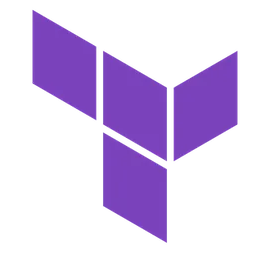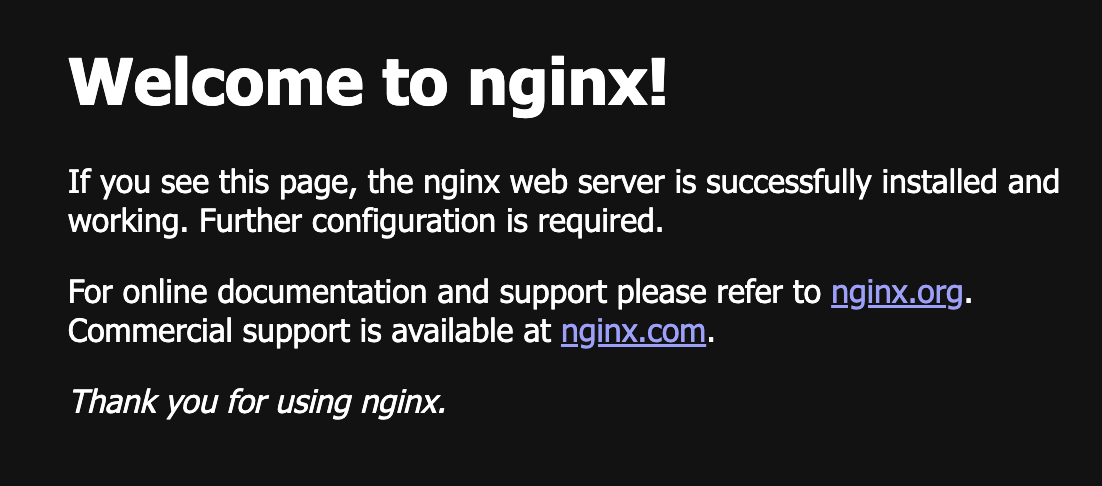Installing Terraform on Ubuntu 24.04
NOTE: All configurations were taken from a lab environment.
System
This guide is based on Ubuntu 24.04 LTS
1
2
3
4
5
6
7
8
9
10
11
12
13
14
15
16
17
18
19
ubuntu@ip-XXX-XX-XX-XXX:~$ cat /etc/*release*
DISTRIB_ID=Ubuntu
DISTRIB_RELEASE=24.04
DISTRIB_CODENAME=noble
DISTRIB_DESCRIPTION="Ubuntu 24.04 LTS"
PRETTY_NAME="Ubuntu 24.04 LTS"
NAME="Ubuntu"
VERSION_ID="24.04"
VERSION="24.04 LTS (Noble Numbat)"
VERSION_CODENAME=noble
ID=ubuntu
ID_LIKE=debian
HOME_URL="https://www.ubuntu.com/"
SUPPORT_URL="https://help.ubuntu.com/"
BUG_REPORT_URL="https://bugs.launchpad.net/ubuntu/"
PRIVACY_POLICY_URL="https://www.ubuntu.com/legal/terms-and-policies/privacy-policy"
UBUNTU_CODENAME=noble
LOGO=ubuntu-logo
ubuntu@ip-XXX-XX-XX-XXX:~$
Step 1. Update & Install dependencies
1
sudo apt-get update && sudo apt-get install -y gnupg software-properties-common
output
1
2
3
4
5
6
7
8
9
10
11
12
13
14
15
16
17
18
19
20
21
22
23
24
25
26
27
28
29
30
31
32
33
34
35
36
37
38
39
40
41
42
43
44
45
46
47
48
49
50
51
52
53
54
55
56
57
58
59
60
61
62
ubuntu@ip-XXX-XX-XX-XXX:~$ sudo apt-get update && sudo apt-get install -y gnupg software-properties-common
Hit:1 http://us-east-1.ec2.archive.ubuntu.com/ubuntu noble InRelease
Get:2 http://us-east-1.ec2.archive.ubuntu.com/ubuntu noble-updates InRelease [126 kB]
Get:3 http://us-east-1.ec2.archive.ubuntu.com/ubuntu noble-backports InRelease [126 kB]
Get:4 http://security.ubuntu.com/ubuntu noble-security InRelease [126 kB]
Get:5 http://us-east-1.ec2.archive.ubuntu.com/ubuntu noble/universe amd64 Packages [15.0 MB]
Get:6 http://us-east-1.ec2.archive.ubuntu.com/ubuntu noble/universe Translation-en [5982 kB]
Get:7 http://security.ubuntu.com/ubuntu noble-security/main amd64 Packages [229 kB]
Get:8 http://us-east-1.ec2.archive.ubuntu.com/ubuntu noble/universe amd64 Components [3871 kB]
Get:9 http://security.ubuntu.com/ubuntu noble-security/main Translation-en [56.2 kB]
Get:10 http://security.ubuntu.com/ubuntu noble-security/main amd64 c-n-f Metadata [2680 B]
Get:11 http://security.ubuntu.com/ubuntu noble-security/universe amd64 Packages [239 kB]
Get:12 http://security.ubuntu.com/ubuntu noble-security/universe Translation-en [104 kB]
Get:13 http://security.ubuntu.com/ubuntu noble-security/universe amd64 Components [8632 B]
Get:14 http://security.ubuntu.com/ubuntu noble-security/universe amd64 c-n-f Metadata [4564 B]
Get:15 http://security.ubuntu.com/ubuntu noble-security/restricted amd64 Packages [176 kB]
Get:16 http://security.ubuntu.com/ubuntu noble-security/restricted Translation-en [34.4 kB]
Get:17 http://security.ubuntu.com/ubuntu noble-security/restricted amd64 c-n-f Metadata [420 B]
Get:18 http://security.ubuntu.com/ubuntu noble-security/multiverse amd64 Packages [10.6 kB]
Get:19 http://security.ubuntu.com/ubuntu noble-security/multiverse Translation-en [2808 B]
Get:20 http://security.ubuntu.com/ubuntu noble-security/multiverse amd64 Components [208 B]
Get:21 http://security.ubuntu.com/ubuntu noble-security/multiverse amd64 c-n-f Metadata [344 B]
Get:22 http://us-east-1.ec2.archive.ubuntu.com/ubuntu noble/universe amd64 c-n-f Metadata [301 kB]
Get:23 http://us-east-1.ec2.archive.ubuntu.com/ubuntu noble/multiverse amd64 Packages [269 kB]
Get:24 http://us-east-1.ec2.archive.ubuntu.com/ubuntu noble/multiverse Translation-en [118 kB]
Get:25 http://us-east-1.ec2.archive.ubuntu.com/ubuntu noble/multiverse amd64 Components [35.0 kB]
Get:26 http://us-east-1.ec2.archive.ubuntu.com/ubuntu noble/multiverse amd64 c-n-f Metadata [8328 B]
Get:27 http://us-east-1.ec2.archive.ubuntu.com/ubuntu noble-updates/main amd64 Packages [266 kB]
Get:28 http://us-east-1.ec2.archive.ubuntu.com/ubuntu noble-updates/main Translation-en [70.7 kB]
Get:29 http://us-east-1.ec2.archive.ubuntu.com/ubuntu noble-updates/main amd64 c-n-f Metadata [4076 B]
Get:30 http://us-east-1.ec2.archive.ubuntu.com/ubuntu noble-updates/universe amd64 Packages [301 kB]
Get:31 http://us-east-1.ec2.archive.ubuntu.com/ubuntu noble-updates/universe Translation-en [127 kB]
Get:32 http://us-east-1.ec2.archive.ubuntu.com/ubuntu noble-updates/universe amd64 Components [45.0 kB]
Get:33 http://us-east-1.ec2.archive.ubuntu.com/ubuntu noble-updates/universe amd64 c-n-f Metadata [7208 B]
Get:34 http://us-east-1.ec2.archive.ubuntu.com/ubuntu noble-updates/restricted amd64 Packages [176 kB]
Get:35 http://us-east-1.ec2.archive.ubuntu.com/ubuntu noble-updates/restricted Translation-en [34.4 kB]
Get:36 http://us-east-1.ec2.archive.ubuntu.com/ubuntu noble-updates/restricted amd64 c-n-f Metadata [416 B]
Get:37 http://us-east-1.ec2.archive.ubuntu.com/ubuntu noble-updates/multiverse amd64 Packages [14.1 kB]
Get:38 http://us-east-1.ec2.archive.ubuntu.com/ubuntu noble-updates/multiverse Translation-en [3608 B]
Get:39 http://us-east-1.ec2.archive.ubuntu.com/ubuntu noble-updates/multiverse amd64 Components [212 B]
Get:40 http://us-east-1.ec2.archive.ubuntu.com/ubuntu noble-updates/multiverse amd64 c-n-f Metadata [532 B]
Get:41 http://us-east-1.ec2.archive.ubuntu.com/ubuntu noble-backports/main amd64 Components [208 B]
Get:42 http://us-east-1.ec2.archive.ubuntu.com/ubuntu noble-backports/main amd64 c-n-f Metadata [112 B]
Get:43 http://us-east-1.ec2.archive.ubuntu.com/ubuntu noble-backports/universe amd64 Packages [11.4 kB]
Get:44 http://us-east-1.ec2.archive.ubuntu.com/ubuntu noble-backports/universe Translation-en [10.5 kB]
Get:45 http://us-east-1.ec2.archive.ubuntu.com/ubuntu noble-backports/universe amd64 Components [17.6 kB]
Get:46 http://us-east-1.ec2.archive.ubuntu.com/ubuntu noble-backports/universe amd64 c-n-f Metadata [988 B]
Get:47 http://us-east-1.ec2.archive.ubuntu.com/ubuntu noble-backports/restricted amd64 Components [216 B]
Get:48 http://us-east-1.ec2.archive.ubuntu.com/ubuntu noble-backports/restricted amd64 c-n-f Metadata [116 B]
Get:49 http://us-east-1.ec2.archive.ubuntu.com/ubuntu noble-backports/multiverse amd64 Components [212 B]
Get:50 http://us-east-1.ec2.archive.ubuntu.com/ubuntu noble-backports/multiverse amd64 c-n-f Metadata [116 B]
Fetched 28.0 MB in 6s (4965 kB/s)
Reading package lists... Done
Reading package lists... Done
Building dependency tree... Done
Reading state information... Done
gnupg is already the newest version (2.4.4-2ubuntu17).
gnupg set to manually installed.
software-properties-common is already the newest version (0.99.48).
software-properties-common set to manually installed.
0 upgraded, 0 newly installed, 0 to remove and 22 not upgraded.
ubuntu@ip-XXX-XX-XX-XXX:~$
Step 2. Install the HashiCorp GPG key
1
2
3
wget -O- https://apt.releases.hashicorp.com/gpg | \
gpg --dearmor | \
sudo tee /usr/share/keyrings/hashicorp-archive-keyring.gpg > /dev/null
output
1
2
3
4
5
6
7
8
9
10
11
12
13
14
15
ubuntu@ip-XXX-XX-XX-XXX:~$ wget -O- https://apt.releases.hashicorp.com/gpg | \
gpg --dearmor | \
sudo tee /usr/share/keyrings/hashicorp-archive-keyring.gpg > /dev/null
--2024-07-22 01:16:34-- https://apt.releases.hashicorp.com/gpg
Resolving apt.releases.hashicorp.com (apt.releases.hashicorp.com)... 99.84.108.74, 99.84.108.3, 99.84.108.36, ...
Connecting to apt.releases.hashicorp.com (apt.releases.hashicorp.com)|99.84.108.74|:443... connected.
HTTP request sent, awaiting response... 200 OK
Length: 3980 (3.9K) [binary/octet-stream]
Saving to: ‘STDOUT’
- 100%[=======================================================================================================>] 3.89K --.-KB/s in 0s
2024-07-22 01:16:34 (642 MB/s) - written to stdout [3980/3980]
ubuntu@ip-XXX-XX-XX-XXX:~$
Step 3. Verify the key’s fingerprint.
1
2
3
gpg --no-default-keyring \
--keyring /usr/share/keyrings/hashicorp-archive-keyring.gpg \
--fingerprint
output
1
2
3
4
5
6
7
8
9
10
11
12
13
ubuntu@ip-XXX-XX-XX-XXX:~$ gpg --no-default-keyring \
--keyring /usr/share/keyrings/hashicorp-archive-keyring.gpg \
--fingerprint
gpg: directory '/home/ubuntu/.gnupg' created
gpg: /home/ubuntu/.gnupg/trustdb.gpg: trustdb created
/usr/share/keyrings/hashicorp-archive-keyring.gpg
-------------------------------------------------
pub rsa4096 2023-01-10 [SC] [expires: 2028-01-09]
798A EC65 4E5C 1542 8C8E 42EE AA16 FCBC A621 E701
uid [ unknown] HashiCorp Security (HashiCorp Package Signing) <security+packaging@hashicorp.com>
sub rsa4096 2023-01-10 [S] [expires: 2028-01-09]
ubuntu@ip-XXX-XX-XX-XXX:~$
NOTE: The gpg command will report the key fingerprint:
1
2
3
4
5
6
/usr/share/keyrings/hashicorp-archive-keyring.gpg
-------------------------------------------------
pub rsa4096 XXXX-XX-XX [SC]
AAAA AAAA AAAA AAAA
uid [ unknown] HashiCorp Security (HashiCorp Package Signing) <security+packaging@hashicorp.com>
sub rsa4096 XXXX-XX-XX [E]
Step 4. Add the official HashiCorp repository
1
2
3
echo "deb [signed-by=/usr/share/keyrings/hashicorp-archive-keyring.gpg] \
https://apt.releases.hashicorp.com $(lsb_release -cs) main" | \
sudo tee /etc/apt/sources.list.d/hashicorp.list
output
1
2
3
4
5
ubuntu@ip-XXX-XX-XX-XXX:~$ echo "deb [signed-by=/usr/share/keyrings/hashicorp-archive-keyring.gpg] \
https://apt.releases.hashicorp.com $(lsb_release -cs) main" | \
sudo tee /etc/apt/sources.list.d/hashicorp.list
deb [signed-by=/usr/share/keyrings/hashicorp-archive-keyring.gpg] https://apt.releases.hashicorp.com noble main
ubuntu@ip-XXX-XX-XX-XXX:~$
Step 5. Download the package information from HashiCorp & Install Terraform
1
2
sudo apt update
sudo apt-get install terraform
output
1
2
3
4
5
6
7
8
9
10
11
12
13
14
15
16
17
18
19
20
21
22
23
24
25
26
27
28
29
30
31
32
33
34
35
36
37
38
39
40
41
ubuntu@ip-XXX-XX-XX-XXX:~$ sudo apt update
sudo apt-get install terraform
Hit:1 http://us-east-1.ec2.archive.ubuntu.com/ubuntu noble InRelease
Hit:2 http://us-east-1.ec2.archive.ubuntu.com/ubuntu noble-updates InRelease
Hit:3 http://us-east-1.ec2.archive.ubuntu.com/ubuntu noble-backports InRelease
Hit:4 http://security.ubuntu.com/ubuntu noble-security InRelease
Get:5 https://apt.releases.hashicorp.com noble InRelease [12.9 kB]
Get:6 https://apt.releases.hashicorp.com noble/main amd64 Packages [142 kB]
Fetched 155 kB in 1s (180 kB/s)
Reading package lists... Done
Building dependency tree... Done
Reading state information... Done
22 packages can be upgraded. Run 'apt list --upgradable' to see them.
Reading package lists... Done
Building dependency tree... Done
Reading state information... Done
The following NEW packages will be installed:
terraform
0 upgraded, 1 newly installed, 0 to remove and 22 not upgraded.
Need to get 28.0 MB of archives.
After this operation, 89.0 MB of additional disk space will be used.
Get:1 https://apt.releases.hashicorp.com noble/main amd64 terraform amd64 1.9.2-1 [28.0 MB]
Fetched 28.0 MB in 1s (55.6 MB/s)
Selecting previously unselected package terraform.
(Reading database ... 67739 files and directories currently installed.)
Preparing to unpack .../terraform_1.9.2-1_amd64.deb ...
Unpacking terraform (1.9.2-1) ...
Setting up terraform (1.9.2-1) ...
Scanning processes...
Scanning linux images...
Running kernel seems to be up-to-date.
No services need to be restarted.
No containers need to be restarted.
No user sessions are running outdated binaries.
No VM guests are running outdated hypervisor (qemu) binaries on this host.
ubuntu@ip-XXX-XX-XX-XXX:~$
Verify the installation
1
terraform -help
output
1
2
3
4
5
6
7
8
9
10
11
12
13
14
15
16
17
18
19
20
21
22
23
24
25
26
27
28
29
30
31
32
33
34
35
36
37
38
39
40
41
ubuntu@ip-XXX-XX-XX-XXX:~$ terraform -help
Usage: terraform [global options] <subcommand> [args]
The available commands for execution are listed below.
The primary workflow commands are given first, followed by
less common or more advanced commands.
Main commands:
init Prepare your working directory for other commands
validate Check whether the configuration is valid
plan Show changes required by the current configuration
apply Create or update infrastructure
destroy Destroy previously-created infrastructure
All other commands:
console Try Terraform expressions at an interactive command prompt
fmt Reformat your configuration in the standard style
force-unlock Release a stuck lock on the current workspace
get Install or upgrade remote Terraform modules
graph Generate a Graphviz graph of the steps in an operation
import Associate existing infrastructure with a Terraform resource
login Obtain and save credentials for a remote host
logout Remove locally-stored credentials for a remote host
metadata Metadata related commands
output Show output values from your root module
providers Show the providers required for this configuration
refresh Update the state to match remote systems
show Show the current state or a saved plan
state Advanced state management
taint Mark a resource instance as not fully functional
test Execute integration tests for Terraform modules
untaint Remove the 'tainted' state from a resource instance
version Show the current Terraform version
workspace Workspace management
Global options (use these before the subcommand, if any):
-chdir=DIR Switch to a different working directory before executing the
given subcommand.
-help Show this help output, or the help for a specified subcommand.
-version An alias for the "version" subcommand.
ubuntu@ip-XXX-XX-XX-XXX:~$
Add any subcommand to terraform -help to learn more about what it does and available options.
1
terraform -help plan
Enable tab completion
In my case, I have bash.
1
2
ubuntu@ip-XXX-XX-XX-XXX:~$ echo $SHELL
/bin/bash
The commands are:
1
2
touch ~/.bashrc
terraform -install-autocomplete
Start an NGINX container using Terraform
This is a “Hello World” kind of example.
NOTE: We need to have Docker Engine installed. Just follow the guide: Install Docker Engine on Ubuntu
1
2
mkdir learn-terraform-docker-container
cd learn-terraform-docker-container
output
1
2
3
4
5
6
7
8
9
ubuntu@ip-XXX-XX-XX-XXX:~$ pwd
/home/ubuntu
ubuntu@ip-XXX-XX-XX-XXX:~$ mkdir learn-terraform-docker-container
cd learn-terraform-docker-container
ubuntu@ip-XXX-XX-XX-XXX:~/learn-terraform-docker-container$ pwd
/home/ubuntu/learn-terraform-docker-container
ubuntu@ip-XXX-XX-XX-XXX:~/learn-terraform-docker-container$
Create a file named main.tf with the following content:
1
2
3
4
5
6
7
8
9
10
11
12
13
14
15
16
17
18
19
20
21
22
23
24
25
terraform {
required_providers {
docker = {
source = "kreuzwerker/docker"
version = "~> 3.0.1"
}
}
}
provider "docker" {}
resource "docker_image" "nginx" {
name = "nginx"
keep_locally = false
}
resource "docker_container" "nginx" {
image = docker_image.nginx.image_id
name = "tutorial"
ports {
internal = 80
external = 8000
}
}
Initialize the project, which downloads a plugin called a provider that lets Terraform interact with Docker.
1
terraform init
output
1
2
3
4
5
6
7
8
9
10
11
12
13
14
15
16
17
18
19
20
21
22
23
24
25
26
ubuntu@ip-XXX-XX-XX-XXX:~/learn-terraform-docker-container$ vim main.tf
ubuntu@ip-XXX-XX-XX-XXX:~/learn-terraform-docker-container$
ubuntu@ip-XXX-XX-XX-XXX:~/learn-terraform-docker-container$ terraform init
Initializing the backend...
Initializing provider plugins...
- Finding kreuzwerker/docker versions matching "~> 3.0.1"...
- Installing kreuzwerker/docker v3.0.2...
- Installed kreuzwerker/docker v3.0.2 (self-signed, key ID BD080C4571C6104C)
Partner and community providers are signed by their developers.
If you'd like to know more about provider signing, you can read about it here:
https://www.terraform.io/docs/cli/plugins/signing.html
Terraform has created a lock file .terraform.lock.hcl to record the provider
selections it made above. Include this file in your version control repository
so that Terraform can guarantee to make the same selections by default when
you run "terraform init" in the future.
Terraform has been successfully initialized!
You may now begin working with Terraform. Try running "terraform plan" to see
any changes that are required for your infrastructure. All Terraform commands
should now work.
If you ever set or change modules or backend configuration for Terraform,
rerun this command to reinitialize your working directory. If you forget, other
commands will detect it and remind you to do so if necessary.
ubuntu@ip-XXX-XX-XX-XXX:~/learn-terraform-docker-container$
Provision the NGINX server container with apply. When Terraform asks you to confirm type yes and press ENTER.
1
terraform apply
NOTE: Since my Docker installation is running from root user, I had to use sudo for the terraform apply command.
output
1
2
3
4
5
6
7
8
9
10
11
12
13
14
15
16
17
18
19
20
21
22
23
24
25
26
27
28
29
30
31
32
33
34
35
36
37
38
39
40
41
42
43
44
45
46
47
48
49
50
51
52
53
54
55
56
57
58
59
60
61
62
63
64
65
66
67
68
69
70
71
72
73
74
75
76
77
78
79
80
81
82
83
84
85
86
87
ubuntu@ip-XXX-XX-XX-XXX:~/learn-terraform-docker-container$ terraform apply
╷
│ Error: Error pinging Docker server: Got permission denied while trying to connect to the Docker daemon socket at unix:///var/run/docker.sock: Get "http://%2Fvar%2Frun%2Fdocker.sock/_ping": dial unix /var/run/docker.sock: connect: permission denied
│
│ with provider["registry.terraform.io/kreuzwerker/docker"],
│ on main.tf line 10, in provider "docker":
│ 10: provider "docker" {}
│
╵
ubuntu@ip-XXX-XX-XX-XXX:~/learn-terraform-docker-container$ sudo terraform apply
Terraform used the selected providers to generate the following execution plan. Resource actions are indicated with the following symbols:
+ create
Terraform will perform the following actions:
# docker_container.nginx will be created
+ resource "docker_container" "nginx" {
+ attach = false
+ bridge = (known after apply)
+ command = (known after apply)
+ container_logs = (known after apply)
+ container_read_refresh_timeout_milliseconds = 15000
+ entrypoint = (known after apply)
+ env = (known after apply)
+ exit_code = (known after apply)
+ hostname = (known after apply)
+ id = (known after apply)
+ image = (known after apply)
+ init = (known after apply)
+ ipc_mode = (known after apply)
+ log_driver = (known after apply)
+ logs = false
+ must_run = true
+ name = "tutorial"
+ network_data = (known after apply)
+ read_only = false
+ remove_volumes = true
+ restart = "no"
+ rm = false
+ runtime = (known after apply)
+ security_opts = (known after apply)
+ shm_size = (known after apply)
+ start = true
+ stdin_open = false
+ stop_signal = (known after apply)
+ stop_timeout = (known after apply)
+ tty = false
+ wait = false
+ wait_timeout = 60
+ healthcheck (known after apply)
+ labels (known after apply)
+ ports {
+ external = 8000
+ internal = 80
+ ip = "0.0.0.0"
+ protocol = "tcp"
}
}
# docker_image.nginx will be created
+ resource "docker_image" "nginx" {
+ id = (known after apply)
+ image_id = (known after apply)
+ keep_locally = false
+ name = "nginx"
+ repo_digest = (known after apply)
}
Plan: 2 to add, 0 to change, 0 to destroy.
Do you want to perform these actions?
Terraform will perform the actions described above.
Only 'yes' will be accepted to approve.
Enter a value: yes
docker_image.nginx: Creating...
docker_image.nginx: Creation complete after 5s [id=sha256:fffffc90d343cbcb01a5032edac86db5998c536cd0a366514121a45c6723765cnginx]
docker_container.nginx: Creating...
docker_container.nginx: Creation complete after 1s [id=89ae46e20c71a44361400681e569fe767289faa63a5eff60ca8147b657546f20]
Apply complete! Resources: 2 added, 0 changed, 0 destroyed.
ubuntu@ip-XXX-XX-XX-XXX:~/learn-terraform-docker-container$
Verify a Container based on Image NGINX is running in Docker locally
1
docker ps
output
1
2
3
4
ubuntu@ip-XXX-XX-XX-XXX:~/learn-terraform-docker-container$ sudo docker ps
CONTAINER ID IMAGE COMMAND CREATED STATUS PORTS NAMES
89ae46e20c71 fffffc90d343 "/docker-entrypoint.…" 2 minutes ago Up 2 minutes 0.0.0.0:8000->80/tcp tutorial
ubuntu@ip-XXX-XX-XX-XXX:~/learn-terraform-docker-container$
1
docker inspect
output
1
2
3
4
5
6
7
8
9
10
11
12
13
14
15
16
17
18
19
20
21
22
23
24
25
26
27
28
29
30
31
32
33
34
35
36
37
38
39
40
41
42
43
44
45
46
47
48
49
50
51
52
53
54
55
56
57
58
59
60
61
62
63
64
65
66
67
68
69
70
71
72
73
74
75
76
77
78
79
80
81
82
83
84
85
86
87
88
89
90
91
92
93
94
95
96
97
98
99
100
101
102
103
104
105
106
107
108
109
110
111
112
113
114
115
116
117
118
119
120
121
122
123
124
125
126
127
128
129
130
131
132
133
134
135
136
137
138
139
140
141
142
143
144
145
146
147
148
149
150
151
152
153
154
155
156
157
158
159
160
161
162
163
164
165
166
167
168
169
170
171
172
173
174
175
176
177
178
179
180
181
182
183
184
185
186
187
188
189
190
191
192
193
194
195
196
197
198
199
200
201
202
203
204
205
206
207
208
209
210
211
212
213
214
215
216
217
218
219
220
221
222
223
224
225
226
227
228
229
230
231
ubuntu@ip-XXX-XX-XX-XXX:~/learn-terraform-docker-container$ sudo docker inspect tutorial
[
{
"Id": "89ae46e20c71a44361400681e569fe767289faa63a5eff60ca8147b657546f20",
"Created": "2024-07-22T01:37:57.067259088Z",
"Path": "/docker-entrypoint.sh",
"Args": [
"nginx",
"-g",
"daemon off;"
],
"State": {
"Status": "running",
"Running": true,
"Paused": false,
"Restarting": false,
"OOMKilled": false,
"Dead": false,
"Pid": 3953,
"ExitCode": 0,
"Error": "",
"StartedAt": "2024-07-22T01:37:57.413000203Z",
"FinishedAt": "0001-01-01T00:00:00Z"
},
"Image": "sha256:fffffc90d343cbcb01a5032edac86db5998c536cd0a366514121a45c6723765c",
"ResolvConfPath": "/var/lib/docker/containers/89ae46e20c71a44361400681e569fe767289faa63a5eff60ca8147b657546f20/resolv.conf",
"HostnamePath": "/var/lib/docker/containers/89ae46e20c71a44361400681e569fe767289faa63a5eff60ca8147b657546f20/hostname",
"HostsPath": "/var/lib/docker/containers/89ae46e20c71a44361400681e569fe767289faa63a5eff60ca8147b657546f20/hosts",
"LogPath": "/var/lib/docker/containers/89ae46e20c71a44361400681e569fe767289faa63a5eff60ca8147b657546f20/89ae46e20c71a44361400681e569fe767289faa63a5eff60ca8147b657546f20-json.log",
"Name": "/tutorial",
"RestartCount": 0,
"Driver": "overlay2",
"Platform": "linux",
"MountLabel": "",
"ProcessLabel": "",
"AppArmorProfile": "docker-default",
"ExecIDs": null,
"HostConfig": {
"Binds": null,
"ContainerIDFile": "",
"LogConfig": {
"Type": "json-file",
"Config": {}
},
"NetworkMode": "bridge",
"PortBindings": {
"80/tcp": [
{
"HostIp": "0.0.0.0",
"HostPort": "8000"
}
]
},
"RestartPolicy": {
"Name": "no",
"MaximumRetryCount": 0
},
"AutoRemove": false,
"VolumeDriver": "",
"VolumesFrom": null,
"ConsoleSize": [
0,
0
],
"CapAdd": null,
"CapDrop": null,
"CgroupnsMode": "private",
"Dns": null,
"DnsOptions": null,
"DnsSearch": null,
"ExtraHosts": null,
"GroupAdd": null,
"IpcMode": "private",
"Cgroup": "",
"Links": null,
"OomScoreAdj": 0,
"PidMode": "",
"Privileged": false,
"PublishAllPorts": false,
"ReadonlyRootfs": false,
"SecurityOpt": null,
"UTSMode": "",
"UsernsMode": "",
"ShmSize": 67108864,
"Runtime": "runc",
"Isolation": "",
"CpuShares": 0,
"Memory": 0,
"NanoCpus": 0,
"CgroupParent": "",
"BlkioWeight": 0,
"BlkioWeightDevice": null,
"BlkioDeviceReadBps": null,
"BlkioDeviceWriteBps": null,
"BlkioDeviceReadIOps": null,
"BlkioDeviceWriteIOps": null,
"CpuPeriod": 0,
"CpuQuota": 0,
"CpuRealtimePeriod": 0,
"CpuRealtimeRuntime": 0,
"CpusetCpus": "",
"CpusetMems": "",
"Devices": null,
"DeviceCgroupRules": null,
"DeviceRequests": null,
"MemoryReservation": 0,
"MemorySwap": 0,
"MemorySwappiness": null,
"OomKillDisable": null,
"PidsLimit": null,
"Ulimits": null,
"CpuCount": 0,
"CpuPercent": 0,
"IOMaximumIOps": 0,
"IOMaximumBandwidth": 0,
"MaskedPaths": [
"/proc/asound",
"/proc/acpi",
"/proc/kcore",
"/proc/keys",
"/proc/latency_stats",
"/proc/timer_list",
"/proc/timer_stats",
"/proc/sched_debug",
"/proc/scsi",
"/sys/firmware",
"/sys/devices/virtual/powercap"
],
"ReadonlyPaths": [
"/proc/bus",
"/proc/fs",
"/proc/irq",
"/proc/sys",
"/proc/sysrq-trigger"
],
"Init": false
},
"GraphDriver": {
"Data": {
"LowerDir": "/var/lib/docker/overlay2/ecbc4a856a30367e15e6e45506eb8ac38cb377e9d14b3576b25d769e327b3d2d-init/diff:/var/lib/docker/overlay2/2f45cf88cf0b9d7d4a740a4b7f8d262ed9464a91c736e50eacb2884cb6d75706/diff:/var/lib/docker/overlay2/2d4785ec2e3fb0a39984c225d5639b31c09f57bc31562f8bfbef004160dd8488/diff:/var/lib/docker/overlay2/71ee67a8af3ea5f55706d90a6a3e6a512a25b6c52cd072ed9ac6584576d8beef/diff:/var/lib/docker/overlay2/0480a24d8c83b6c6a64ba1d73b54f446b2e0a284e91b9cfe154c5ba487491bb0/diff:/var/lib/docker/overlay2/5e1ac7d1857dab983a01d4e01b500a782e83e45c8cec7943540e102906ea3684/diff:/var/lib/docker/overlay2/24d07be7fce3aee42342c9fa4ce006d3df85f0b41cdd52b288bafa38d5f73570/diff:/var/lib/docker/overlay2/bdb61ea352cd4c179a9c6dd59329fc3400d3878cbc27200d8bddd6aa5790c16f/diff",
"MergedDir": "/var/lib/docker/overlay2/ecbc4a856a30367e15e6e45506eb8ac38cb377e9d14b3576b25d769e327b3d2d/merged",
"UpperDir": "/var/lib/docker/overlay2/ecbc4a856a30367e15e6e45506eb8ac38cb377e9d14b3576b25d769e327b3d2d/diff",
"WorkDir": "/var/lib/docker/overlay2/ecbc4a856a30367e15e6e45506eb8ac38cb377e9d14b3576b25d769e327b3d2d/work"
},
"Name": "overlay2"
},
"Mounts": [],
"Config": {
"Hostname": "89ae46e20c71",
"Domainname": "",
"User": "",
"AttachStdin": false,
"AttachStdout": false,
"AttachStderr": false,
"ExposedPorts": {
"80/tcp": {}
},
"Tty": false,
"OpenStdin": false,
"StdinOnce": false,
"Env": [
"PATH=/usr/local/sbin:/usr/local/bin:/usr/sbin:/usr/bin:/sbin:/bin",
"NGINX_VERSION=1.27.0",
"NJS_VERSION=0.8.4",
"NJS_RELEASE=2~bookworm",
"PKG_RELEASE=2~bookworm"
],
"Cmd": [
"nginx",
"-g",
"daemon off;"
],
"Image": "sha256:fffffc90d343cbcb01a5032edac86db5998c536cd0a366514121a45c6723765c",
"Volumes": null,
"WorkingDir": "",
"Entrypoint": [
"/docker-entrypoint.sh"
],
"OnBuild": null,
"Labels": {
"maintainer": "NGINX Docker Maintainers <docker-maint@nginx.com>"
},
"StopSignal": "SIGQUIT"
},
"NetworkSettings": {
"Bridge": "",
"SandboxID": "b4a0ebf90a516770a76588330e62cc484ea2b1c083e0c132e5f1a08783d99e0b",
"SandboxKey": "/var/run/docker/netns/b4a0ebf90a51",
"Ports": {
"80/tcp": [
{
"HostIp": "0.0.0.0",
"HostPort": "8000"
}
]
},
"HairpinMode": false,
"LinkLocalIPv6Address": "",
"LinkLocalIPv6PrefixLen": 0,
"SecondaryIPAddresses": null,
"SecondaryIPv6Addresses": null,
"EndpointID": "81b219cd34470441cbbec694ee2f8ec18a3ea4926e479b4c72ecd214ba786010",
"Gateway": "172.17.0.1",
"GlobalIPv6Address": "",
"GlobalIPv6PrefixLen": 0,
"IPAddress": "172.17.0.2",
"IPPrefixLen": 16,
"IPv6Gateway": "",
"MacAddress": "02:42:ac:11:00:02",
"Networks": {
"bridge": {
"IPAMConfig": null,
"Links": null,
"Aliases": null,
"MacAddress": "02:42:ac:11:00:02",
"DriverOpts": null,
"NetworkID": "24f96888c2941f847bdbfa2b79c76f5e8406d61d3854346246fb86c3eddeecf5",
"EndpointID": "81b219cd34470441cbbec694ee2f8ec18a3ea4926e479b4c72ecd214ba786010",
"Gateway": "172.17.0.1",
"IPAddress": "172.17.0.2",
"IPPrefixLen": 16,
"IPv6Gateway": "",
"GlobalIPv6Address": "",
"GlobalIPv6PrefixLen": 0,
"DNSNames": null
}
}
}
}
]
ubuntu@ip-XXX-XX-XX-XXX:~/learn-terraform-docker-container$
Opening the port 8000 in the web browser.
To stop the container using terraform
1
terraform destroy
output
1
2
3
4
5
6
7
8
9
10
11
12
13
14
15
16
17
18
19
20
21
22
23
24
25
26
27
28
29
30
31
32
33
34
35
36
37
38
39
40
41
42
43
44
45
46
47
48
49
50
51
52
53
54
55
56
57
58
59
60
61
62
63
64
65
66
67
68
69
70
71
72
73
74
75
76
77
78
79
80
81
82
83
84
85
86
87
88
89
90
91
92
93
94
95
96
97
98
99
100
101
102
103
104
105
ubuntu@ip-XXX-XX-XX-XXX:~/learn-terraform-docker-container$ sudo terraform destroy
docker_image.nginx: Refreshing state... [id=sha256:fffffc90d343cbcb01a5032edac86db5998c536cd0a366514121a45c6723765cnginx]
docker_container.nginx: Refreshing state... [id=89ae46e20c71a44361400681e569fe767289faa63a5eff60ca8147b657546f20]
Terraform used the selected providers to generate the following execution plan. Resource actions are indicated with the following symbols:
- destroy
Terraform will perform the following actions:
# docker_container.nginx will be destroyed
- resource "docker_container" "nginx" {
- attach = false -> null
- command = [
- "nginx",
- "-g",
- "daemon off;",
] -> null
- container_read_refresh_timeout_milliseconds = 15000 -> null
- cpu_shares = 0 -> null
- dns = [] -> null
- dns_opts = [] -> null
- dns_search = [] -> null
- entrypoint = [
- "/docker-entrypoint.sh",
] -> null
- env = [] -> null
- group_add = [] -> null
- hostname = "89ae46e20c71" -> null
- id = "89ae46e20c71a44361400681e569fe767289faa63a5eff60ca8147b657546f20" -> null
- image = "sha256:fffffc90d343cbcb01a5032edac86db5998c536cd0a366514121a45c6723765c" -> null
- init = false -> null
- ipc_mode = "private" -> null
- log_driver = "json-file" -> null
- log_opts = {} -> null
- logs = false -> null
- max_retry_count = 0 -> null
- memory = 0 -> null
- memory_swap = 0 -> null
- must_run = true -> null
- name = "tutorial" -> null
- network_data = [
- {
- gateway = "172.17.0.1"
- global_ipv6_prefix_length = 0
- ip_address = "172.17.0.2"
- ip_prefix_length = 16
- mac_address = "02:42:ac:11:00:02"
- network_name = "bridge"
# (2 unchanged attributes hidden)
},
] -> null
- network_mode = "bridge" -> null
- privileged = false -> null
- publish_all_ports = false -> null
- read_only = false -> null
- remove_volumes = true -> null
- restart = "no" -> null
- rm = false -> null
- runtime = "runc" -> null
- security_opts = [] -> null
- shm_size = 64 -> null
- start = true -> null
- stdin_open = false -> null
- stop_signal = "SIGQUIT" -> null
- stop_timeout = 0 -> null
- storage_opts = {} -> null
- sysctls = {} -> null
- tmpfs = {} -> null
- tty = false -> null
- wait = false -> null
- wait_timeout = 60 -> null
# (7 unchanged attributes hidden)
- ports {
- external = 8000 -> null
- internal = 80 -> null
- ip = "0.0.0.0" -> null
- protocol = "tcp" -> null
}
}
# docker_image.nginx will be destroyed
- resource "docker_image" "nginx" {
- id = "sha256:fffffc90d343cbcb01a5032edac86db5998c536cd0a366514121a45c6723765cnginx" -> null
- image_id = "sha256:fffffc90d343cbcb01a5032edac86db5998c536cd0a366514121a45c6723765c" -> null
- keep_locally = false -> null
- name = "nginx" -> null
- repo_digest = "nginx@sha256:67682bda769fae1ccf5183192b8daf37b64cae99c6c3302650f6f8bf5f0f95df" -> null
}
Plan: 0 to add, 0 to change, 2 to destroy.
Do you really want to destroy all resources?
Terraform will destroy all your managed infrastructure, as shown above.
There is no undo. Only 'yes' will be accepted to confirm.
Enter a value: yes
docker_container.nginx: Destroying... [id=89ae46e20c71a44361400681e569fe767289faa63a5eff60ca8147b657546f20]
docker_container.nginx: Destruction complete after 0s
docker_image.nginx: Destroying... [id=sha256:fffffc90d343cbcb01a5032edac86db5998c536cd0a366514121a45c6723765cnginx]
docker_image.nginx: Destruction complete after 1s
Destroy complete! Resources: 2 destroyed.
ubuntu@ip-XXX-XX-XX-XXX:~/learn-terraform-docker-container$
The NGINX container is no longer running
1
docker ps
output
1
2
3
ubuntu@ip-XXX-XX-XX-XXX:~/learn-terraform-docker-container$ sudo docker ps
CONTAINER ID IMAGE COMMAND CREATED STATUS PORTS NAMES
ubuntu@ip-XXX-XX-XX-XXX:~/learn-terraform-docker-container$