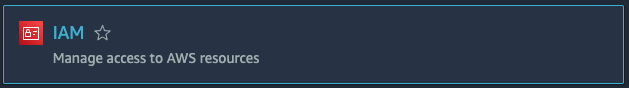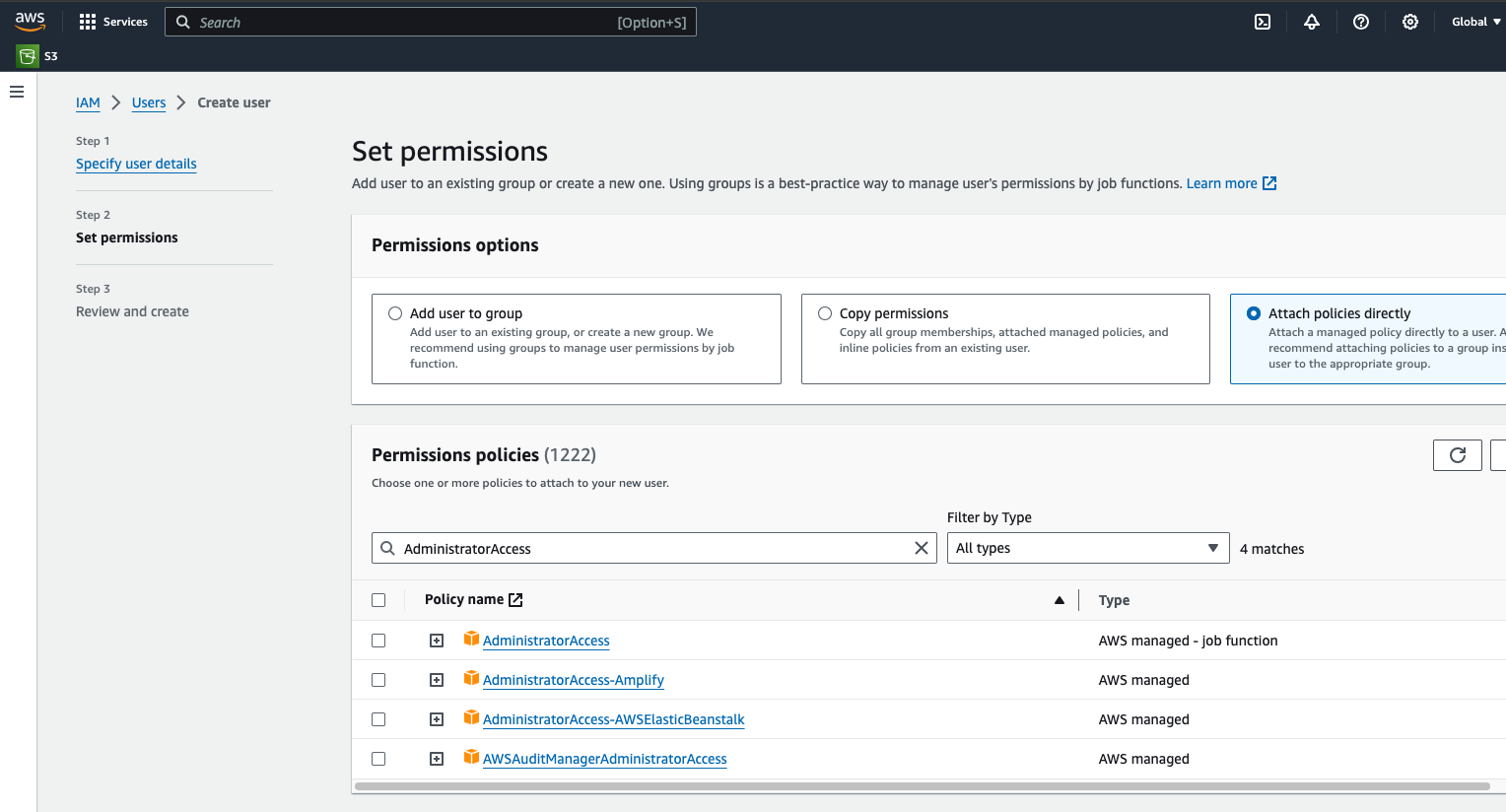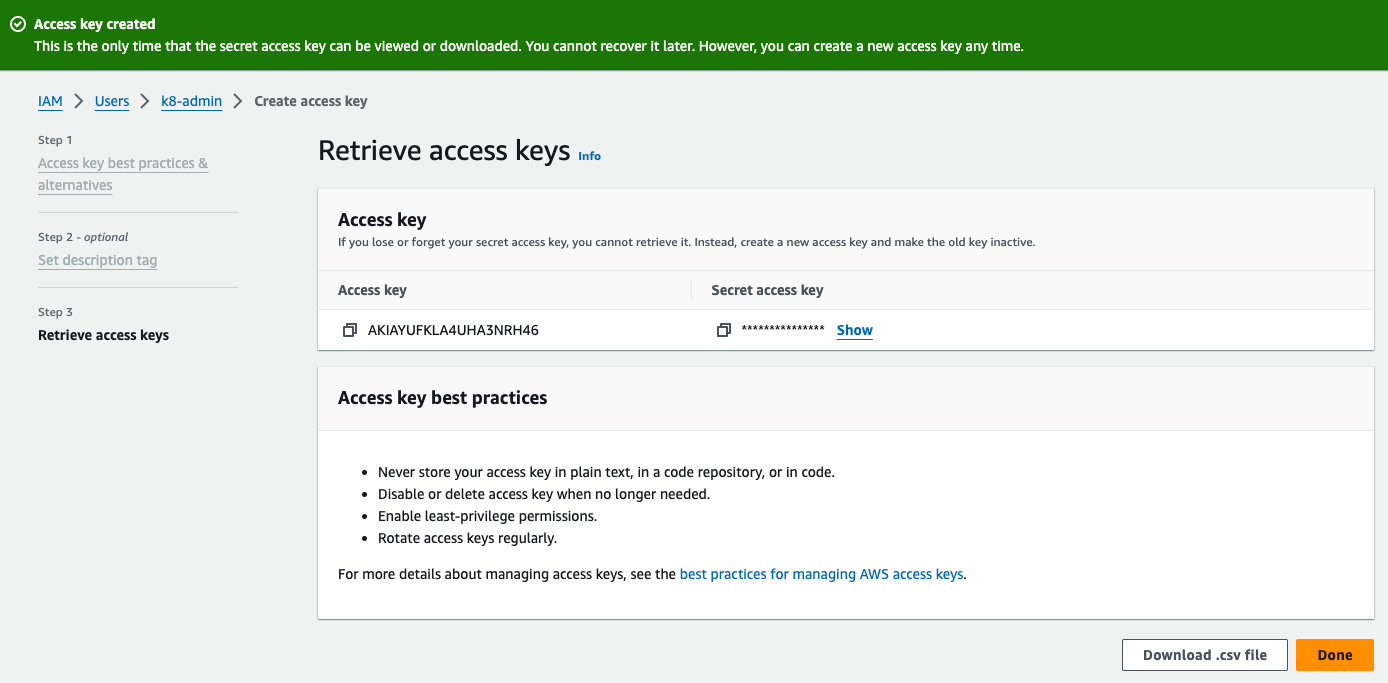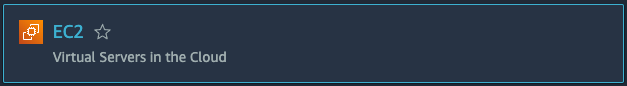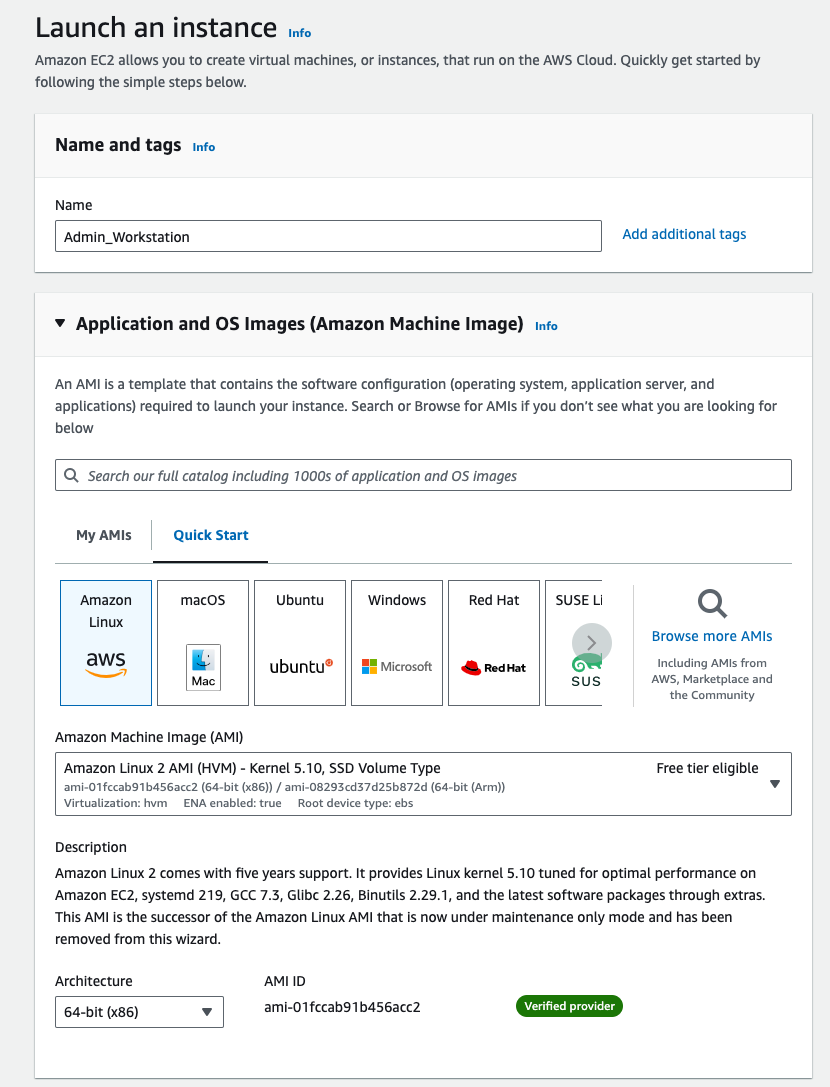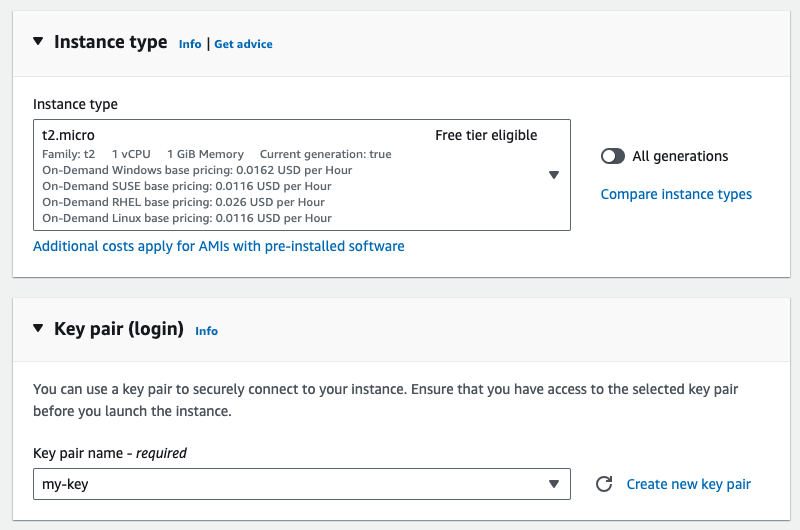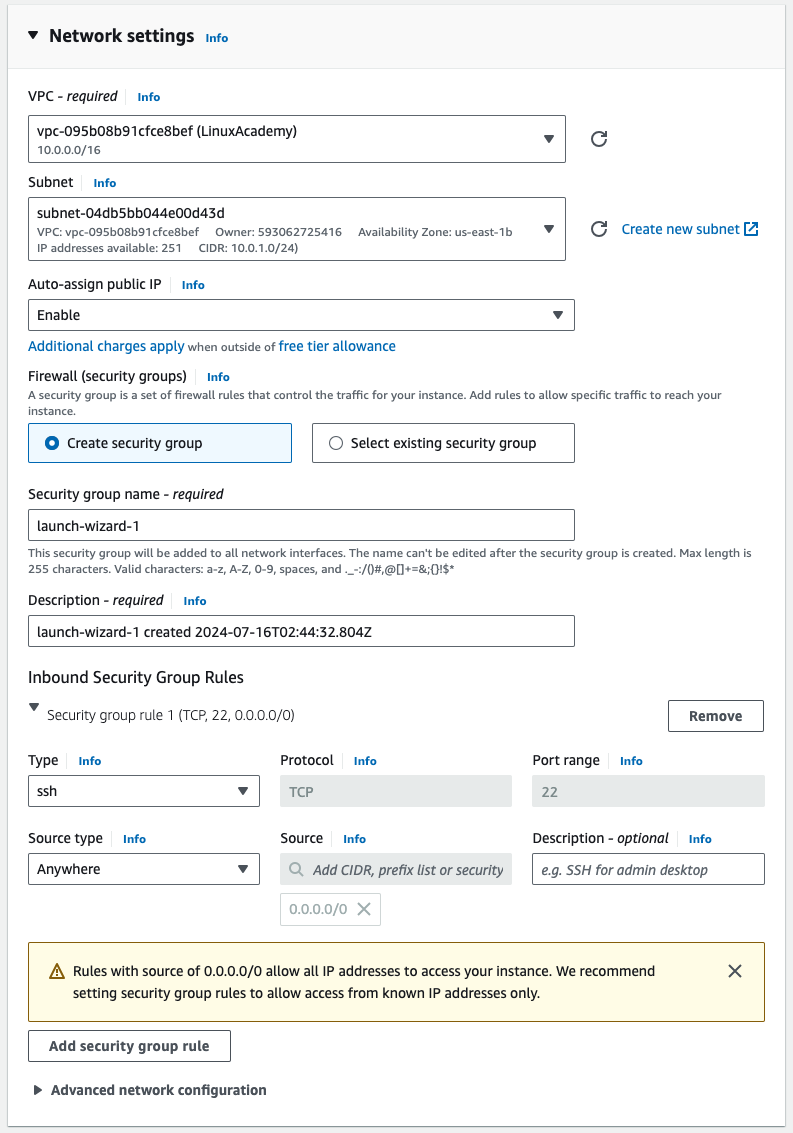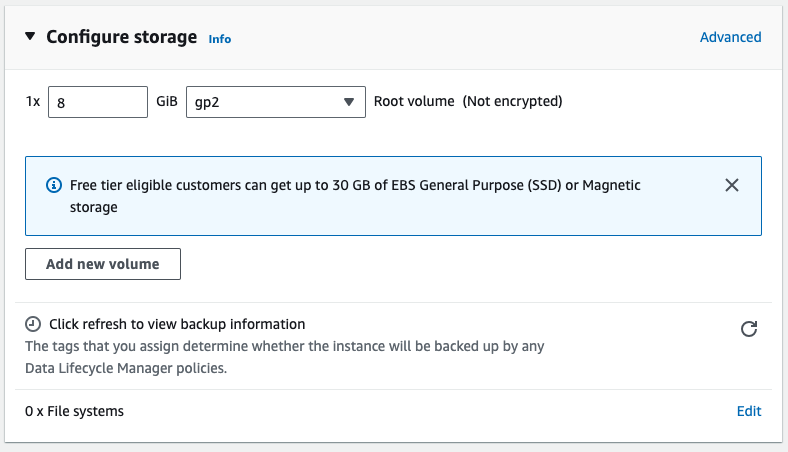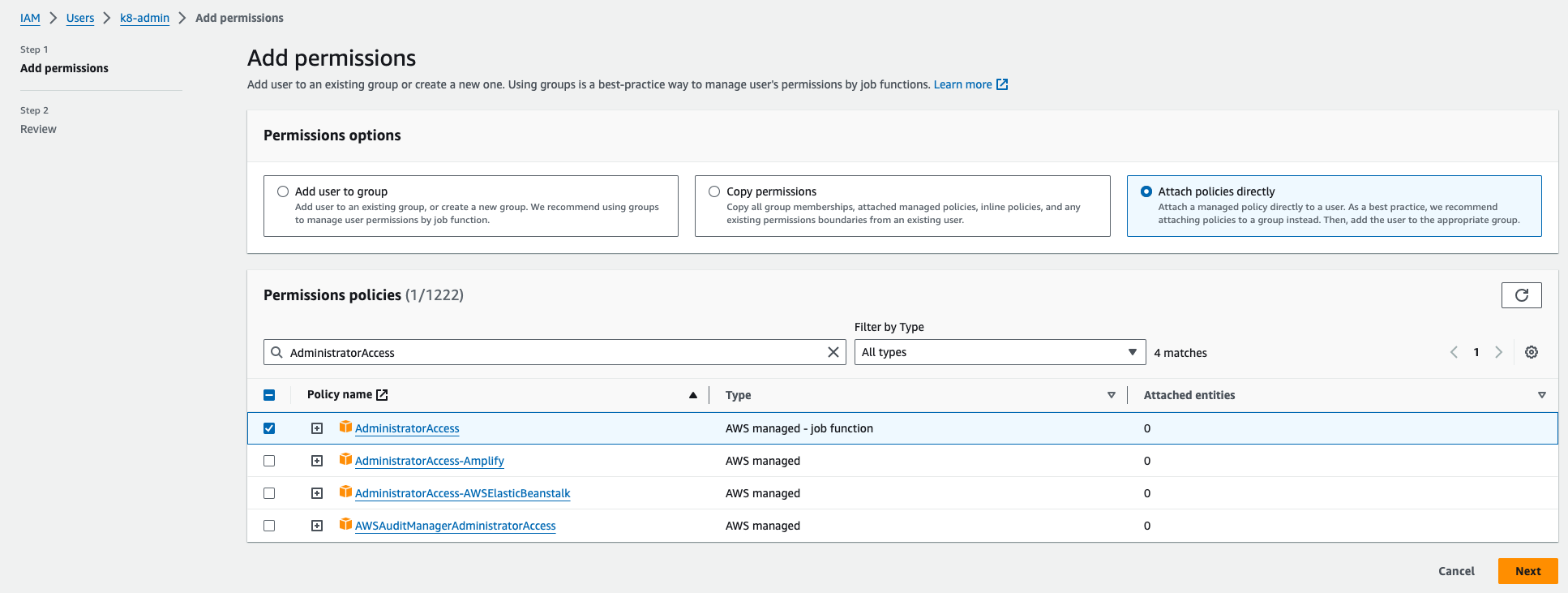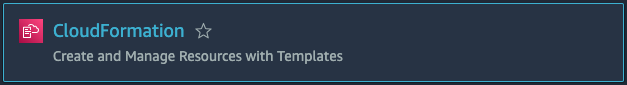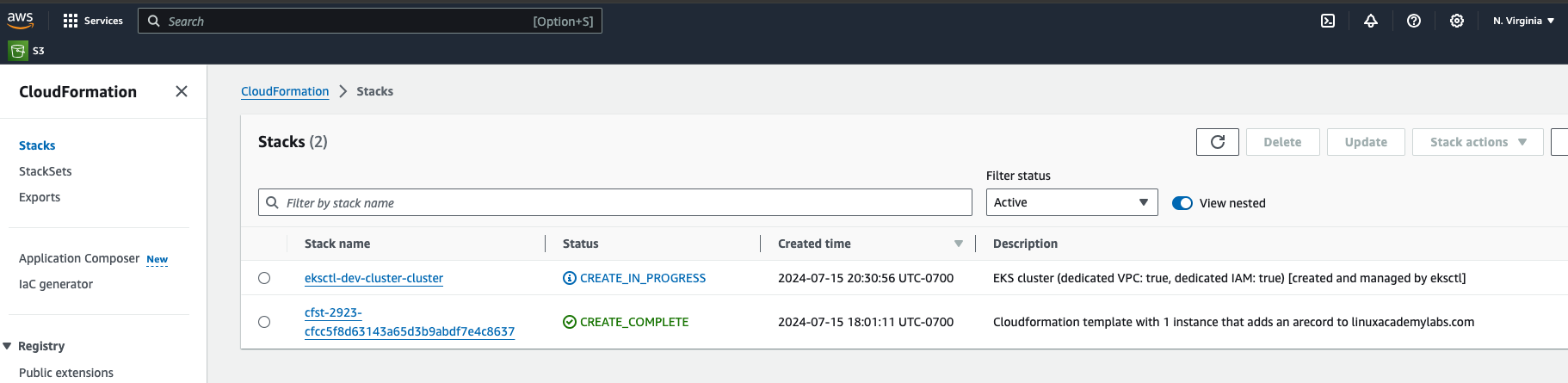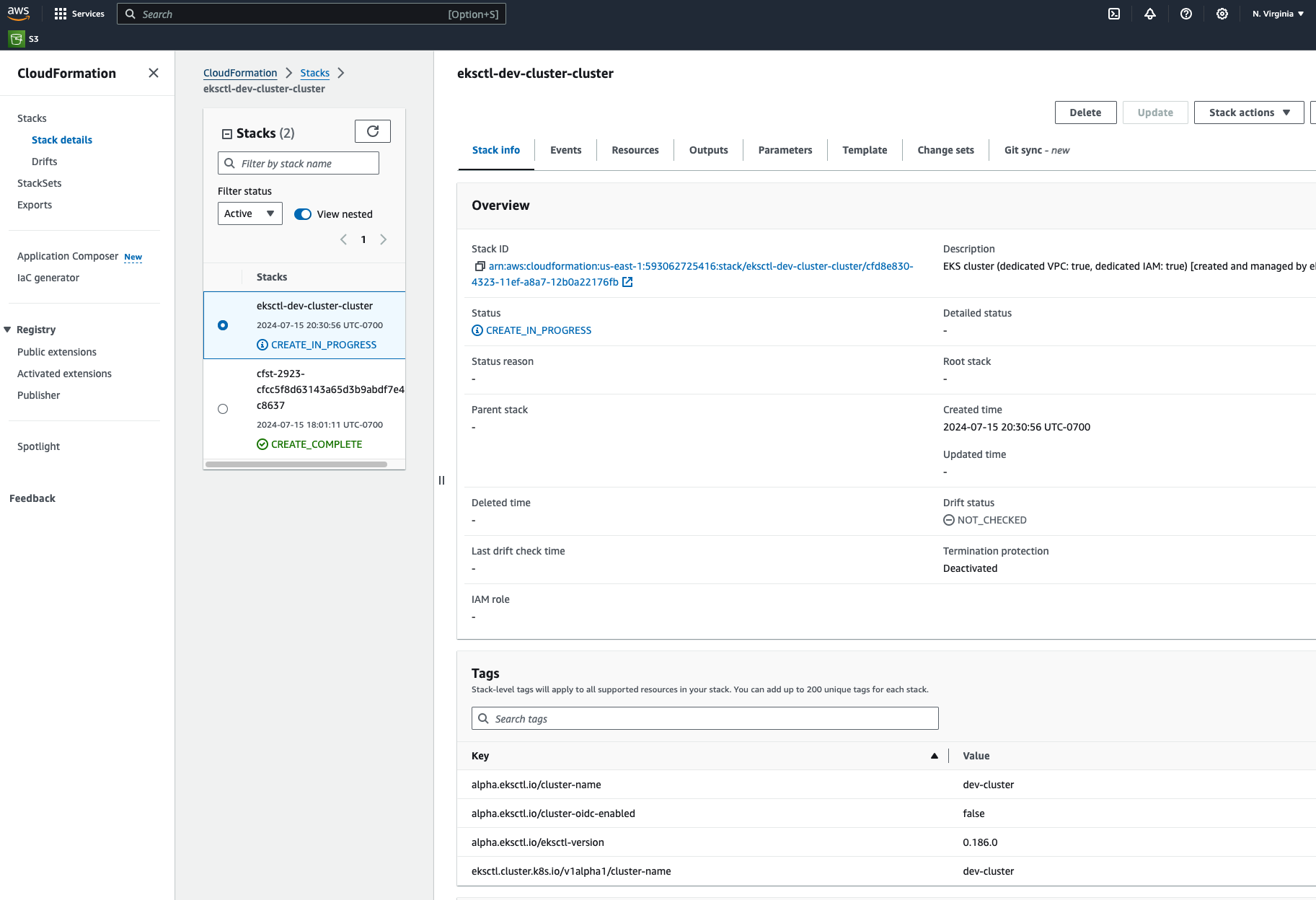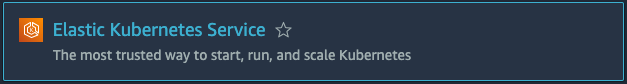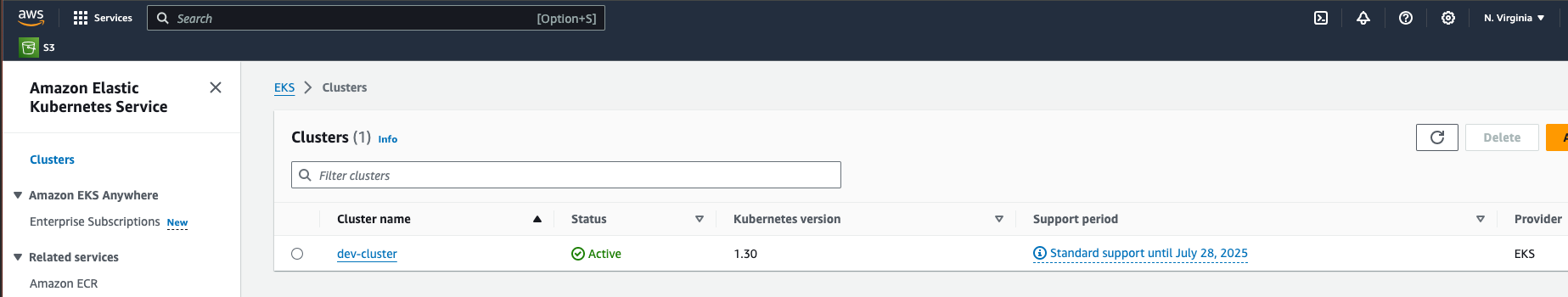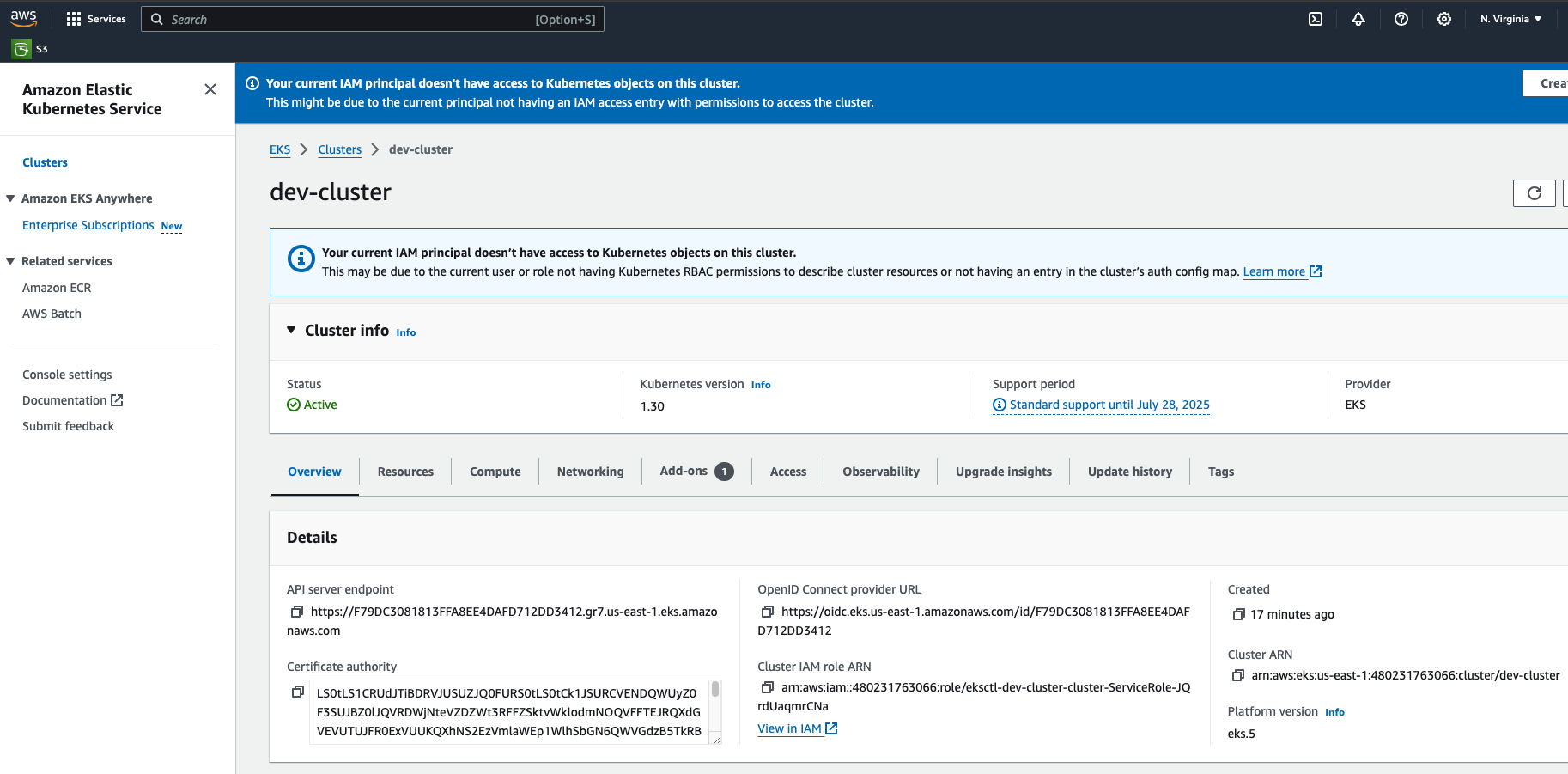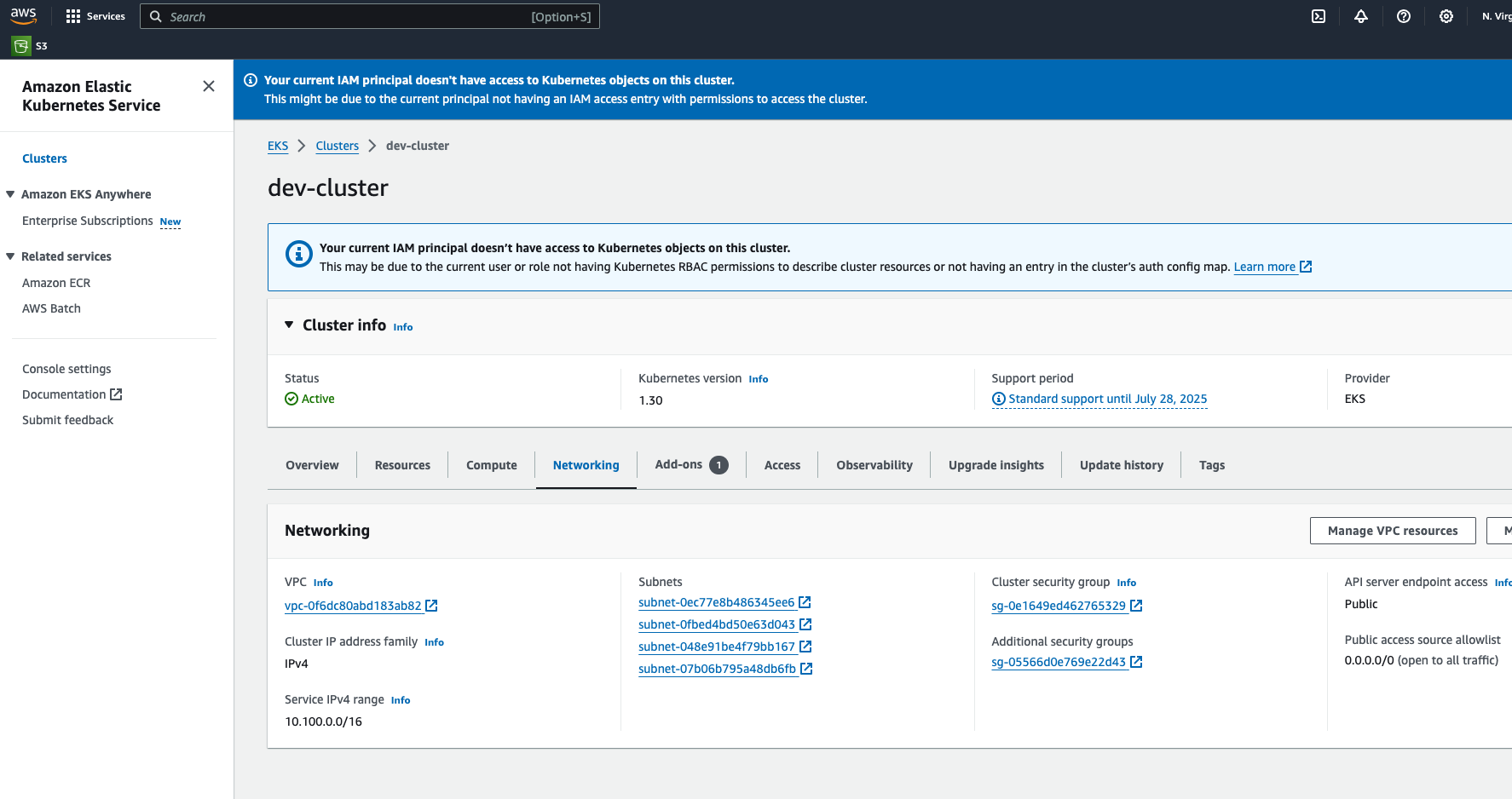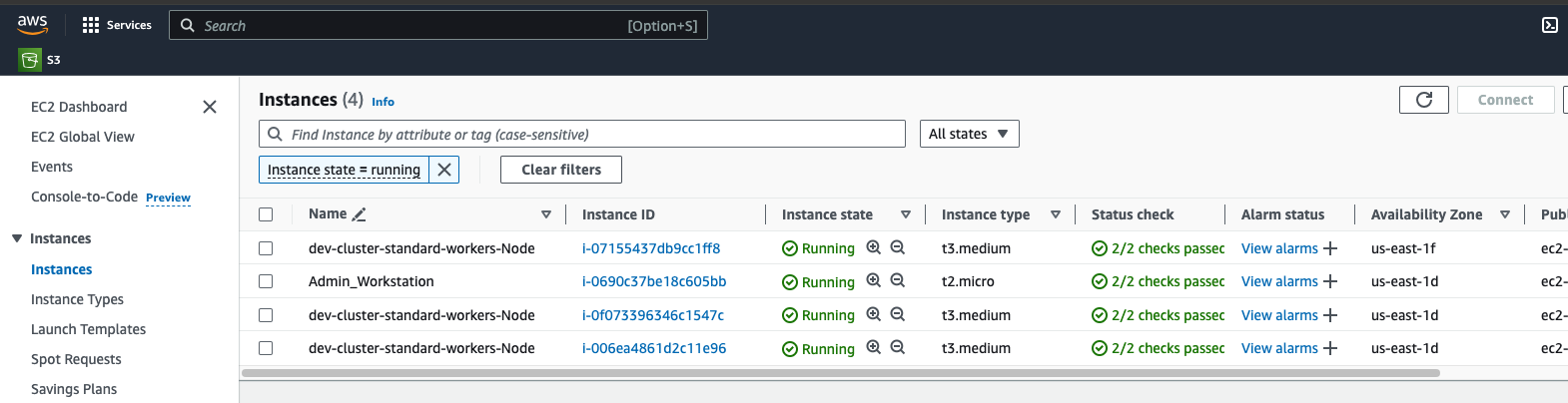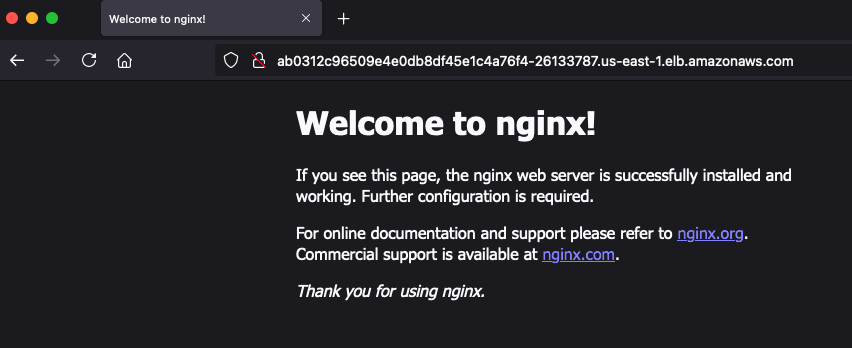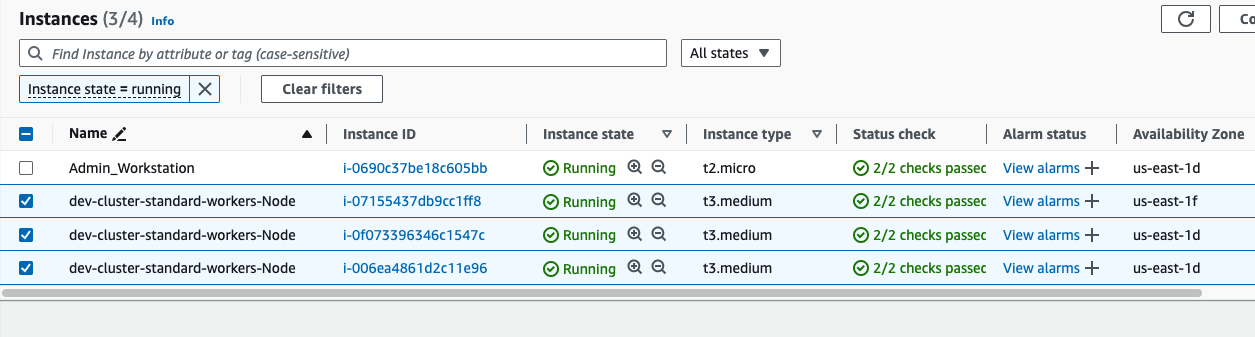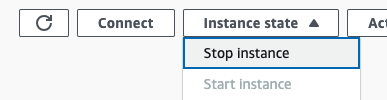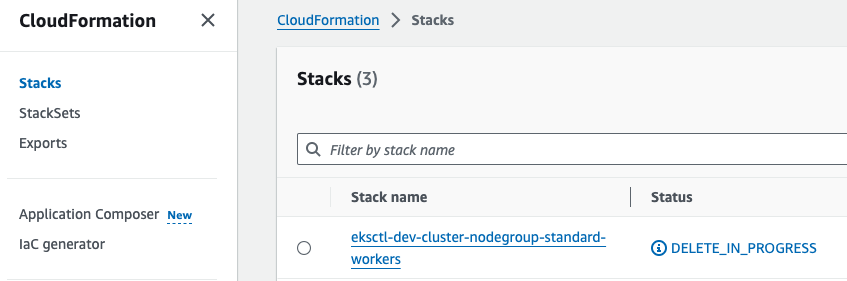NOTE: All configurations were taken from a lab environment.
Create IAM User
- You could name the user k8-admin
- Attach the Policy AdministratorAccess to it
- Follow Setup user profile in AWS CLI to generate the AWS CLI keys
- Document the Access key and Secret access key
Lanch an EC2 instance to be used as Admin Workstation
- AMI: Amazon Linux 2 AMI
- Instance type: t2.micro
- Key pair (login): create a new RSA pem key pair “my-key”
- download the key pair (my-key.pem)
- Network settings: enable “Auto-assign public IP”
- Launch the instance
Upgrade to AWS CLI v2.x on the Admin Workstation
Log in to the EC2 Instance Admin Workstation.
AWS CLI is currently on version 1.x
output
1
2
3
| [ec2-user@ip-10-0-1-88 ~]$ aws --version
aws-cli/1.18.147 Python/2.7.18 Linux/5.10.220-209.867.amzn2.x86_64 botocore/1.18.6
[ec2-user@ip-10-0-1-88 ~]$
|
1
| curl "https://awscli.amazonaws.com/awscli-exe-linux-x86_64.zip" -o "awscliv2.zip"
|
output
1
2
3
4
5
6
| [ec2-user@ip-10-0-1-88 ~]$ curl "https://awscli.amazonaws.com/awscli-exe-linux-x86_64.zip" -o "awscliv2.zip"
% Total % Received % Xferd Average Speed Time Time Time Current
Dload Upload Total Spent Left Speed
100 57.9M 100 57.9M 0 0 130M 0 --:--:-- --:--:-- --:--:-- 131M
[ec2-user@ip-10-0-1-88 ~]$
|
output
1
2
3
4
| ...
inflating: aws/dist/docutils/parsers/rst/include/isolat2.txt
inflating: aws/dist/docutils/parsers/rst/include/isolat1.txt
[ec2-user@ip-10-0-1-88 ~]$
|
output
1
2
3
| [ec2-user@ip-10-0-1-88 ~]$ which aws
/usr/bin/aws
[ec2-user@ip-10-0-1-88 ~]$
|
1
| sudo ./aws/install --bin-dir /usr/bin --install-dir /usr/bin/aws-cli --update
|
output
1
2
3
| [ec2-user@ip-10-0-1-88 ~]$ sudo ./aws/install --bin-dir /usr/bin --install-dir /usr/bin/aws-cli --update
You can now run: /usr/bin/aws --version
[ec2-user@ip-10-0-1-88 ~]$
|
AWS CLI should now be on version 2.x
output
1
2
3
| [ec2-user@ip-10-0-1-88 ~]$ aws --version
aws-cli/2.17.13 Python/3.11.9 Linux/5.10.220-209.867.amzn2.x86_64 exe/x86_64.amzn.2
[ec2-user@ip-10-0-1-88 ~]$
|
output
1
2
3
4
5
6
| [ec2-user@ip-10-0-1-88 ~]$ aws configure
AWS Access Key ID [None]: AKIAYUFKLA4UHA3NRH46
AWS Secret Access Key [None]: *****
Default region name [None]: us-east-1
Default output format [None]: json
[ec2-user@ip-10-0-1-88 ~]$
|
Install kubectl on the Admin Workstation
1
| curl -o kubectl https://amazon-eks.s3.us-west-2.amazonaws.com/1.16.8/2020-04-16/bin/linux/amd64/kubectl
|
output
1
2
3
4
5
| [ec2-user@ip-10-0-1-88 ~]$ curl -o kubectl https://amazon-eks.s3.us-west-2.amazonaws.com/1.16.8/2020-04-16/bin/linux/amd64/kubectl
% Total % Received % Xferd Average Speed Time Time Time Current
Dload Upload Total Spent Left Speed
100 55.7M 100 55.7M 0 0 18.1M 0 0:00:03 0:00:03 --:--:-- 18.1M
[ec2-user@ip-10-0-1-88 ~]$
|
output
1
2
| [ec2-user@ip-10-0-1-88 ~]$ chmod +x ./kubectl
[ec2-user@ip-10-0-1-88 ~]$
|
1
| mkdir -p $HOME/bin && cp ./kubectl $HOME/bin/kubectl && export PATH=$PATH:$HOME/bin
|
output
1
2
| [ec2-user@ip-10-0-1-88 ~]$ mkdir -p $HOME/bin && cp ./kubectl $HOME/bin/kubectl && export PATH=$PATH:$HOME/bin
[ec2-user@ip-10-0-1-88 ~]$
|
1
| kubectl version --short --client
|
output
1
2
3
| [ec2-user@ip-10-0-1-88 ~]$ kubectl version --short --client
Client Version: v1.16.8-eks-e16311
[ec2-user@ip-10-0-1-88 ~]$
|
Install eksctl on the Admin Workstation
1
| curl --silent --location "https://github.com/weaveworks/eksctl/releases/latest/download/eksctl_$(uname -s)_amd64.tar.gz" | tar xz -C /tmp
|
output
1
2
| [ec2-user@ip-10-0-1-88 ~]$ curl --silent --location "https://github.com/weaveworks/eksctl/releases/latest/download/eksctl_$(uname -s)_amd64.tar.gz" | tar xz -C /tmp
[ec2-user@ip-10-0-1-88 ~]$
|
1
| sudo mv /tmp/eksctl /usr/bin
|
output
1
2
| [ec2-user@ip-10-0-1-88 ~]$ sudo mv /tmp/eksctl /usr/bin
[ec2-user@ip-10-0-1-88 ~]$
|
output
1
2
3
| [ec2-user@ip-10-0-1-88 ~]$ eksctl version
0.186.0
[ec2-user@ip-10-0-1-88 ~]$
|
output
1
2
3
4
5
6
7
8
9
10
11
12
13
14
15
16
17
18
19
20
21
22
23
24
25
26
27
28
29
30
31
32
33
34
35
36
37
38
39
| [ec2-user@ip-10-0-1-88 ~]$ eksctl help
The official CLI for Amazon EKS
Usage: eksctl [command] [flags]
Commands:
eksctl anywhere EKS anywhere
eksctl associate Associate resources with a cluster
eksctl completion Generates shell completion scripts for bash, zsh or fish
eksctl create Create resource(s)
eksctl delete Delete resource(s)
eksctl deregister Deregister a non-EKS cluster
eksctl disassociate Disassociate resources from a cluster
eksctl drain Drain resource(s)
eksctl enable Enable features in a cluster
eksctl get Get resource(s)
eksctl help Help about any command
eksctl info Output the version of eksctl, kubectl and OS info
eksctl register Register a non-EKS cluster
eksctl scale Scale resources(s)
eksctl set Set values
eksctl unset Unset values
eksctl update Update resource(s)
eksctl upgrade Upgrade resource(s)
eksctl utils Various utils
eksctl version Output the version of eksctl
Common flags:
-C, --color string toggle colorized logs (valid options: true, false, fabulous) (default "true")
-d, --dumpLogs dump logs to disk on failure if set to true
-h, --help help for this command
-v, --verbose int set log level, use 0 to silence, 4 for debugging and 5 for debugging with AWS debug logging (default 3)
Use 'eksctl [command] --help' for more information about a command.
For detailed docs go to https://eksctl.io/
[ec2-user@ip-10-0-1-88 ~]$
|
Create EKS cluster using eksctl
1
2
3
4
5
6
7
8
9
| eksctl create cluster \
--name dev-cluster \
--region us-east-1 \
--nodegroup-name standard-workers \
--node-type t3.medium \
--nodes 3 \
--nodes-min 1 \
--nodes-max 4 \
--managed
|
output
1
2
3
4
5
6
7
8
9
10
11
12
13
| [ec2-user@ip-10-0-1-88 ~]$ eksctl create cluster \
> --name dev-cluster \
> --region us-east-1 \
> --nodegroup-name standard-workers \
> --node-type t3.medium \
> --nodes 3 \
> --nodes-min 1 \
> --nodes-max 4 \
> --managed
2024-07-16 03:25:38 [ℹ] eksctl version 0.186.0
2024-07-16 03:25:38 [ℹ] using region us-east-1
Error: getting availability zones: error getting availability zones for region us-east-1: operation error EC2: DescribeAvailabilityZones, https response error StatusCode: 403, RequestID: d9d1ffa8-4d43-47a2-bdb2-3d3f4dcf13dd, api error UnauthorizedOperation: You are not authorized to perform this operation. User: arn:aws:iam::593062725416:user/k8-admin is not authorized to perform: ec2:DescribeAvailabilityZones because no identity-based policy allows the ec2:DescribeAvailabilityZones action
[ec2-user@ip-10-0-1-88 ~]$
|
I got an error:
Error: getting availability zones: error getting availability zones for region us-east-1: operation error EC2: DescribeAvailabilityZones, https response error StatusCode: 403, RequestID: d9d1ffa8-4d43-47a2-bdb2-3d3f4dcf13dd, api error UnauthorizedOperation: You are not authorized to perform this operation. User: arn:aws:iam::593062725416:user/k8-admin is not authorized to perform: ec2:DescribeAvailabilityZones because no identity-based policy allows the ec2:DescribeAvailabilityZones action
The error was because I actually did not add the AdministratorAccess IAM Policy to the k8-admin IAM User at the moment I created this user on the first steps of this guide.
Now attaching the IAM Policy to the User
eksctl create cluster working OK now
1
2
3
4
5
6
7
8
9
10
11
12
13
14
15
16
17
18
19
20
21
22
23
24
25
26
27
28
29
30
31
32
33
34
35
36
37
38
39
| [ec2-user@ip-10-0-0-225 ~]$ eksctl create cluster \
> --name dev-cluster \
> --region us-east-1 \
> --nodegroup-name standard-workers \
> --node-type t3.medium \
> --nodes 3 \
> --nodes-min 1 \
> --nodes-max 4 \
> --managed
2024-07-16 04:04:29 [ℹ] eksctl version 0.186.0
2024-07-16 04:04:29 [ℹ] using region us-east-1
2024-07-16 04:04:29 [ℹ] setting availability zones to [us-east-1f us-east-1d]
2024-07-16 04:04:29 [ℹ] subnets for us-east-1f - public:192.168.0.0/19 private:192.168.64.0/19
2024-07-16 04:04:29 [ℹ] subnets for us-east-1d - public:192.168.32.0/19 private:192.168.96.0/19
2024-07-16 04:04:29 [ℹ] nodegroup "standard-workers" will use "" [AmazonLinux2/1.30]
2024-07-16 04:04:29 [ℹ] using Kubernetes version 1.30
2024-07-16 04:04:29 [ℹ] creating EKS cluster "dev-cluster" in "us-east-1" region with managed nodes
2024-07-16 04:04:29 [ℹ] will create 2 separate CloudFormation stacks for cluster itself and the initial managed nodegroup
2024-07-16 04:04:29 [ℹ] if you encounter any issues, check CloudFormation console or try 'eksctl utils describe-stacks --region=us-east-1 --cluster=dev-cluster'
2024-07-16 04:04:29 [ℹ] Kubernetes API endpoint access will use default of {publicAccess=true, privateAccess=false} for cluster "dev-cluster" in "us-east-1"
2024-07-16 04:04:29 [ℹ] CloudWatch logging will not be enabled for cluster "dev-cluster" in "us-east-1"
2024-07-16 04:04:29 [ℹ] you can enable it with 'eksctl utils update-cluster-logging --enable-types={SPECIFY-YOUR-LOG-TYPES-HERE (e.g. all)} --region=us-east-1 --cluster=dev-cluster'
2024-07-16 04:04:29 [ℹ] default addons vpc-cni, kube-proxy, coredns were not specified, will install them as EKS addons
2024-07-16 04:04:29 [ℹ]
2 sequential tasks: { create cluster control plane "dev-cluster",
2 sequential sub-tasks: {
2 sequential sub-tasks: {
1 task: { create addons },
wait for control plane to become ready,
},
create managed nodegroup "standard-workers",
}
}
2024-07-16 04:04:29 [ℹ] building cluster stack "eksctl-dev-cluster-cluster"
2024-07-16 04:04:29 [ℹ] deploying stack "eksctl-dev-cluster-cluster"
2024-07-16 04:04:59 [ℹ] waiting for CloudFormation stack "eksctl-dev-cluster-cluster"
2024-07-16 04:05:29 [ℹ] waiting for CloudFormation stack "eksctl-dev-cluster-cluster"
2024-07-16 04:06:29 [ℹ] waiting for CloudFormation stack "eksctl-dev-cluster-cluster"
2024-07-16 04:07:29 [ℹ] waiting for CloudFormation stack "eksctl-dev-cluster-cluster"
|
In the CloudFormation section, you can see the progress.
It may take around 15 minutes to complete.
Once CloudFormation completes, this is the whole output of eksctl create cluster command.
eksctl create cluster complete output
1
2
3
4
5
6
7
8
9
10
11
12
13
14
15
16
17
18
19
20
21
22
23
24
25
26
27
28
29
30
31
32
33
34
35
36
37
38
39
40
41
42
43
44
45
46
47
48
49
50
51
52
53
54
55
56
57
58
59
60
61
62
63
64
65
66
67
68
69
70
71
72
73
74
75
76
| [ec2-user@ip-10-0-0-225 ~]$ eksctl create cluster \
> --name dev-cluster \
> --region us-east-1 \
> --nodegroup-name standard-workers \
> --node-type t3.medium \
> --nodes 3 \
> --nodes-min 1 \
> --nodes-max 4 \
> --managed
2024-07-16 04:04:29 [ℹ] eksctl version 0.186.0
2024-07-16 04:04:29 [ℹ] using region us-east-1
2024-07-16 04:04:29 [ℹ] setting availability zones to [us-east-1f us-east-1d]
2024-07-16 04:04:29 [ℹ] subnets for us-east-1f - public:192.168.0.0/19 private:192.168.64.0/19
2024-07-16 04:04:29 [ℹ] subnets for us-east-1d - public:192.168.32.0/19 private:192.168.96.0/19
2024-07-16 04:04:29 [ℹ] nodegroup "standard-workers" will use "" [AmazonLinux2/1.30]
2024-07-16 04:04:29 [ℹ] using Kubernetes version 1.30
2024-07-16 04:04:29 [ℹ] creating EKS cluster "dev-cluster" in "us-east-1" region with managed nodes
2024-07-16 04:04:29 [ℹ] will create 2 separate CloudFormation stacks for cluster itself and the initial managed nodegroup
2024-07-16 04:04:29 [ℹ] if you encounter any issues, check CloudFormation console or try 'eksctl utils describe-stacks --region=us-east-1 --cluster=dev-cluster'
2024-07-16 04:04:29 [ℹ] Kubernetes API endpoint access will use default of {publicAccess=true, privateAccess=false} for cluster "dev-cluster" in "us-east-1"
2024-07-16 04:04:29 [ℹ] CloudWatch logging will not be enabled for cluster "dev-cluster" in "us-east-1"
2024-07-16 04:04:29 [ℹ] you can enable it with 'eksctl utils update-cluster-logging --enable-types={SPECIFY-YOUR-LOG-TYPES-HERE (e.g. all)} --region=us-east-1 --cluster=dev-cluster'
2024-07-16 04:04:29 [ℹ] default addons vpc-cni, kube-proxy, coredns were not specified, will install them as EKS addons
2024-07-16 04:04:29 [ℹ]
2 sequential tasks: { create cluster control plane "dev-cluster",
2 sequential sub-tasks: {
2 sequential sub-tasks: {
1 task: { create addons },
wait for control plane to become ready,
},
create managed nodegroup "standard-workers",
}
}
2024-07-16 04:04:29 [ℹ] building cluster stack "eksctl-dev-cluster-cluster"
2024-07-16 04:04:29 [ℹ] deploying stack "eksctl-dev-cluster-cluster"
2024-07-16 04:04:59 [ℹ] waiting for CloudFormation stack "eksctl-dev-cluster-cluster"
2024-07-16 04:05:29 [ℹ] waiting for CloudFormation stack "eksctl-dev-cluster-cluster"
2024-07-16 04:06:29 [ℹ] waiting for CloudFormation stack "eksctl-dev-cluster-cluster"
2024-07-16 04:07:29 [ℹ] waiting for CloudFormation stack "eksctl-dev-cluster-cluster"
2024-07-16 04:08:29 [ℹ] waiting for CloudFormation stack "eksctl-dev-cluster-cluster"
2024-07-16 04:09:30 [ℹ] waiting for CloudFormation stack "eksctl-dev-cluster-cluster"
2024-07-16 04:10:30 [ℹ] waiting for CloudFormation stack "eksctl-dev-cluster-cluster"
2024-07-16 04:11:30 [ℹ] waiting for CloudFormation stack "eksctl-dev-cluster-cluster"
2024-07-16 04:12:30 [ℹ] waiting for CloudFormation stack "eksctl-dev-cluster-cluster"
2024-07-16 04:13:30 [ℹ] waiting for CloudFormation stack "eksctl-dev-cluster-cluster"
2024-07-16 04:13:31 [!] recommended policies were found for "vpc-cni" addon, but since OIDC is disabled on the cluster, eksctl cannot configure the requested permissions; the recommended way to provide IAM permissions for "vpc-cni" addon is via pod identity associations; after addon creation is completed, add all recommended policies to the config file, under `addon.PodIdentityAssociations`, and run `eksctl update addon`
2024-07-16 04:13:31 [ℹ] creating addon
2024-07-16 04:13:31 [ℹ] successfully created addon
2024-07-16 04:13:31 [ℹ] creating addon
2024-07-16 04:13:32 [ℹ] successfully created addon
2024-07-16 04:13:32 [ℹ] creating addon
2024-07-16 04:13:32 [ℹ] successfully created addon
2024-07-16 04:15:33 [ℹ] building managed nodegroup stack "eksctl-dev-cluster-nodegroup-standard-workers"
2024-07-16 04:15:33 [ℹ] deploying stack "eksctl-dev-cluster-nodegroup-standard-workers"
2024-07-16 04:15:33 [ℹ] waiting for CloudFormation stack "eksctl-dev-cluster-nodegroup-standard-workers"
2024-07-16 04:16:03 [ℹ] waiting for CloudFormation stack "eksctl-dev-cluster-nodegroup-standard-workers"
2024-07-16 04:16:59 [ℹ] waiting for CloudFormation stack "eksctl-dev-cluster-nodegroup-standard-workers"
2024-07-16 04:18:56 [ℹ] waiting for CloudFormation stack "eksctl-dev-cluster-nodegroup-standard-workers"
2024-07-16 04:18:56 [ℹ] waiting for the control plane to become ready
2024-07-16 04:18:57 [✔] saved kubeconfig as "/home/ec2-user/.kube/config"
2024-07-16 04:18:57 [ℹ] no tasks
2024-07-16 04:18:57 [✔] all EKS cluster resources for "dev-cluster" have been created
2024-07-16 04:18:57 [✔] created 0 nodegroup(s) in cluster "dev-cluster"
2024-07-16 04:18:57 [ℹ] nodegroup "standard-workers" has 3 node(s)
2024-07-16 04:18:57 [ℹ] node "ip-192-168-24-195.ec2.internal" is ready
2024-07-16 04:18:57 [ℹ] node "ip-192-168-36-113.ec2.internal" is ready
2024-07-16 04:18:57 [ℹ] node "ip-192-168-51-2.ec2.internal" is ready
2024-07-16 04:18:57 [ℹ] waiting for at least 1 node(s) to become ready in "standard-workers"
2024-07-16 04:18:57 [ℹ] nodegroup "standard-workers" has 3 node(s)
2024-07-16 04:18:57 [ℹ] node "ip-192-168-24-195.ec2.internal" is ready
2024-07-16 04:18:57 [ℹ] node "ip-192-168-36-113.ec2.internal" is ready
2024-07-16 04:18:57 [ℹ] node "ip-192-168-51-2.ec2.internal" is ready
2024-07-16 04:18:57 [✔] created 1 managed nodegroup(s) in cluster "dev-cluster"
2024-07-16 04:18:58 [ℹ] kubectl command should work with "/home/ec2-user/.kube/config", try 'kubectl get nodes'
2024-07-16 04:18:58 [✔] EKS cluster "dev-cluster" in "us-east-1" region is ready
[ec2-user@ip-10-0-0-225 ~]$
|
Verify the EKS cluster
Once CloudFormation has completed successfully, go to the EKS service. The EKS cluster should be there.
Verify the K8s worker nodes were created successfully.
output
1
2
3
4
| [ec2-user@ip-10-0-0-225 ~]$ eksctl get cluster
NAME REGION EKSCTL CREATED
dev-cluster us-east-1 True
[ec2-user@ip-10-0-0-225 ~]$
|
Enable us to connect to our cluster by configuring kubectl
1
2
3
| aws eks update-kubeconfig \
--name dev-cluster \
--region us-east-1
|
output
1
2
3
4
5
| [ec2-user@ip-10-0-0-225 ~]$ aws eks update-kubeconfig \
> --name dev-cluster \
> --region us-east-1
Added new context arn:aws:eks:us-east-1:480231763066:cluster/dev-cluster to /home/ec2-user/.kube/config
[ec2-user@ip-10-0-0-225 ~]$
|
Create a K8s Deployment
Install git
1
| sudo yum install -y git
|
output
1
2
3
4
5
6
7
8
9
10
11
12
13
14
15
16
17
18
19
20
21
22
23
24
25
26
27
28
29
30
31
32
33
34
35
36
37
38
39
40
41
42
43
44
45
46
47
48
49
50
51
52
53
54
55
56
57
58
59
60
61
62
63
64
65
66
67
68
69
70
71
| [ec2-user@ip-10-0-0-225 ~]$ sudo yum install -y git
Loaded plugins: extras_suggestions, langpacks, priorities, update-motd
amzn2-core | 3.6 kB 00:00:00
Resolving Dependencies
--> Running transaction check
---> Package git.x86_64 0:2.40.1-1.amzn2.0.3 will be installed
--> Processing Dependency: git-core = 2.40.1-1.amzn2.0.3 for package: git-2.40.1-1.amzn2.0.3.x86_64
--> Processing Dependency: git-core-doc = 2.40.1-1.amzn2.0.3 for package: git-2.40.1-1.amzn2.0.3.x86_64
--> Processing Dependency: perl-Git = 2.40.1-1.amzn2.0.3 for package: git-2.40.1-1.amzn2.0.3.x86_64
--> Processing Dependency: perl(Git) for package: git-2.40.1-1.amzn2.0.3.x86_64
--> Processing Dependency: perl(Term::ReadKey) for package: git-2.40.1-1.amzn2.0.3.x86_64
--> Running transaction check
---> Package git-core.x86_64 0:2.40.1-1.amzn2.0.3 will be installed
---> Package git-core-doc.noarch 0:2.40.1-1.amzn2.0.3 will be installed
---> Package perl-Git.noarch 0:2.40.1-1.amzn2.0.3 will be installed
--> Processing Dependency: perl(Error) for package: perl-Git-2.40.1-1.amzn2.0.3.noarch
---> Package perl-TermReadKey.x86_64 0:2.30-20.amzn2.0.2 will be installed
--> Running transaction check
---> Package perl-Error.noarch 1:0.17020-2.amzn2 will be installed
--> Finished Dependency Resolution
Dependencies Resolved
==============================================================================================================================================================================================================================
Package Arch Version Repository Size
==============================================================================================================================================================================================================================
Installing:
git x86_64 2.40.1-1.amzn2.0.3 amzn2-core 54 k
Installing for dependencies:
git-core x86_64 2.40.1-1.amzn2.0.3 amzn2-core 10 M
git-core-doc noarch 2.40.1-1.amzn2.0.3 amzn2-core 3.0 M
perl-Error noarch 1:0.17020-2.amzn2 amzn2-core 32 k
perl-Git noarch 2.40.1-1.amzn2.0.3 amzn2-core 42 k
perl-TermReadKey x86_64 2.30-20.amzn2.0.2 amzn2-core 31 k
Transaction Summary
==============================================================================================================================================================================================================================
Install 1 Package (+5 Dependent packages)
Total download size: 13 M
Installed size: 44 M
Downloading packages:
(1/6): git-2.40.1-1.amzn2.0.3.x86_64.rpm | 54 kB 00:00:00
(2/6): git-core-2.40.1-1.amzn2.0.3.x86_64.rpm | 10 MB 00:00:00
(3/6): git-core-doc-2.40.1-1.amzn2.0.3.noarch.rpm | 3.0 MB 00:00:00
(4/6): perl-Error-0.17020-2.amzn2.noarch.rpm | 32 kB 00:00:00
(5/6): perl-Git-2.40.1-1.amzn2.0.3.noarch.rpm | 42 kB 00:00:00
(6/6): perl-TermReadKey-2.30-20.amzn2.0.2.x86_64.rpm | 31 kB 00:00:00
------------------------------------------------------------------------------------------------------------------------------------------------------------------------------------------------------------------------------
Total 43 MB/s | 13 MB 00:00:00
Running transaction check
Running transaction test
Transaction test succeeded
Running transaction
Installing : git-core-2.40.1-1.amzn2.0.3.x86_64
. . .[######################################################################################################################################################################## ] 6/ Installing : git-2.40.1-1.amzn2.0.3.x86_64 6/6
Verifying : perl-TermReadKey-2.30-20.amzn2.0.2.x86_64 1/6
Verifying : git-2.40.1-1.amzn2.0.3.x86_64 2/6
Verifying : 1:perl-Error-0.17020-2.amzn2.noarch 3/6
Verifying : git-core-2.40.1-1.amzn2.0.3.x86_64 4/6
Verifying : git-core-doc-2.40.1-1.amzn2.0.3.noarch 5/6
Verifying : perl-Git-2.40.1-1.amzn2.0.3.noarch 6/6
Installed:
git.x86_64 0:2.40.1-1.amzn2.0.3
Dependency Installed:
git-core.x86_64 0:2.40.1-1.amzn2.0.3 git-core-doc.noarch 0:2.40.1-1.amzn2.0.3 perl-Error.noarch 1:0.17020-2.amzn2 perl-Git.noarch 0:2.40.1-1.amzn2.0.3 perl-TermReadKey.x86_64 0:2.30-20.amzn2.0.2
Complete!
[ec2-user@ip-10-0-0-225 ~]$
|
1
| git clone https://github.com/ACloudGuru-Resources/Course_EKS-Basics
|
output
1
2
3
4
5
6
7
8
9
| [ec2-user@ip-10-0-0-225 ~]$ git clone https://github.com/ACloudGuru-Resources/Course_EKS-Basics
Cloning into 'Course_EKS-Basics'...
remote: Enumerating objects: 21, done.
remote: Counting objects: 100% (21/21), done.
remote: Compressing objects: 100% (20/20), done.
remote: Total 21 (delta 8), reused 0 (delta 0), pack-reused 0
Receiving objects: 100% (21/21), 5.37 KiB | 2.68 MiB/s, done.
Resolving deltas: 100% (8/8), done.
[ec2-user@ip-10-0-0-225 ~]$
|
output
1
2
| [ec2-user@ip-10-0-0-225 ~]$ cd Course_EKS-Basics
[ec2-user@ip-10-0-0-225 Course_EKS-Basics]$
|
output
1
2
3
4
5
6
| [ec2-user@ip-10-0-0-225 Course_EKS-Basics]$ ls -l
total 12
-rw-rw-r-- 1 ec2-user ec2-user 1069 Jul 16 04:32 LICENSE
-rw-rw-r-- 1 ec2-user ec2-user 328 Jul 16 04:32 nginx-deployment.yaml
-rw-rw-r-- 1 ec2-user ec2-user 154 Jul 16 04:32 nginx-svc.yaml
[ec2-user@ip-10-0-0-225 Course_EKS-Basics]$
|
nginx-deployment.yaml
1
2
3
4
5
6
7
8
9
10
11
12
13
14
15
16
17
18
19
20
21
| apiVersion: apps/v1
kind: Deployment
metadata:
name: nginx-deployment
labels:
env: dev
spec:
replicas: 3
selector:
matchLabels:
env: dev
template:
metadata:
labels:
env: dev
spec:
containers:
- name: nginx
image: nginx
ports:
- containerPort: 80
|
nginx-svc.yaml
1
2
3
4
5
6
7
8
9
10
11
12
| apiVersion: v1
kind: Service
metadata:
name: nginx-svc
labels:
env: dev
spec:
type: LoadBalancer
ports:
- port: 80
selector:
env: dev
|
NOTE: Services should be created before the Pods (Deployment)
1
| kubectl apply -f ./nginx-svc.yaml
|
output
1
2
3
| [ec2-user@ip-10-0-0-225 Course_EKS-Basics]$ kubectl apply -f ./nginx-svc.yaml
service/nginx-svc created
[ec2-user@ip-10-0-0-225 Course_EKS-Basics]$
|
output
1
2
3
4
5
| [ec2-user@ip-10-0-0-225 Course_EKS-Basics]$ kubectl get service
NAME TYPE CLUSTER-IP EXTERNAL-IP PORT(S) AGE
kubernetes ClusterIP 10.100.0.1 <none> 443/TCP 26m
nginx-svc LoadBalancer 10.100.195.251 ab0312c96509e4e0db8df45e1c4a76f4-26133787.us-east-1.elb.amazonaws.com 80:30089/TCP 24s
[ec2-user@ip-10-0-0-225 Course_EKS-Basics]$
|
1
| kubectl apply -f ./nginx-deployment.yaml
|
output
1
2
3
| [ec2-user@ip-10-0-0-225 Course_EKS-Basics]$ kubectl apply -f ./nginx-deployment.yaml
deployment.apps/nginx-deployment created
[ec2-user@ip-10-0-0-225 Course_EKS-Basics]$
|
output
1
2
3
4
| [ec2-user@ip-10-0-0-225 Course_EKS-Basics]$ kubectl get deployment
NAME READY UP-TO-DATE AVAILABLE AGE
nginx-deployment 3/3 3 3 18s
[ec2-user@ip-10-0-0-225 Course_EKS-Basics]$
|
output
1
2
3
4
5
6
| [ec2-user@ip-10-0-0-225 Course_EKS-Basics]$ kubectl get pod
NAME READY STATUS RESTARTS AGE
nginx-deployment-67c44fbdf6-9khhz 1/1 Running 0 49s
nginx-deployment-67c44fbdf6-wl2vf 1/1 Running 0 50s
nginx-deployment-67c44fbdf6-zftn7 1/1 Running 0 49s
[ec2-user@ip-10-0-0-225 Course_EKS-Basics]$
|
output
1
2
3
4
| [ec2-user@ip-10-0-0-225 Course_EKS-Basics]$ kubectl get rs
NAME DESIRED CURRENT READY AGE
nginx-deployment-67c44fbdf6 3 3 3 69s
[ec2-user@ip-10-0-0-225 Course_EKS-Basics]$
|
output
1
2
3
4
5
6
| [ec2-user@ip-10-0-0-225 Course_EKS-Basics]$ kubectl get node
NAME STATUS ROLES AGE VERSION
ip-192-168-24-195.ec2.internal Ready <none> 21m v1.30.0-eks-036c24b
ip-192-168-36-113.ec2.internal Ready <none> 21m v1.30.0-eks-036c24b
ip-192-168-51-2.ec2.internal Ready <none> 21m v1.30.0-eks-036c24b
[ec2-user@ip-10-0-0-225 Course_EKS-Basics]$
|
Access the application for testing
The AWS ELB exposes the application to the Internet.
1
| curl <DNS name of the ELB>
|
output
1
2
3
4
5
6
7
8
9
10
11
12
13
14
15
16
17
18
19
20
21
22
23
24
25
| [ec2-user@ip-10-0-0-225 Course_EKS-Basics]$ curl ab0312c96509e4e0db8df45e1c4a76f4-26133787.us-east-1.elb.amazonaws.com
<!DOCTYPE html>
<html>
<head>
<title>Welcome to nginx!</title>
<style>
html { color-scheme: light dark; }
body { width: 35em; margin: 0 auto;
font-family: Tahoma, Verdana, Arial, sans-serif; }
</style>
</head>
<body>
<h1>Welcome to nginx!</h1>
<p>If you see this page, the nginx web server is successfully installed and
working. Further configuration is required.</p>
<p>For online documentation and support please refer to
<a href="http://nginx.org/">nginx.org</a>.<br/>
Commercial support is available at
<a href="http://nginx.com/">nginx.com</a>.</p>
<p><em>Thank you for using nginx.</em></p>
</body>
</html>
[ec2-user@ip-10-0-0-225 Course_EKS-Basics]$
|
In a web browser navigate to
Verify the EKS cluster redundancy
Go to EC2, select all 3 worker nodes and stop them.
You should see new worker nodes and pods being created.
output
1
2
3
4
5
6
| [ec2-user@ip-10-0-0-225 Course_EKS-Basics]$ kubectl get node
NAME STATUS ROLES AGE VERSION
ip-192-168-24-195.ec2.internal NotReady <none> 29m v1.30.0-eks-036c24b
ip-192-168-36-113.ec2.internal NotReady,SchedulingDisabled <none> 29m v1.30.0-eks-036c24b
ip-192-168-51-2.ec2.internal NotReady <none> 29m v1.30.0-eks-036c24b
[ec2-user@ip-10-0-0-225 Course_EKS-Basics]$
|
output
1
2
3
4
5
6
7
| [ec2-user@ip-10-0-0-225 Course_EKS-Basics]$ kubectl get pod
NAME READY STATUS RESTARTS AGE
nginx-deployment-67c44fbdf6-4cw8v 0/1 Pending 0 24s
nginx-deployment-67c44fbdf6-9khhz 1/1 Running 0 9m24s
nginx-deployment-67c44fbdf6-wl2vf 1/1 Running 0 9m25s
nginx-deployment-67c44fbdf6-zftn7 1/1 Terminating 0 9m24s
[ec2-user@ip-10-0-0-225 Course_EKS-Basics]$
|
In some minutes, the EKS cluster comes back to its original state.
kubectl get node
1
2
3
4
5
6
7
8
| [ec2-user@ip-10-0-0-225 Course_EKS-Basics]$ kubectl get node
NAME STATUS ROLES AGE VERSION
ip-192-168-11-243.ec2.internal Ready <none> 61s v1.30.0-eks-036c24b
ip-192-168-24-195.ec2.internal NotReady,SchedulingDisabled <none> 32m v1.30.0-eks-036c24b
ip-192-168-36-113.ec2.internal NotReady,SchedulingDisabled <none> 32m v1.30.0-eks-036c24b
ip-192-168-49-228.ec2.internal Ready <none> 3m v1.30.0-eks-036c24b
ip-192-168-51-2.ec2.internal NotReady <none> 32m v1.30.0-eks-036c24b
[ec2-user@ip-10-0-0-225 Course_EKS-Basics]$
|
kubectl get pod
1
2
3
4
5
6
7
8
| [ec2-user@ip-10-0-0-225 Course_EKS-Basics]$ kubectl get pod
NAME READY STATUS RESTARTS AGE
nginx-deployment-67c44fbdf6-4cw8v 1/1 Running 0 3m35s
nginx-deployment-67c44fbdf6-7b8p8 1/1 Running 0 96s
nginx-deployment-67c44fbdf6-9khhz 1/1 Terminating 0 12m
nginx-deployment-67c44fbdf6-wl2vf 1/1 Running 0 12m
nginx-deployment-67c44fbdf6-zftn7 1/1 Terminating 0 12m
[ec2-user@ip-10-0-0-225 Course_EKS-Basics]$
|
kubectl get node
1
2
3
4
5
6
7
8
| [ec2-user@ip-10-0-0-225 Course_EKS-Basics]$ kubectl get node
NAME STATUS ROLES AGE VERSION
ip-192-168-11-243.ec2.internal Ready <none> 117s v1.30.0-eks-036c24b
ip-192-168-24-195.ec2.internal NotReady,SchedulingDisabled <none> 33m v1.30.0-eks-036c24b
ip-192-168-36-113.ec2.internal NotReady,SchedulingDisabled <none> 33m v1.30.0-eks-036c24b
ip-192-168-49-228.ec2.internal Ready <none> 3m56s v1.30.0-eks-036c24b
ip-192-168-51-2.ec2.internal NotReady,SchedulingDisabled <none> 33m v1.30.0-eks-036c24b
[ec2-user@ip-10-0-0-225 Course_EKS-Basics]$
|
kubectl get pod
1
2
3
4
5
6
7
8
9
| [ec2-user@ip-10-0-0-225 Course_EKS-Basics]$ kubectl get pod
NAME READY STATUS RESTARTS AGE
nginx-deployment-67c44fbdf6-4cw8v 1/1 Running 0 4m28s
nginx-deployment-67c44fbdf6-4s9pg 1/1 Running 0 28s
nginx-deployment-67c44fbdf6-7b8p8 1/1 Running 0 2m29s
nginx-deployment-67c44fbdf6-9khhz 1/1 Terminating 0 13m
nginx-deployment-67c44fbdf6-wl2vf 1/1 Terminating 0 13m
nginx-deployment-67c44fbdf6-zftn7 1/1 Terminating 0 13m
[ec2-user@ip-10-0-0-225 Course_EKS-Basics]$
|
kubectl get node
1
2
3
4
5
6
7
8
9
| [ec2-user@ip-10-0-0-225 Course_EKS-Basics]$ kubectl get node
NAME STATUS ROLES AGE VERSION
ip-192-168-11-243.ec2.internal Ready <none> 3m30s v1.30.0-eks-036c24b
ip-192-168-24-195.ec2.internal NotReady,SchedulingDisabled <none> 35m v1.30.0-eks-036c24b
ip-192-168-36-113.ec2.internal NotReady,SchedulingDisabled <none> 35m v1.30.0-eks-036c24b
ip-192-168-47-23.ec2.internal Ready <none> 78s v1.30.0-eks-036c24b
ip-192-168-49-228.ec2.internal Ready <none> 5m29s v1.30.0-eks-036c24b
ip-192-168-51-2.ec2.internal NotReady,SchedulingDisabled <none> 35m v1.30.0-eks-036c24b
[ec2-user@ip-10-0-0-225 Course_EKS-Basics]$
|
kubectl get pod
1
2
3
4
5
6
7
8
9
| [ec2-user@ip-10-0-0-225 Course_EKS-Basics]$ kubectl get pod
NAME READY STATUS RESTARTS AGE
nginx-deployment-67c44fbdf6-4cw8v 1/1 Running 0 6m6s
nginx-deployment-67c44fbdf6-4s9pg 1/1 Running 0 2m6s
nginx-deployment-67c44fbdf6-7b8p8 1/1 Running 0 4m7s
nginx-deployment-67c44fbdf6-9khhz 1/1 Terminating 0 15m
nginx-deployment-67c44fbdf6-wl2vf 1/1 Terminating 0 15m
nginx-deployment-67c44fbdf6-zftn7 1/1 Terminating 0 15m
[ec2-user@ip-10-0-0-225 Course_EKS-Basics]$
|
1
| curl <DNS name of the ELB>
|
output
1
2
3
4
5
6
7
8
9
10
11
12
13
14
15
16
17
18
19
20
21
22
23
24
25
| [ec2-user@ip-10-0-0-225 Course_EKS-Basics]$ curl ab0312c96509e4e0db8df45e1c4a76f4-26133787.us-east-1.elb.amazonaws.com
<!DOCTYPE html>
<html>
<head>
<title>Welcome to nginx!</title>
<style>
html { color-scheme: light dark; }
body { width: 35em; margin: 0 auto;
font-family: Tahoma, Verdana, Arial, sans-serif; }
</style>
</head>
<body>
<h1>Welcome to nginx!</h1>
<p>If you see this page, the nginx web server is successfully installed and
working. Further configuration is required.</p>
<p>For online documentation and support please refer to
<a href="http://nginx.org/">nginx.org</a>.<br/>
Commercial support is available at
<a href="http://nginx.com/">nginx.com</a>.</p>
<p><em>Thank you for using nginx.</em></p>
</body>
</html>
[ec2-user@ip-10-0-0-225 Course_EKS-Basics]$
|
Delete the EKS cluster
1
| eksctl delete cluster dev-cluster
|
output
1
2
3
4
5
6
7
8
9
10
11
12
13
14
15
16
17
18
19
20
21
22
23
24
| [ec2-user@ip-10-0-0-225 Course_EKS-Basics]$ eksctl delete cluster dev-cluster
2024-07-16 04:55:04 [ℹ] deleting EKS cluster "dev-cluster"
2024-07-16 04:55:05 [ℹ] will drain 0 unmanaged nodegroup(s) in cluster "dev-cluster"
2024-07-16 04:55:05 [ℹ] starting parallel draining, max in-flight of 1
2024-07-16 04:55:05 [✖] failed to acquire semaphore while waiting for all routines to finish: context canceled
2024-07-16 04:55:05 [ℹ] deleted 0 Fargate profile(s)
2024-07-16 04:55:05 [✔] kubeconfig has been updated
2024-07-16 04:55:05 [ℹ] cleaning up AWS load balancers created by Kubernetes objects of Kind Service or Ingress
2024-07-16 04:55:30 [ℹ]
2 sequential tasks: { delete nodegroup "standard-workers", delete cluster control plane "dev-cluster" [async]
}
2024-07-16 04:55:30 [ℹ] will delete stack "eksctl-dev-cluster-nodegroup-standard-workers"
2024-07-16 04:55:30 [ℹ] waiting for stack "eksctl-dev-cluster-nodegroup-standard-workers" to get deleted
2024-07-16 04:55:30 [ℹ] waiting for CloudFormation stack "eksctl-dev-cluster-nodegroup-standard-workers"
2024-07-16 04:56:00 [ℹ] waiting for CloudFormation stack "eksctl-dev-cluster-nodegroup-standard-workers"
2024-07-16 04:57:00 [ℹ] waiting for CloudFormation stack "eksctl-dev-cluster-nodegroup-standard-workers"
2024-07-16 04:58:44 [ℹ] waiting for CloudFormation stack "eksctl-dev-cluster-nodegroup-standard-workers"
2024-07-16 05:00:38 [ℹ] waiting for CloudFormation stack "eksctl-dev-cluster-nodegroup-standard-workers"
2024-07-16 05:01:11 [ℹ] waiting for CloudFormation stack "eksctl-dev-cluster-nodegroup-standard-workers"
2024-07-16 05:02:03 [ℹ] waiting for CloudFormation stack "eksctl-dev-cluster-nodegroup-standard-workers"
2024-07-16 05:02:48 [ℹ] waiting for CloudFormation stack "eksctl-dev-cluster-nodegroup-standard-workers"
2024-07-16 05:02:48 [ℹ] will delete stack "eksctl-dev-cluster-cluster"
2024-07-16 05:02:48 [✔] all cluster resources were deleted
[ec2-user@ip-10-0-0-225 Course_EKS-Basics]$
|
Using this command CloudFormation will run again and will take a few minutes to delete all resources involved.
NOTE: Also delete the IAM User k8-admin.
References