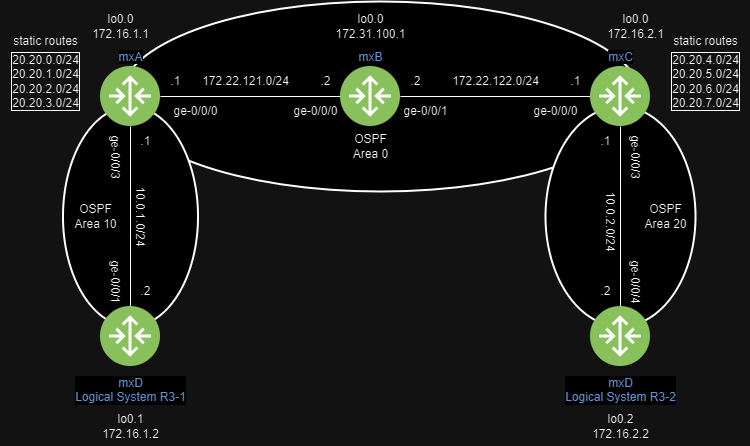NOTE: All configurations were taken from a lab environment.
Network Topology
Initial Configs
mxA
1
2
3
4
5
6
7
8
9
10
11
12
13
14
15
16
17
18
19
20
21
22
23
24
25
26
27
| lab@mxA> show configuration | display set
set version 20190829.221548_builder.r1052644
set system host-name mxA
set system root-authentication encrypted-password "$1$KI99zGk6$MbYFuBbpLffu9tn2.sI7l1"
set system root-authentication ssh-dsa "ssh-dss AAAAB3NzaC1kc3MAAACBAMQrfP2bZyBXJ6PC7XXZ+MzErI8Jl6jah5L4/O8BsfP2hC7EvRfNoX7MqbrtCX/9gUH9gChVuBCB+ERULMdgRvM5uGhC/gs4UX+4dBbfBgKYYwgmisM8EoT25m7qI8ybpl2YZvHNznvO8h7kr4kpYuQEpKvgsTdH/Jle4Uqnjv7DAAAAFQDZaqA6QAgbW3O/zveaLCIDj6p0dwAAAIB1iL+krWrXiD8NPpY+w4dWXEqaV3bnobzPC4eyxQKBUCOr80Q5YBlWXVBHx9elwBWZwj0SF4hLKHznExnLerVsMuTMA846RbQmSz62vM6kGM13HFonWeQvWia0TDr78+rOEgWF2KHBSIxL51lmIDW8Gql9hJfD/Dr/NKP97w3L0wAAAIEAr3FkWU8XbYytQYEKxsIN9P1UQ1ERXB3G40YwqFO484SlyKyYCfaz+yNsaAJu2C8UebDIR3GieyNcOAKf3inCG8jQwjLvZskuZwrvlsz/xtcxSoAh9axJcdUfSJYMW/g+mD26JK1Cliw5rwp2nH9kUrJxeI7IReDp4egNkM4i15o= configurator@server1.he"
set system login user lab uid 2000
set system login user lab class super-user
set system login user lab authentication encrypted-password "$6$JEnFYM1n$C6pjHzEv3cK/iovqkiJywOgyrmgNnX/U0r3B3kfaeXa4ygKFE1l7De7YsKVbjdJnab3PfylSLmDHjgPVMiilP1"
set system services ssh root-login allow
set system services netconf ssh
set system syslog user * any emergency
set system syslog file messages any notice
set system syslog file messages authorization info
set system syslog file interactive-commands interactive-commands any
set interfaces ge-0/0/0 unit 0 family inet address 172.22.121.1/24
set interfaces ge-0/0/3 unit 0 family inet address 10.0.1.1/24
set interfaces fxp0 unit 0 family inet address 172.25.11.1/24
set interfaces lo0 unit 0 family inet address 172.16.1.1/32
set policy-options policy-statement static-to-ospf term 1 from protocol static
set policy-options policy-statement static-to-ospf term 1 then accept
set routing-options static route 20.20.0.0/24 reject
set routing-options static route 20.20.1.0/24 reject
set routing-options static route 20.20.2.0/24 reject
set routing-options static route 20.20.3.0/24 reject
set routing-options autonomous-system 65512
lab@mxA>
|
Static Routes on mxA
Output
1
2
3
4
5
6
7
8
9
10
11
12
13
14
15
| lab@mxA> show route protocol static table inet.0
inet.0: 11 destinations, 11 routes (11 active, 0 holddown, 0 hidden)
+ = Active Route, - = Last Active, * = Both
20.20.0.0/24 *[Static/5] 08:42:43
Reject
20.20.1.0/24 *[Static/5] 08:42:43
Reject
20.20.2.0/24 *[Static/5] 08:42:43
Reject
20.20.3.0/24 *[Static/5] 08:42:43
Reject
lab@mxA>
|
mxB
1
2
3
4
5
6
7
8
9
10
11
12
13
14
15
16
17
18
19
20
21
22
23
| lab@mxB> show configuration | display set
set version 20190829.221548_builder.r1052644
set system host-name mxB
set system root-authentication encrypted-password "$1$KI99zGk6$MbYFuBbpLffu9tn2.sI7l1"
set system root-authentication ssh-dsa "ssh-dss AAAAB3NzaC1kc3MAAACBAMQrfP2bZyBXJ6PC7XXZ+MzErI8Jl6jah5L4/O8BsfP2hC7EvRfNoX7MqbrtCX/9gUH9gChVuBCB+ERULMdgRvM5uGhC/gs4UX+4dBbfBgKYYwgmisM8EoT25m7qI8ybpl2YZvHNznvO8h7kr4kpYuQEpKvgsTdH/Jle4Uqnjv7DAAAAFQDZaqA6QAgbW3O/zveaLCIDj6p0dwAAAIB1iL+krWrXiD8NPpY+w4dWXEqaV3bnobzPC4eyxQKBUCOr80Q5YBlWXVBHx9elwBWZwj0SF4hLKHznExnLerVsMuTMA846RbQmSz62vM6kGM13HFonWeQvWia0TDr78+rOEgWF2KHBSIxL51lmIDW8Gql9hJfD/Dr/NKP97w3L0wAAAIEAr3FkWU8XbYytQYEKxsIN9P1UQ1ERXB3G40YwqFO484SlyKyYCfaz+yNsaAJu2C8UebDIR3GieyNcOAKf3inCG8jQwjLvZskuZwrvlsz/xtcxSoAh9axJcdUfSJYMW/g+mD26JK1Cliw5rwp2nH9kUrJxeI7IReDp4egNkM4i15o= configurator@server1.he"
set system login user lab uid 2000
set system login user lab class super-user
set system login user lab authentication encrypted-password "$6$JEnFYM1n$C6pjHzEv3cK/iovqkiJywOgyrmgNnX/U0r3B3kfaeXa4ygKFE1l7De7YsKVbjdJnab3PfylSLmDHjgPVMiilP1"
set system services ssh root-login allow
set system services netconf ssh
set system syslog user * any emergency
set system syslog file messages any notice
set system syslog file messages authorization info
set system syslog file interactive-commands interactive-commands any
set interfaces ge-0/0/0 unit 0 family inet address 172.22.121.2/24
set interfaces ge-0/0/1 unit 0 family inet address 172.22.122.2/24
set interfaces fxp0 unit 0 family inet address 172.25.11.2/24
set interfaces lo0 unit 0 family inet address 172.31.100.1/32
set protocols ospf area 0.0.0.0 interface lo0.0
set protocols ospf area 0.0.0.0 interface ge-0/0/0.0
set protocols ospf area 0.0.0.0 interface ge-0/0/1.0
lab@mxB>
|
mxC
1
2
3
4
5
6
7
8
9
10
11
12
13
14
15
16
17
18
19
20
21
22
23
24
25
26
27
| lab@mxC> show configuration | display set
set version 20190829.221548_builder.r1052644
set system host-name mxC
set system root-authentication encrypted-password "$1$KI99zGk6$MbYFuBbpLffu9tn2.sI7l1"
set system root-authentication ssh-dsa "ssh-dss AAAAB3NzaC1kc3MAAACBAMQrfP2bZyBXJ6PC7XXZ+MzErI8Jl6jah5L4/O8BsfP2hC7EvRfNoX7MqbrtCX/9gUH9gChVuBCB+ERULMdgRvM5uGhC/gs4UX+4dBbfBgKYYwgmisM8EoT25m7qI8ybpl2YZvHNznvO8h7kr4kpYuQEpKvgsTdH/Jle4Uqnjv7DAAAAFQDZaqA6QAgbW3O/zveaLCIDj6p0dwAAAIB1iL+krWrXiD8NPpY+w4dWXEqaV3bnobzPC4eyxQKBUCOr80Q5YBlWXVBHx9elwBWZwj0SF4hLKHznExnLerVsMuTMA846RbQmSz62vM6kGM13HFonWeQvWia0TDr78+rOEgWF2KHBSIxL51lmIDW8Gql9hJfD/Dr/NKP97w3L0wAAAIEAr3FkWU8XbYytQYEKxsIN9P1UQ1ERXB3G40YwqFO484SlyKyYCfaz+yNsaAJu2C8UebDIR3GieyNcOAKf3inCG8jQwjLvZskuZwrvlsz/xtcxSoAh9axJcdUfSJYMW/g+mD26JK1Cliw5rwp2nH9kUrJxeI7IReDp4egNkM4i15o= configurator@server1.he"
set system login user lab uid 2000
set system login user lab class super-user
set system login user lab authentication encrypted-password "$6$JEnFYM1n$C6pjHzEv3cK/iovqkiJywOgyrmgNnX/U0r3B3kfaeXa4ygKFE1l7De7YsKVbjdJnab3PfylSLmDHjgPVMiilP1"
set system services ssh root-login allow
set system services netconf ssh
set system syslog user * any emergency
set system syslog file messages any notice
set system syslog file messages authorization info
set system syslog file interactive-commands interactive-commands any
set interfaces ge-0/0/0 unit 0 family inet address 172.22.122.1/24
set interfaces ge-0/0/3 unit 0 family inet address 10.0.2.1/24
set interfaces fxp0 unit 0 family inet address 172.25.11.3/24
set interfaces lo0 unit 0 family inet address 172.16.2.1/32
set policy-options policy-statement static-to-ospf term 1 from protocol static
set policy-options policy-statement static-to-ospf term 1 then accept
set routing-options static route 20.20.4.0/24 reject
set routing-options static route 20.20.5.0/24 reject
set routing-options static route 20.20.6.0/24 reject
set routing-options static route 20.20.7.0/24 reject
set routing-options autonomous-system 65512
lab@mxC>
|
Static Routes on mxC
Output
1
2
3
4
5
6
7
8
9
10
11
12
13
14
15
| lab@mxC> show route protocol static table inet.0
inet.0: 11 destinations, 11 routes (11 active, 0 holddown, 0 hidden)
+ = Active Route, - = Last Active, * = Both
20.20.4.0/24 *[Static/5] 09:44:23
Reject
20.20.5.0/24 *[Static/5] 09:44:23
Reject
20.20.6.0/24 *[Static/5] 09:44:23
Reject
20.20.7.0/24 *[Static/5] 09:44:23
Reject
lab@mxC>
|
mxD
1
2
3
4
5
6
7
8
9
10
11
12
13
14
15
16
17
18
19
20
21
22
23
| lab@mxD> show configuration | display set
set version 20190829.221548_builder.r1052644
set system host-name mxD
set system root-authentication encrypted-password "$1$KI99zGk6$MbYFuBbpLffu9tn2.sI7l1"
set system root-authentication ssh-dsa "ssh-dss AAAAB3NzaC1kc3MAAACBAMQrfP2bZyBXJ6PC7XXZ+MzErI8Jl6jah5L4/O8BsfP2hC7EvRfNoX7MqbrtCX/9gUH9gChVuBCB+ERULMdgRvM5uGhC/gs4UX+4dBbfBgKYYwgmisM8EoT25m7qI8ybpl2YZvHNznvO8h7kr4kpYuQEpKvgsTdH/Jle4Uqnjv7DAAAAFQDZaqA6QAgbW3O/zveaLCIDj6p0dwAAAIB1iL+krWrXiD8NPpY+w4dWXEqaV3bnobzPC4eyxQKBUCOr80Q5YBlWXVBHx9elwBWZwj0SF4hLKHznExnLerVsMuTMA846RbQmSz62vM6kGM13HFonWeQvWia0TDr78+rOEgWF2KHBSIxL51lmIDW8Gql9hJfD/Dr/NKP97w3L0wAAAIEAr3FkWU8XbYytQYEKxsIN9P1UQ1ERXB3G40YwqFO484SlyKyYCfaz+yNsaAJu2C8UebDIR3GieyNcOAKf3inCG8jQwjLvZskuZwrvlsz/xtcxSoAh9axJcdUfSJYMW/g+mD26JK1Cliw5rwp2nH9kUrJxeI7IReDp4egNkM4i15o= configurator@server1.he"
set system login user lab uid 2000
set system login user lab class super-user
set system login user lab authentication encrypted-password "$6$JEnFYM1n$C6pjHzEv3cK/iovqkiJywOgyrmgNnX/U0r3B3kfaeXa4ygKFE1l7De7YsKVbjdJnab3PfylSLmDHjgPVMiilP1"
set system services ssh root-login allow
set system services netconf ssh
set system syslog user * any emergency
set system syslog file messages any notice
set system syslog file messages authorization info
set system syslog file interactive-commands interactive-commands any
set logical-systems R3-1 interfaces ge-0/0/1 unit 0 family inet address 10.0.1.2/24
set logical-systems R3-1 interfaces lo0 unit 1 family inet address 172.16.1.2/32
set logical-systems R3-1 routing-options autonomous-system 65512
set logical-systems R3-2 interfaces ge-0/0/4 unit 0 family inet address 10.0.2.2/24
set logical-systems R3-2 interfaces lo0 unit 2 family inet address 172.16.2.2/32
set logical-systems R3-2 routing-options autonomous-system 65512
set interfaces fxp0 unit 0 family inet address 172.25.11.4/24
lab@mxD>
|
mxA
1
2
3
4
5
6
| configure
edit protocols ospf
set area 0 interface ge-0/0/0.0
set area 0 interface lo0.0
set area 10 interface ge-0/0/3.0
commit and-quit
|
Output
1
2
3
4
5
6
7
8
9
10
11
12
13
14
15
16
17
18
19
20
21
22
23
24
25
26
27
28
29
30
31
32
33
34
35
36
37
| lab@mxA> configure
Entering configuration mode
[edit]
lab@mxA#
[edit]
lab@mxA# edit protocols ospf
[edit protocols ospf]
lab@mxA#
[edit protocols ospf]
lab@mxA# set area 0 interface ge-0/0/0.0
[edit protocols ospf]
lab@mxA#
[edit protocols ospf]
lab@mxA# set area 0 interface lo0.0
[edit protocols ospf]
lab@mxA#
[edit protocols ospf]
lab@mxA# set area 10 interface ge-0/0/3.0
[edit protocols ospf]
lab@mxA#
[edit protocols ospf]
lab@mxA# commit and-quit
commit complete
Exiting configuration mode
lab@mxA>
|
show ospf interface brief
Output
1
2
3
4
5
| lab@mxA> show ospf interface brief
Interface State Area DR ID BDR ID Nbrs
ge-0/0/0.0 BDR 0.0.0.0 172.31.100.1 172.16.1.1 1
lo0.0 DR 0.0.0.0 172.16.1.1 0.0.0.0 0
ge-0/0/3.0 BDR 0.0.0.10 172.16.1.2 172.16.1.1 1
|
show ospf neighbor
Output
1
2
3
4
5
6
| lab@mxA> show ospf neighbor
Address Interface State ID Pri Dead
172.22.121.2 ge-0/0/0.0 Full 172.31.100.1 128 32
10.0.1.2 ge-0/0/3.0 Full 172.16.1.2 128 39
lab@mxA>
|
mxB
*OSPF was already configured
show ospf interface brief
Output
1
2
3
4
5
| lab@mxB> show ospf interface brief
Interface State Area DR ID BDR ID Nbrs
ge-0/0/0.0 DR 0.0.0.0 172.31.100.1 172.16.1.1 1
ge-0/0/1.0 DR 0.0.0.0 172.31.100.1 172.16.2.1 1
lo0.0 DR 0.0.0.0 172.31.100.1 0.0.0.0 0
|
show ospf neighbor
Output
1
2
3
4
5
6
| lab@mxB> show ospf neighbor
Address Interface State ID Pri Dead
172.22.121.1 ge-0/0/0.0 Full 172.16.1.1 128 38
172.22.122.1 ge-0/0/1.0 Full 172.16.2.1 128 39
lab@mxB>
|
mxC
1
2
3
4
5
6
| configure
edit protocols ospf
set area 0 interface ge-0/0/0.0
set area 0 interface lo0.0
set area 20 interface ge-0/0/3.0
commit and-quit
|
Output
1
2
3
4
5
6
7
8
9
10
11
12
13
14
15
16
17
18
19
20
21
22
23
24
25
26
27
28
29
30
31
32
33
34
35
36
| lab@mxC> configure
Entering configuration mode
[edit]
lab@mxC#
[edit]
lab@mxC# edit protocols ospf
[edit protocols ospf]
lab@mxC#
[edit protocols ospf]
lab@mxC# set area 0 interface ge-0/0/0.0
[edit protocols ospf]
lab@mxC#
[edit protocols ospf]
lab@mxC# set area 0 interface lo0.0
[edit protocols ospf]
lab@mxC#
[edit protocols ospf]
lab@mxC# set area 20 interface ge-0/0/3.0
[edit protocols ospf]
lab@mxC#
[edit protocols ospf]
lab@mxC# commit and-quit
commit complete
Exiting configuration mode
lab@mxC>
|
show ospf interface brief
Output
1
2
3
4
5
| lab@mxC> show ospf interface brief
Interface State Area DR ID BDR ID Nbrs
ge-0/0/0.0 BDR 0.0.0.0 172.31.100.1 172.16.2.1 1
lo0.0 DR 0.0.0.0 172.16.2.1 0.0.0.0 0
ge-0/0/3.0 DR 0.0.0.20 172.16.2.1 172.16.2.2 1
|
show ospf neighbor
Output
1
2
3
4
5
6
| lab@mxC> show ospf neighbor
Address Interface State ID Pri Dead
172.22.122.2 ge-0/0/0.0 Full 172.31.100.1 128 31
10.0.2.2 ge-0/0/3.0 Full 172.16.2.2 128 35
lab@mxC>
|
mxD:R3-1
1
2
3
4
5
6
| set cli logical-system R3-1
configure
edit protocols ospf
set area 10 interface ge-0/0/1.0
set area 10 interface lo0.1
commit and-quit
|
Output
1
2
3
4
5
6
7
8
9
10
11
12
13
14
15
16
17
18
19
20
21
22
23
24
25
26
27
28
29
30
| lab@mxD> set cli logical-system R3-1
Logical system: R3-1
lab@mxD:R3-1> configure
Entering configuration mode
[edit]
lab@mxD:R3-1# edit protocols ospf
[edit protocols ospf]
lab@mxD:R3-1# set area 10 interface ge-0/0/1.0
[edit protocols ospf]
lab@mxD:R3-1# set area 10 interface lo0.1
[edit protocols ospf]
lab@mxD:R3-1# show | compare
[edit logical-systems R3-1 protocols ospf]
+ area 0.0.0.10 {
+ interface ge-0/0/1.0;
+ interface lo0.1;
+ }
[edit protocols ospf]
lab@mxD:R3-1# commit and-quit
commit complete
Exiting configuration mode
lab@mxD:R3-1>
|
show ospf interface brief
Output
1
2
3
4
| lab@mxD:R3-1> show ospf interface brief
Interface State Area DR ID BDR ID Nbrs
ge-0/0/1.0 DR 0.0.0.10 172.16.1.2 172.16.1.1 1
lo0.1 DR 0.0.0.10 172.16.1.2 0.0.0.0 0
|
show ospf neighbor
Output
1
2
3
4
5
| lab@mxD:R3-1> show ospf neighbor
Address Interface State ID Pri Dead
10.0.1.1 ge-0/0/1.0 Full 172.16.1.1 128 37
lab@mxD:R3-1>
|
mxD:R3-2
1
2
3
4
5
6
| set cli logical-system R3-2
configure
edit protocols ospf
set area 20 interface ge-0/0/4.0
set area 20 interface lo0.2
commit and-quit
|
Output
1
2
3
4
5
6
7
8
9
10
11
12
13
14
15
16
17
18
19
20
21
22
23
24
25
26
27
28
29
30
31
32
33
34
35
36
| lab@mxD:R3-1> set cli logical-system R3-2
Logical system: R3-2
lab@mxD:R3-2>
lab@mxD:R3-2> configure
Entering configuration mode
[edit]
lab@mxD:R3-2#
[edit]
lab@mxD:R3-2# edit protocols ospf
[edit protocols ospf]
lab@mxD:R3-2#
[edit protocols ospf]
lab@mxD:R3-2# set area 20 interface ge-0/0/4.0
[edit protocols ospf]
lab@mxD:R3-2#
[edit protocols ospf]
lab@mxD:R3-2# set area 20 interface lo0.2
[edit protocols ospf]
lab@mxD:R3-2#
[edit protocols ospf]
lab@mxD:R3-2# commit and-quit
commit complete
Exiting configuration mode
lab@mxD:R3-2>
|
show ospf interface brief
Output
1
2
3
4
5
6
| lab@mxD:R3-2> show ospf interface brief
Interface State Area DR ID BDR ID Nbrs
ge-0/0/4.0 BDR 0.0.0.20 172.16.2.1 172.16.2.2 1
lo0.2 DR 0.0.0.20 172.16.2.2 0.0.0.0 0
lab@mxD:R3-2>
|
show ospf neighbor
Output
1
2
3
4
5
| lab@mxD:R3-2> show ospf neighbor
Address Interface State ID Pri Dead
10.0.2.1 ge-0/0/4.0 Full 172.16.2.1 128 34
lab@mxD:R3-2>
|
Redistribute Static routes into OSPF
There are static routes configured on mxA & mxC Routers
show configuration routing-options static
Output
1
2
3
4
5
6
7
8
9
10
11
12
13
14
15
| lab@mxA> show configuration routing-options static
route 20.20.0.0/24 reject;
route 20.20.1.0/24 reject;
route 20.20.2.0/24 reject;
route 20.20.3.0/24 reject;
lab@mxA>
lab@mxC> show configuration routing-options static
route 20.20.4.0/24 reject;
route 20.20.5.0/24 reject;
route 20.20.6.0/24 reject;
route 20.20.7.0/24 reject;
lab@mxC>
|
Command to redistribute static routes, where static-to-ospf is a policy-statment already configured.
On mxA# Router set protocols ospf export static-to-ospf
Output
1
2
3
4
5
6
7
8
9
10
11
12
13
14
15
16
17
18
19
20
21
22
23
24
25
26
27
28
| lab@mxA> show configuration policy-options
policy-statement static-to-ospf {
term 1 {
from protocol static;
then accept;
}
}
configure
set protocols ospf export static-to-ospf
commit and-quit
lab@mxA> configure
Entering configuration mode
[edit]
lab@mxA#
[edit]
lab@mxA# set protocols ospf export static-to-ospf
[edit]
lab@mxA#
[edit]
lab@mxA# commit and-quit
commit complete
Exiting configuration mode
|
Verification in the OSPF LSDB, we see LSAs type 5 external.
1
2
3
4
5
6
7
8
9
10
11
12
13
| lab@mxA> show ospf database external
OSPF AS SCOPE link state database
Type ID Adv Rtr Seq Age Opt Cksum Len
Extern *20.20.0.0 172.16.1.1 0x80000001 63 0x22 0x6b60 36
Extern *20.20.1.0 172.16.1.1 0x80000001 63 0x22 0x606a 36
Extern *20.20.2.0 172.16.1.1 0x80000001 63 0x22 0x5574 36
Extern *20.20.3.0 172.16.1.1 0x80000001 63 0x22 0x4a7e 36
Extern 20.20.4.0 172.16.2.1 0x80000001 156 0x22 0x388e 36
Extern 20.20.5.0 172.16.2.1 0x80000001 156 0x22 0x2d98 36
Extern 20.20.6.0 172.16.2.1 0x80000001 156 0x22 0x22a2 36
Extern 20.20.7.0 172.16.2.1 0x80000001 156 0x22 0x17ac 36
lab@mxA>
|
On mxC# Router set protocols ospf export static-to-ospf
Output
1
2
3
4
5
6
7
8
9
10
11
12
13
14
15
16
17
18
19
20
21
22
23
24
25
26
27
28
29
30
31
32
33
34
35
36
37
38
39
40
41
42
43
44
45
46
| lab@mxC> show configuration policy-options
policy-statement static-to-ospf {
term 1 {
from protocol static;
then accept;
}
}
lab@mxC>
configure
set protocols ospf export static-to-ospf
commit and-quit
lab@mxC> configure
Entering configuration mode
[edit]
lab@mxC# edit protocols ospf
[edit protocols ospf]
lab@mxC# show
area 0.0.0.0 {
interface ge-0/0/0.0;
interface lo0.0;
}
area 0.0.0.20 {
interface ge-0/0/3.0;
}
[edit protocols ospf]
lab@mxC# set export static-to-ospf
[edit protocols ospf]
lab@mxC# show | compare
[edit protocols ospf]
+ export static-to-ospf;
[edit protocols ospf]
lab@mxC# commit and-quit
commit complete
Exiting configuration mode
lab@mxC>
|
Verification in the OSPF LSDB, we see LSAs type 5 external.
1
2
3
4
5
6
7
8
9
10
11
12
13
| lab@mxC> show ospf database external
OSPF AS SCOPE link state database
Type ID Adv Rtr Seq Age Opt Cksum Len
Extern 20.20.0.0 172.16.1.1 0x80000001 82 0x22 0x6b60 36
Extern 20.20.1.0 172.16.1.1 0x80000001 82 0x22 0x606a 36
Extern 20.20.2.0 172.16.1.1 0x80000001 82 0x22 0x5574 36
Extern 20.20.3.0 172.16.1.1 0x80000001 82 0x22 0x4a7e 36
Extern *20.20.4.0 172.16.2.1 0x80000001 172 0x22 0x388e 36
Extern *20.20.5.0 172.16.2.1 0x80000001 172 0x22 0x2d98 36
Extern *20.20.6.0 172.16.2.1 0x80000001 172 0x22 0x22a2 36
Extern *20.20.7.0 172.16.2.1 0x80000001 172 0x22 0x17ac 36
lab@mxC>
|
On mxA# show ospf interface detail, notice Cost: 1
1
2
3
4
5
6
7
8
9
| lab@mxA> show ospf interface detail
Interface State Area DR ID BDR ID Nbrs
ge-0/0/0.0 BDR 0.0.0.0 172.31.100.1 172.16.1.1 1
...
Topology default (ID 0) -> Cost: 1
...
ge-0/0/3.0 BDR 0.0.0.10 172.16.1.2 172.16.1.1 1
...
Topology default (ID 0) -> Cost: 1
|
Complete Output
1
2
3
4
5
6
7
8
9
10
11
12
13
14
15
16
17
18
19
20
21
22
23
24
25
26
27
28
| lab@mxA> show ospf interface detail
Interface State Area DR ID BDR ID Nbrs
ge-0/0/0.0 BDR 0.0.0.0 172.31.100.1 172.16.1.1 1
Type: LAN, Address: 172.22.121.1, Mask: 255.255.255.0, MTU: 1500, Cost: 1
DR addr: 172.22.121.2, BDR addr: 172.22.121.1, Priority: 128
Adj count: 1
Hello: 10, Dead: 40, ReXmit: 5, Not Stub
Auth type: None
Protection type: None
Topology default (ID 0) -> Cost: 1
lo0.0 DR 0.0.0.0 172.16.1.1 0.0.0.0 0
Type: LAN, Address: 172.16.1.1, Mask: 255.255.255.255, MTU: 65535, Cost: 0
DR addr: 172.16.1.1, Priority: 128
Adj count: 0
Hello: 10, Dead: 40, ReXmit: 5, Not Stub
Auth type: None
Protection type: None
Topology default (ID 0) -> Cost: 0
ge-0/0/3.0 BDR 0.0.0.10 172.16.1.2 172.16.1.1 1
Type: LAN, Address: 10.0.1.1, Mask: 255.255.255.0, MTU: 1500, Cost: 1
DR addr: 10.0.1.2, BDR addr: 10.0.1.1, Priority: 128
Adj count: 1
Hello: 10, Dead: 40, ReXmit: 5, Not Stub
Auth type: None
Protection type: None
Topology default (ID 0) -> Cost: 1
lab@mxA>
|
On mxA# we now configure set protocols ospf reference-bandwidth 10g
Output
1
2
3
4
5
6
7
8
9
10
11
12
13
| lab@mxA> configure
Entering configuration mode
[edit]
lab@mxA# set protocols ospf reference-bandwidth 10g
[edit]
lab@mxA# commit and-quit
commit complete
Exiting configuration mode
lab@mxA>
|
Result on mxA#, notice Cost: 10
1
2
3
4
5
6
7
8
9
| lab@mxA> show ospf interface detail
Interface State Area DR ID BDR ID Nbrs
ge-0/0/0.0 BDR 0.0.0.0 172.31.100.1 172.16.1.1 1
...
Topology default (ID 0) -> Cost: 10
...
ge-0/0/3.0 BDR 0.0.0.10 172.16.1.2 172.16.1.1 1
...
Topology default (ID 0) -> Cost: 10
|
Complete Output
1
2
3
4
5
6
7
8
9
10
11
12
13
14
15
16
17
18
19
20
21
22
23
24
25
26
27
28
| lab@mxA> show ospf interface detail
Interface State Area DR ID BDR ID Nbrs
ge-0/0/0.0 BDR 0.0.0.0 172.31.100.1 172.16.1.1 1
Type: LAN, Address: 172.22.121.1, Mask: 255.255.255.0, MTU: 1500, Cost: 10
DR addr: 172.22.121.2, BDR addr: 172.22.121.1, Priority: 128
Adj count: 1
Hello: 10, Dead: 40, ReXmit: 5, Not Stub
Auth type: None
Protection type: None
Topology default (ID 0) -> Cost: 10
lo0.0 DR 0.0.0.0 172.16.1.1 0.0.0.0 0
Type: LAN, Address: 172.16.1.1, Mask: 255.255.255.255, MTU: 65535, Cost: 0
DR addr: 172.16.1.1, Priority: 128
Adj count: 0
Hello: 10, Dead: 40, ReXmit: 5, Not Stub
Auth type: None
Protection type: None
Topology default (ID 0) -> Cost: 0
ge-0/0/3.0 BDR 0.0.0.10 172.16.1.2 172.16.1.1 1
Type: LAN, Address: 10.0.1.1, Mask: 255.255.255.0, MTU: 1500, Cost: 10
DR addr: 10.0.1.2, BDR addr: 10.0.1.1, Priority: 128
Adj count: 1
Hello: 10, Dead: 40, ReXmit: 5, Not Stub
Auth type: None
Protection type: None
Topology default (ID 0) -> Cost: 10
lab@mxA>
|
Still on mxA# Router set protocols ospf area 0 interface lo0.0 metric 10000
Output
1
2
3
4
5
6
7
8
9
10
11
12
| lab@mxA> configure
Entering configuration mode
[edit]
lab@mxA# set protocols ospf area 0 interface lo0.0 metric 10000
[edit]
lab@mxA# commit and-quit
commit complete
Exiting configuration mode
lab@mxA>
|
On mxD:R3-1# the 172.16.1.1/32 advertised by mxA# has now metric 10001
1
2
3
4
5
6
7
8
9
10
11
12
13
14
15
| lab@mxD:R3-1> show route 172.16/16
inet.0: 19 destinations, 19 routes (19 active, 0 holddown, 0 hidden)
+ = Active Route, - = Last Active, * = Both
172.16.1.1/32 *[OSPF/10] 00:00:40, metric 10001
> to 10.0.1.1 via ge-0/0/1.0
172.16.1.2/32 *[Direct/0] 10:05:46
> via lo0.1
172.16.2.1/32 *[OSPF/10] 00:02:13, metric 12
> to 10.0.1.1 via ge-0/0/1.0
172.16.2.2/32 *[OSPF/10] 00:02:13, metric 13
> to 10.0.1.1 via ge-0/0/1.0
lab@mxD:R3-1>
|
On mxA# we configure a higher cost on the physical interface
set protocols ospf area 10 interface ge-0/0/3.0 metric 5000
Output
1
2
3
4
5
6
7
8
9
10
11
12
| lab@mxA> configure
Entering configuration mode
[edit]
lab@mxA# set protocols ospf area 10 interface ge-0/0/3.0 metric 5000
[edit]
lab@mxA# commit and-quit
commit complete
Exiting configuration mode
lab@mxA>
|
On mxD:R3-1# we configure a higher cost on the physical interface
set protocols ospf area 10 interface ge-0/0/1.0 metric 2500
Output
1
2
3
4
5
6
7
8
9
10
11
12
13
14
15
| lab@mxD:R3-1> configure
Entering configuration mode
[edit]
lab@mxD:R3-1# edit protocols ospf
[edit protocols ospf]
lab@mxD:R3-1# set area 10 interface ge-0/0/1.0 metric 2500
[edit protocols ospf]
lab@mxD:R3-1# commit and-quit
commit complete
Exiting configuration mode
lab@mxD:R3-1>
|
The results are seen both on mxA# and mxD:R3-1# Routing Table.
Metric of 5000 on mxD:R3-1# loopback received on mxA#
1
| 172.16.1.2/32 *[OSPF/10] 00:00:42, metric 5000
|
Output
1
2
3
4
5
6
7
8
9
10
11
12
13
14
15
16
17
18
19
20
21
22
| lab@mxA> show route 172.16/16
inet.0: 22 destinations, 22 routes (22 active, 0 holddown, 0 hidden)
+ = Active Route, - = Last Active, * = Both
172.16.1.1/32 *[Direct/0] 10:15:24
> via lo0.0
172.16.1.2/32 *[OSPF/10] 00:00:42, metric 5000
> to 10.0.1.2 via ge-0/0/3.0
172.16.2.1/32 *[OSPF/10] 00:05:08, metric 11
> to 172.22.121.2 via ge-0/0/0.0
172.16.2.2/32 *[OSPF/10] 00:05:08, metric 12
> to 172.22.121.2 via ge-0/0/0.0
lab@mxA>
lab@mxA> show ospf interface detail
Interface State Area DR ID BDR ID Nbrs
ge-0/0/3.0 BDR 0.0.0.10 172.16.1.2 172.16.1.1 1
...
Topology default (ID 0) -> Cost: 5000
|
Metric of 12500 (10000 + 2500) on mxD:R3-1# loopback received on mxA#
1
| 172.16.1.1/32 *[OSPF/10] 00:03:00, metric 12500
|
Output
1
2
3
4
5
6
7
8
9
10
11
12
13
14
15
16
17
18
19
20
21
22
23
24
25
26
27
28
29
30
| lab@mxD:R3-1> show route 172.16/16
inet.0: 19 destinations, 19 routes (19 active, 0 holddown, 0 hidden)
+ = Active Route, - = Last Active, * = Both
172.16.1.1/32 *[OSPF/10] 00:03:00, metric 12500
> to 10.0.1.1 via ge-0/0/1.0
172.16.1.2/32 *[Direct/0] 10:10:11
> via lo0.1
172.16.2.1/32 *[OSPF/10] 00:03:00, metric 2511
> to 10.0.1.1 via ge-0/0/1.0
172.16.2.2/32 *[OSPF/10] 00:03:00, metric 2512
> to 10.0.1.1 via ge-0/0/1.0
lab@mxD:R3-1>
lab@mxA> show ospf interface detail
Interface State Area DR ID BDR ID Nbrs
lo0.0 DR 0.0.0.0 172.16.1.1 0.0.0.0 0
...
Topology default (ID 0) -> Cost: 10000
lab@mxD:R3-1> show ospf interface detail
Interface State Area DR ID BDR ID Nbrs
ge-0/0/1.0 DR 0.0.0.10 172.16.1.2 172.16.1.1 1
...
Topology default (ID 0) -> Cost: 2500
|
OSPF Overload
Before overload
show route protocol ospf
Output
1
2
3
4
5
6
7
8
9
10
11
12
13
14
15
16
17
18
19
20
21
22
23
24
25
26
27
28
29
30
31
32
33
34
35
36
37
38
39
40
41
| lab@mxD:R3-1> show route protocol ospf
inet.0: 19 destinations, 19 routes (19 active, 0 holddown, 0 hidden)
+ = Active Route, - = Last Active, * = Both
10.0.2.0/24 *[OSPF/10] 00:06:26, metric 2512
> to 10.0.1.1 via ge-0/0/1.0
20.20.0.0/24 *[OSPF/150] 00:15:23, metric 0, tag 0
> to 10.0.1.1 via ge-0/0/1.0
20.20.1.0/24 *[OSPF/150] 00:15:23, metric 0, tag 0
> to 10.0.1.1 via ge-0/0/1.0
20.20.2.0/24 *[OSPF/150] 00:15:23, metric 0, tag 0
> to 10.0.1.1 via ge-0/0/1.0
20.20.3.0/24 *[OSPF/150] 00:15:23, metric 0, tag 0
> to 10.0.1.1 via ge-0/0/1.0
20.20.4.0/24 *[OSPF/150] 00:16:54, metric 0, tag 0
> to 10.0.1.1 via ge-0/0/1.0
20.20.5.0/24 *[OSPF/150] 00:16:54, metric 0, tag 0
> to 10.0.1.1 via ge-0/0/1.0
20.20.6.0/24 *[OSPF/150] 00:16:54, metric 0, tag 0
> to 10.0.1.1 via ge-0/0/1.0
20.20.7.0/24 *[OSPF/150] 00:16:54, metric 0, tag 0
> to 10.0.1.1 via ge-0/0/1.0
172.16.1.1/32 *[OSPF/10] 00:06:26, metric 12500
> to 10.0.1.1 via ge-0/0/1.0
172.16.2.1/32 *[OSPF/10] 00:06:26, metric 2511
> to 10.0.1.1 via ge-0/0/1.0
172.16.2.2/32 *[OSPF/10] 00:06:26, metric 2512
> to 10.0.1.1 via ge-0/0/1.0
172.22.121.0/24 *[OSPF/10] 00:06:26, metric 2510
> to 10.0.1.1 via ge-0/0/1.0
172.22.122.0/24 *[OSPF/10] 00:06:26, metric 2511
> to 10.0.1.1 via ge-0/0/1.0
172.31.100.1/32 *[OSPF/10] 00:06:26, metric 2510
> to 10.0.1.1 via ge-0/0/1.0
224.0.0.5/32 *[OSPF/10] 00:35:35, metric 1
MultiRecv
inet6.0: 1 destinations, 1 routes (1 active, 0 holddown, 0 hidden)
lab@mxD:R3-1>
|
Configuring Overload
set protocols ospf overload
Output
1
2
3
4
5
6
7
8
9
10
11
12
13
14
15
| set protocols ospf overload
lab@mxD:R3-1> configure
Entering configuration mode
[edit]
lab@mxD:R3-1# set protocols ospf overload
[edit]
lab@mxD:R3-1# commit and-quit
commit complete
Exiting configuration mode
lab@mxD:R3-1>
|
After overload
show route protocol ospf
Output
1
2
3
4
5
6
7
8
9
10
11
12
13
14
15
16
17
18
19
20
21
22
23
24
25
26
27
28
29
30
31
32
33
34
35
36
37
38
39
40
41
| lab@mxD:R3-1> show route protocol ospf
inet.0: 19 destinations, 19 routes (19 active, 0 holddown, 0 hidden)
+ = Active Route, - = Last Active, * = Both
10.0.2.0/24 *[OSPF/10] 00:00:01, metric 65547
> to 10.0.1.1 via ge-0/0/1.0
20.20.0.0/24 *[OSPF/150] 00:16:10, metric 0, tag 0
> to 10.0.1.1 via ge-0/0/1.0
20.20.1.0/24 *[OSPF/150] 00:16:10, metric 0, tag 0
> to 10.0.1.1 via ge-0/0/1.0
20.20.2.0/24 *[OSPF/150] 00:16:10, metric 0, tag 0
> to 10.0.1.1 via ge-0/0/1.0
20.20.3.0/24 *[OSPF/150] 00:16:10, metric 0, tag 0
> to 10.0.1.1 via ge-0/0/1.0
20.20.4.0/24 *[OSPF/150] 00:17:41, metric 0, tag 0
> to 10.0.1.1 via ge-0/0/1.0
20.20.5.0/24 *[OSPF/150] 00:17:41, metric 0, tag 0
> to 10.0.1.1 via ge-0/0/1.0
20.20.6.0/24 *[OSPF/150] 00:17:41, metric 0, tag 0
> to 10.0.1.1 via ge-0/0/1.0
20.20.7.0/24 *[OSPF/150] 00:17:41, metric 0, tag 0
> to 10.0.1.1 via ge-0/0/1.0
172.16.1.1/32 *[OSPF/10] 00:00:01, metric 75535
> to 10.0.1.1 via ge-0/0/1.0
172.16.2.1/32 *[OSPF/10] 00:00:01, metric 65546
> to 10.0.1.1 via ge-0/0/1.0
172.16.2.2/32 *[OSPF/10] 00:00:01, metric 65547
> to 10.0.1.1 via ge-0/0/1.0
172.22.121.0/24 *[OSPF/10] 00:00:01, metric 65545
> to 10.0.1.1 via ge-0/0/1.0
172.22.122.0/24 *[OSPF/10] 00:00:01, metric 65546
> to 10.0.1.1 via ge-0/0/1.0
172.31.100.1/32 *[OSPF/10] 00:00:01, metric 65545
> to 10.0.1.1 via ge-0/0/1.0
224.0.0.5/32 *[OSPF/10] 00:36:22, metric 1
MultiRecv
inet6.0: 1 destinations, 1 routes (1 active, 0 holddown, 0 hidden)
lab@mxD:R3-1>
|
OSPF authentication
First enable traceoptions to debug the mismatch on the key that we will add temporarily
1
2
3
4
5
| configure
edit protocols ospf
set traceoptions file ospf.log
set traceoptions flag all detail
commit and-quit
|
Output
1
2
3
4
5
6
7
8
9
10
11
12
13
14
15
16
17
18
| lab@mxA> configure
Entering configuration mode
[edit]
lab@mxA# edit protocols ospf
[edit protocols ospf]
lab@mxA# set traceoptions file ospf.log
[edit protocols ospf]
lab@mxA# set traceoptions flag all detail
[edit protocols ospf]
lab@mxA# commit and-quit
commit complete
Exiting configuration mode
lab@mxA>
|
Then on mxA# set protocols ospf area 10 interface ge-0/0/3.0 authentication md5 10 key juniper
Output
1
2
3
4
5
6
7
8
9
10
11
12
13
14
15
| lab@mxA> configure
Entering configuration mode
[edit]
lab@mxA# edit protocols ospf
[edit protocols ospf]
lab@mxA# set area 10 interface ge-0/0/3.0 authentication md5 10 key juniper
[edit protocols ospf]
lab@mxA# commit and-quit
commit complete
Exiting configuration mode
lab@mxA>
|
We see the Dead timer slowly reaching zero.
1
2
3
4
5
6
7
8
9
10
11
12
13
14
15
16
17
18
19
20
21
22
23
24
25
| lab@mxA> show ospf neighbor
Address Interface State ID Pri Dead
172.22.121.2 ge-0/0/0.0 Full 172.31.100.1 128 32
10.0.1.2 ge-0/0/3.0 Full 172.16.1.2 128 17
lab@mxA> show ospf neighbor
Address Interface State ID Pri Dead
172.22.121.2 ge-0/0/0.0 Full 172.31.100.1 128 34
10.0.1.2 ge-0/0/3.0 Full 172.16.1.2 128 10
lab@mxA> show ospf neighbor
Address Interface State ID Pri Dead
172.22.121.2 ge-0/0/0.0 Full 172.31.100.1 128 30
10.0.1.2 ge-0/0/3.0 Full 172.16.1.2 128 5
lab@mxA> show ospf neighbor
Address Interface State ID Pri Dead
172.22.121.2 ge-0/0/0.0 Full 172.31.100.1 128 35
10.0.1.2 ge-0/0/3.0 Full 172.16.1.2 128 1
lab@mxA> show ospf neighbor
Address Interface State ID Pri Dead
172.22.121.2 ge-0/0/0.0 Full 172.31.100.1 128 31
lab@mxA>
|
Traceoutputs
1
2
3
4
5
6
7
8
9
10
11
12
13
14
15
16
17
| lab@mxA> show log ospf.log | match auth
Jul 7 23:22:31.151224 checksum 0x0, authtype 0
Jul 7 23:22:32.153249 checksum 0x0, authtype 0
Jul 7 23:22:32.153407 checksum 0x0, authtype 0
Jul 7 23:22:33.193100 checksum 0x0, authtype 0
Jul 7 23:22:34.160226 checksum 0x0, authtype 0
Jul 7 23:22:34.160378 checksum 0x0, authtype 0
Jul 7 23:22:36.862264 OSPF packet ignored: authentication type mismatch (0) from 10.0.1.2
Jul 7 23:22:36.864519 OSPF packet ignored: authentication type mismatch (0) from 10.0.1.2
Jul 7 23:22:44.952395 OSPF packet ignored: authentication type mismatch (0) from 10.0.1.2
Jul 7 23:22:44.952975 OSPF packet ignored: authentication type mismatch (0) from 10.0.1.2
Jul 7 23:22:52.563552 OSPF packet ignored: authentication type mismatch (0) from 10.0.1.2
Jul 7 23:22:52.563901 OSPF packet ignored: authentication type mismatch (0) from 10.0.1.2
Jul 7 23:23:01.090564 OSPF packet ignored: authentication type mismatch (0) from 10.0.1.2
Jul 7 23:23:01.091294 OSPF packet ignored: authentication type mismatch (0) from 10.0.1.2
lab@mxA>
|
Now match the authentication on the other end.
On mxD:R3-1#, set protocols ospf area 10 interface ge-0/0/1.0 authentication md5 10 key juniper
Output
1
2
3
4
5
6
7
8
9
10
11
12
13
14
15
| lab@mxD:R3-1> configure
Entering configuration mode
[edit]
lab@mxD:R3-1# edit protocols ospf
[edit protocols ospf]
lab@mxD:R3-1# set area 10 interface ge-0/0/1.0 authentication md5 10 key juniper
[edit protocols ospf]
lab@mxD:R3-1# commit and-quit
commit complete
Exiting configuration mode
lab@mxD:R3-1>
|
The OSPF adjacency recovers
Output
1
2
3
4
5
6
7
8
9
10
11
12
13
| lab@mxA> show ospf neighbor
Address Interface State ID Pri Dead
172.22.121.2 ge-0/0/0.0 Full 172.31.100.1 128 33
10.0.1.2 ge-0/0/3.0 Full 172.16.1.2 128 35
lab@mxA>
lab@mxD:R3-1> show ospf neighbor
Address Interface State ID Pri Dead
10.0.1.1 ge-0/0/1.0 Full 172.16.1.1 128 31
lab@mxD:R3-1>
|
Interface type P2P
By default the OSPF interface shows Type: LAN
1
2
3
4
5
| lab@mxA> show ospf interface detail
Interface State Area DR ID BDR ID Nbrs
ge-0/0/3.0 BDR 0.0.0.10 172.16.1.2 172.16.1.1 1
Type: LAN, Address: 10.0.1.1, Mask: 255.255.255.0, MTU: 1500, Cost: 5000
...
|
We now configure interface type P2P on mxA# using the command interface-type p2p
Output
1
2
3
4
5
6
7
8
9
10
11
12
13
14
15
16
17
18
19
20
21
22
23
| lab@mxA> configure
Entering configuration mode
[edit]
lab@mxA# set protocols ospf area 10 interface ge-0/0/3.0 interface-type ?
Possible completions:
nbma Nonbroadcast multiaccess
p2mp Point-to-multipoint NBMA
p2p Point-to-point
[edit]
lab@mxA# set protocols ospf area 10 interface ge-0/0/3.0 interface-type p2p
[edit]
lab@mxA# show | compare
[edit protocols ospf area 0.0.0.10 interface ge-0/0/3.0]
+ interface-type p2p;
[edit]
lab@mxA# commit and-quit
commit complete
Exiting configuration mode
lab@mxA>
|
We also configure interface type P2P on mxD:R3-1 using the command interface-type p2p
Output
1
2
3
4
5
6
7
8
9
10
11
12
| lab@mxD:R3-1> configure
Entering configuration mode
[edit]
lab@mxD:R3-1# set protocols ospf area 10 interface ge-0/0/1.0 interface-type p2p
[edit]
lab@mxD:R3-1# commit and-quit
commit complete
Exiting configuration mode
lab@mxD:R3-1>
|
The result is Type: P2P
1
2
3
4
5
| lab@mxA> show ospf interface detail
Interface State Area DR ID BDR ID Nbrs
ge-0/0/3.0 PtToPt 0.0.0.10 0.0.0.0 0.0.0.0 1
Type: P2P, Address: 10.0.1.1, Mask: 255.255.255.0, MTU: 1500, Cost: 5000
...
|
Output
1
2
3
4
5
6
7
8
9
10
11
12
| lab@mxA> show ospf interface detail
Interface State Area DR ID BDR ID Nbrs
ge-0/0/3.0 PtToPt 0.0.0.10 0.0.0.0 0.0.0.0 1
Type: P2P, Address: 10.0.1.1, Mask: 255.255.255.0, MTU: 1500, Cost: 5000
lab@mxD:R3-1> show ospf interface detail
Interface State Area DR ID BDR ID Nbrs
ge-0/0/1.0 PtToPt 0.0.0.10 0.0.0.0 0.0.0.0 1
Type: P2P, Address: 10.0.1.2, Mask: 255.255.255.0, MTU: 1500, Cost: 2500
...
|