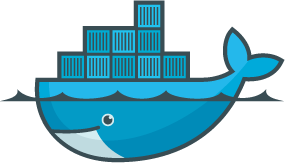NOTE: All configurations were taken from a lab environment.
Introduction
FRR is free software that implements and manages various IPv4 and IPv6 routing protocols. It runs on nearly all distributions of Linux and BSD and supports all modern CPU architectures.
Interactive Shell
FRR offers an IOS-like interactive shell called vtysh where a user can run individual configuration or show commands. To get into this shell, issue the vtysh command from either a privilege user (root, or with sudo) or a user account that is part of the frrvty group.
1
2
3
4
5
6
| root@ub18:~# vtysh
Hello, this is FRRouting (version 8.1-dev).
Copyright 1996-2005 Kunihiro Ishiguro, et al.
ub18#
|
Download the FRR image from GitHub
Used the docker pull command to download the FRR image from its DockerHub repository frrouting/frr image in DockerHub
1
| docker pull frrouting/frr
|
output
1
2
3
4
5
6
7
8
9
10
11
12
13
14
| cloud_user@553b1e446c1c:~/installing_frr$ sudo docker pull frrouting/frr
Using default tag: latest
latest: Pulling from frrouting/frr
213ec9aee27d: Pull complete
e20f854e72c8: Pull complete
2e60d6091b05: Pull complete
298220357c95: Pull complete
4f4fb700ef54: Pull complete
3d6bd20b68ba: Pull complete
64f8711cd905: Pull complete
Digest: sha256:990e83490108b686fd6df3b1cafa6bdbb2714acb00eedb9a89693946f46f45ce
Status: Downloaded newer image for frrouting/frr:latest
docker.io/frrouting/frr:latest
cloud_user@553b1e446c1c:~/installing_frr$
|
Run docker images to verify the FRR Docker image was indeed downloaded correctly
output
1
2
3
4
| cloud_user@553b1e446c1c:~/installing_frr$ sudo docker images
REPOSITORY TAG IMAGE ID CREATED SIZE
frrouting/frr latest d19bacb84eae 21 months ago 151MB
cloud_user@553b1e446c1c:~/installing_frr$
|
Start the container based on the downloaded FRR image in background using the -d flag.
1
| docker run -d --name router1 frrouting/frr
|
output
1
2
3
4
5
6
7
8
| cloud_user@553b1e446c1c:~/installing_frr$ sudo docker run -d --name router1 frrouting/frr
dbb607874b8ea33d234a5199a7ed3605c47aa3dcf9bd67b1710241f21b2e0c95
cloud_user@553b1e446c1c:~/installing_frr$
cloud_user@553b1e446c1c:~/installing_frr$ sudo docker ps
CONTAINER ID IMAGE COMMAND CREATED STATUS PORTS NAMES
dbb607874b8e frrouting/frr "/sbin/tini -- /usr/…" About a minute ago Up About a minute router1
cloud_user@553b1e446c1c:~/installing_frr$
|
IMPORTANT: If you try to spin up the container with docker run and log in with bash at the same time, like when using docker run -it --name router1 frrouting/frr bash then vtysh will NOT start properly.
Log in to the conteiner using either bash or sh
1
| docker exec -it <CONTEINERS_NAME> bash
|
or
1
| docker exec -it <CONTEINERS_NAME> sh
|
output
1
2
3
4
5
6
| cloud_user@553b1e446c1c:~/installing_frr$ sudo docker exec -it router1 bash
bash-5.1# exit
exit
cloud_user@553b1e446c1c:~/installing_frr$
cloud_user@553b1e446c1c:~/installing_frr$ sudo docker exec -it router1 sh
/ #
|
Run vtysh to enter FRR’s IOS-like interactive shell
output
1
2
3
4
5
6
7
8
9
10
11
12
13
14
15
16
17
18
| cloud_user@553b1e446c1c:~/installing_frr$ sudo docker exec -it router1 bash
bash-5.1# vtysh
% Can't open configuration file /etc/frr/vtysh.conf due to 'No such file or directory'.
Hello, this is FRRouting (version 8.4_git).
Copyright 1996-2005 Kunihiro Ishiguro, et al.
dbb607874b8e# show running-config
Building configuration...
Current configuration:
!
frr version 8.4_git
frr defaults traditional
hostname dbb607874b8e
!
end
dbb607874b8e#
|
The problem
Seems that zebra is not starting
1
2
3
4
5
6
7
8
9
| bash-5.1# vtysh
show % Can't open configuration file /etc/frr/vtysh.conf due to 'No such file or directory'.
Hello, this is FRRouting (version 8.4_git).
Copyright 1996-2005 Kunihiro Ishiguro, et al.
ab3fbb10ffc4# show ip route
zebra is not running
ab3fbb10ffc4#
|
and the /etc/init.d/frr status is not working for some reason
1
2
3
4
5
6
7
8
9
10
11
12
13
14
15
16
17
18
19
20
| bash-5.1# /etc/init.d/frr status
bash-5.1#
bash-5.1# /etc/init.d/frr start
privs_init: initial cap_set_proc failed: Operation not permitted
Wanted caps: cap_net_bind_service,cap_net_admin,cap_net_raw,cap_sys_admin=p
Have caps: cap_chown,cap_dac_override,cap_fowner,cap_fsetid,cap_kill,cap_setgid,cap_setuid,cap_setpcap,cap_net_bind_service,cap_net_raw,cap_sys_chroot,cap_mknod,cap_audit_write,cap_setfcap=p
privs_init: initial cap_set_proc failed: Operation not permitted
Wanted caps: cap_net_bind_service,cap_net_admin,cap_net_raw,cap_sys_admin=p
Have caps: cap_chown,cap_dac_override,cap_fowner,cap_fsetid,cap_kill,cap_setgid,cap_setuid,cap_setpcap,cap_net_bind_service,cap_net_raw,cap_sys_chroot,cap_mknod,cap_audit_write,cap_setfcap=p
Exiting from the script
bash-5.1#
bash-5.1# /etc/init.d/frr
Usage: /etc/init.d/frr {start|stop|status|reload|restart|force-reload|<priority>} [daemon]
E.g. '/etc/init.d/frr 5' would start all daemons with a prio 1-5.
reload applies only modifications from the running config to all daemons.
reload neither restarts starts any daemon nor starts any new ones.
Read /usr/share/doc/frr/README.Debian for details.
bash-5.1#
|
The solution…
When I clone this Git repo ksator/frrouting_demo in GitHub and use docker compose using its file docker-compose-demo1.yml, the FRR container created has the zebra process working fine.
I tried several things to make my own Image from the Dockerfile but I keep getting the problem with the zebra process refusing to run.
Here, a couple of containers created from docker compose based on docker-compose-demo1.yml working fine:
1
2
3
4
5
6
7
8
9
10
11
12
13
14
15
16
17
18
19
20
21
22
23
24
25
26
27
28
29
30
31
32
33
34
35
36
37
38
39
40
41
42
43
44
45
46
47
48
49
50
51
52
53
54
55
56
57
58
59
60
61
| cloud_user@553b1e446c1c:~/ksator_frrouting_demo$ cd frrouting_demo/
cloud_user@553b1e446c1c:~/ksator_frrouting_demo/frrouting_demo$ ll
total 52
drwxrwxr-x 5 cloud_user cloud_user 4096 Aug 3 17:34 ./
drwxrwxr-x 3 cloud_user cloud_user 4096 Aug 3 17:34 ../
drwxrwxr-x 8 cloud_user cloud_user 4096 Aug 3 17:34 .git/
-rw-rw-r-- 1 cloud_user cloud_user 16 Aug 3 17:34 .gitignore
-rw-rw-r-- 1 cloud_user cloud_user 447 Aug 3 17:34 Dockerfile
-rw-rw-r-- 1 cloud_user cloud_user 15849 Aug 3 17:34 README.md
drwxrwxr-x 4 cloud_user cloud_user 4096 Aug 3 17:34 demo1/
drwxrwxr-x 4 cloud_user cloud_user 4096 Aug 3 17:34 demo2/
-rw-rw-r-- 1 cloud_user cloud_user 1383 Aug 3 17:34 docker-compose-demo1.yml
-rw-rw-r-- 1 cloud_user cloud_user 1383 Aug 3 17:34 docker-compose-demo2.yml
cloud_user@553b1e446c1c:~/ksator_frrouting_demo/frrouting_demo$
cloud_user@553b1e446c1c:~$ docker ps
CONTAINER ID IMAGE COMMAND CREATED STATUS PORTS NAMES
cloud_user@553b1e446c1c:~$
cloud_user@553b1e446c1c:~/ksator_frrouting_demo/frrouting_demo$ docker compose -f docker-compose-demo1.yml up -d
WARN[0000] /home/cloud_user/ksator_frrouting_demo/frrouting_demo/docker-compose-demo1.yml: `version` is obsolete
[+] Running 2/2
✔ Container frr200 Started 3.1s
✔ Container frr100 Started 3.1s
cloud_user@553b1e446c1c:~/ksator_frrouting_demo/frrouting_demo$
cloud_user@553b1e446c1c:~/ksator_frrouting_demo/frrouting_demo$ docker ps
CONTAINER ID IMAGE COMMAND CREATED STATUS PORTS NAMES
b34035faae0d ksator/frr:1.0 "/bin/bash /etc/frr/…" 9 hours ago Up 3 minutes frr100
37ece5e00ac0 ksator/frr:1.0 "/bin/bash /etc/frr/…" 9 hours ago Up 3 minutes frr200
cloud_user@553b1e446c1c:~/ksator_frrouting_demo/frrouting_demo$
cloud_user@553b1e446c1c:~/ksator_frrouting_demo/frrouting_demo$ docker exec -it frr100 bash
root@b34035faae0d:/# /etc/init.d/frr status
* Status of watchfrr: running
* Status of zebra: running
* Status of mgmtd: running
* Status of bgpd: running
* Status of staticd: running
root@b34035faae0d:/#
root@b34035faae0d:/# vtysh
Hello, this is FRRouting (version 10.0.1).
Copyright 1996-2005 Kunihiro Ishiguro, et al.
2024/08/04 04:03:48 [YDG3W-JND95] FD Limit set: 1048576 is stupidly large. Is this what you intended? Consider using --limit-fds also limiting size to 100000
b34035faae0d# show ip route
Codes: K - kernel route, C - connected, L - local, S - static,
R - RIP, O - OSPF, I - IS-IS, B - BGP, E - EIGRP, N - NHRP,
T - Table, v - VNC, V - VNC-Direct, A - Babel, F - PBR,
f - OpenFabric, t - Table-Direct,
> - selected route, * - FIB route, q - queued, r - rejected, b - backup
t - trapped, o - offload failure
K>* 0.0.0.0/0 [0/0] via 192.168.1.1, eth0, 00:03:56
C>* 192.168.1.0/24 is directly connected, eth0, 00:03:56
L>* 192.168.1.100/32 is directly connected, eth0, 00:03:56
C>* 192.168.100.0/24 is directly connected, eth1, 00:03:56
L>* 192.168.100.100/32 is directly connected, eth1, 00:03:56
B>* 192.168.200.0/24 [20/0] via 192.168.1.200, eth0, weight 1, 00:03:50
b34035faae0d#
|
One failed attempt… for reference
Created a Dockerfile with the following. The content was obtained from ksator/frrouting_demo in GitHub
1
2
3
4
5
6
7
| FROM ubuntu:20.04
RUN apt-get update && apt-get -y upgrade
RUN apt-get install -y lsb-release net-tools wget git vim curl tcpdump iputils-ping tree jq telnet sudo nano gnupg2
RUN curl -s https://deb.frrouting.org/frr/keys.asc | sudo apt-key add -
ENV FRRVER="frr-stable"
RUN echo deb https://deb.frrouting.org/frr $(lsb_release -s -c) $FRRVER | sudo tee -a /etc/apt/sources.list.d/frr.list
RUN apt update && apt install -y frr frr-pythontools
|
output
1
| cloud_user@553b1e446c1c:~/installing_frr$ vim Dockerfile
|
Built the image from Dockerfile with docker build
1
| docker build . -t frr_local_build
|
output
1
2
3
4
5
6
7
8
9
10
11
12
13
14
15
16
17
18
19
20
21
22
23
24
| cloud_user@553b1e446c1c:~/installing_frr$ sudo docker build . -t frr_local_build
[+] Building 98.5s (10/10) FINISHED docker:default
=> [internal] load build definition from Dockerfile 0.2s
=> => transferring dockerfile: 483B 0.0s
=> [internal] load metadata for docker.io/library/ubuntu:20.04 0.7s
=> [internal] load .dockerignore 0.1s
=> => transferring context: 2B 0.0s
=> [1/6] FROM docker.io/library/ubuntu:20.04@sha256:0b897358ff6624825fb50d20ffb605ab0eaea77ced0adb8c6a4b756513dec6fc 2.9s
=> => resolve docker.io/library/ubuntu:20.04@sha256:0b897358ff6624825fb50d20ffb605ab0eaea77ced0adb8c6a4b756513dec6fc 0.1s
=> => sha256:0b897358ff6624825fb50d20ffb605ab0eaea77ced0adb8c6a4b756513dec6fc 1.13kB / 1.13kB 0.0s
=> => sha256:d86db849e59626d94f768c679aba441163c996caf7a3426f44924d0239ffe03f 424B / 424B 0.0s
=> => sha256:5f5250218d28ad6612bf653eced407165dd6475a4daf9210b299fed991e172e9 2.30kB / 2.30kB 0.0s
=> => sha256:9ea8908f47652b59b8055316d9c0e16b365e2b5cee15d3efcb79e2957e3e7cad 27.51MB / 27.51MB 0.4s
=> => extracting sha256:9ea8908f47652b59b8055316d9c0e16b365e2b5cee15d3efcb79e2957e3e7cad 2.0s
=> [2/6] RUN apt-get update && apt-get -y upgrade 9.8s
=> [3/6] RUN apt-get install -y lsb-release net-tools wget git vim curl tcpdump iputils-ping tree jq telnet sudo nano gnupg2 61.0s
=> [4/6] RUN curl -s https://deb.frrouting.org/frr/keys.asc | sudo apt-key add - 1.8s
=> [5/6] RUN echo deb https://deb.frrouting.org/frr $(lsb_release -s -c) frr-stable | sudo tee -a /etc/apt/sources.list.d/frr.list 0.8s
=> [6/6] RUN apt update && apt install -y frr frr-pythontools 18.2s
=> exporting to image 2.5s
=> => exporting layers 2.3s
=> => writing image sha256:e4c9267854185e5e56ef6af734b25baae4115d959fb3eff1e0e5a45da0d3f9d3 0.0s
=> => naming to docker.io/library/frr_local_build 0.0s
cloud_user@553b1e446c1c:~/installing_frr$
|
Verified the image was built properly in Docker
output
1
2
3
| cloud_user@553b1e446c1c:~/installing_frr$ sudo docker images
REPOSITORY TAG IMAGE ID CREATED SIZE
frr_local_build latest e4c926785418 2 minutes ago 346MB
|
However, the zebra and mgmtd did not start.
1
| sudo docker run -it --name router1 frr_local_build bash
|
Notice I had to start the process manually
1
2
3
4
5
6
7
8
9
10
11
12
13
14
15
| root@df61a7f9ae1d:/# /etc/init.d/frr status
* Status of watchfrr: FAILED
* Status of zebra: FAILED
* Status of mgmtd: FAILED
* Status of staticd: FAILED
root@df61a7f9ae1d:/#
root@df61a7f9ae1d:/# /etc/init.d/frr start
...
root@df61a7f9ae1d:/#
root@df61a7f9ae1d:/# /etc/init.d/frr status
* Status of watchfrr: running
* Status of zebra: FAILED
* Status of mgmtd: FAILED
* Status of staticd: running
root@df61a7f9ae1d:/#
|
With zebra down not much can be done in FRR’s Interactive Shell
1
2
3
4
5
6
| root@df61a7f9ae1d:/# vtysh
...
df61a7f9ae1d#
df61a7f9ae1d# show ip route
zebra is not running
df61a7f9ae1d#
|
Complete outputs
outputs
1
2
3
4
5
6
7
8
9
10
11
12
13
14
15
16
17
18
19
20
21
22
23
24
25
26
27
28
29
30
31
32
33
34
35
36
37
38
39
40
41
42
43
44
45
46
47
48
49
| cloud_user@553b1e446c1c:~/installing_frr$ sudo docker run -it --name router1 frr_local_build bash
root@df61a7f9ae1d:/# vtysh
Exiting: failed to connect to any daemons.
root@df61a7f9ae1d:/#
root@df61a7f9ae1d:/# /etc/init.d/frr status
* Status of watchfrr: FAILED
* Status of zebra: FAILED
* Status of mgmtd: FAILED
* Status of staticd: FAILED
root@df61a7f9ae1d:/#
cloud_user@553b1e446c1c:~$ docker run -it --name router2_2 frr_local_build bash
root@de0adeff7f28:/# /etc/init.d/frr status
* Status of watchfrr: FAILED
* Status of zebra: FAILED
* Status of mgmtd: FAILED
* Status of staticd: FAILED
root@de0adeff7f28:/# /etc/init.d/frr start
* Starting watchfrr with command: ' /usr/lib/frr/watchfrr -d -F traditional zebra mgmtd staticd'
2024/08/03 17:07:49 WATCHFRR: [YDG3W-JND95] FD Limit set: 1048576 is stupidly large. Is this what you intended? Consider using --limit-fds also limiting size to 100000
watchfrr[43]: [T83RR-8SM5G] watchfrr 10.0.1 starting: vty@0
watchfrr[43]: [ZCJ3S-SPH5S] zebra state -> down : initial connection attempt failed
watchfrr[43]: [ZCJ3S-SPH5S] mgmtd state -> down : initial connection attempt failed
watchfrr[43]: [ZCJ3S-SPH5S] staticd state -> down : initial connection attempt failed
watchfrr[43]: [YFT0P-5Q5YX] Forked background command [pid 44]: /usr/lib/frr/watchfrr.sh restart all
watchfrr[43]: [VTVCM-Y2NW3] Configuration Read in Took: 00:00:00
watchfrr[43]: [QDG3Y-BY5TN] staticd state -> up : connect succeeded
watchfrr[43]: [K54RW-4APGS][EC 268435457] startup did not complete within timeout (1/3 daemons running)
* Started watchfrr
root@de0adeff7f28:/# watchfrr[43]: [YFT0P-5Q5YX] Forked background command [pid 83]: /usr/lib/frr/watchfrr.sh restart all
watchfrr[43]: [HD38Q-0HBRT][EC 268435457] staticd state -> down : read returned EOF
watchfrr[43]: [VTVCM-Y2NW3] Configuration Read in Took: 00:00:00
watchfrr[43]: [QDG3Y-BY5TN] staticd state -> up : connect succeeded
root@df61a7f9ae1d:/# /etc/init.d/frr status
* Status of watchfrr: running
* Status of zebra: FAILED
* Status of mgmtd: FAILED
* Status of staticd: running
root@df61a7f9ae1d:/#
root@df61a7f9ae1d:/# vtysh
Hello, this is FRRouting (version 10.0.1).
Copyright 1996-2005 Kunihiro Ishiguro, et al.
2024/08/03 14:03:01 [YDG3W-JND95] FD Limit set: 1048576 is stupidly large. Is this what you intended? Consider using --limit-fds also limiting size to 100000
df61a7f9ae1d#
df61a7f9ae1d# show ip route
zebra is not running
df61a7f9ae1d#
|
Another failed attempt … also for reference
This time, I am using this other Dockerfile
1
2
3
4
5
6
7
8
9
10
11
12
13
14
15
16
17
18
19
20
21
22
23
24
25
26
27
28
| FROM debian:buster
MAINTAINER Rob Gil (rob@rem5.com)
ENV DEBIAN_FRONTEND noninteractive
ENV APT_KEY_DONT_WARN_ON_DANGEROUS_USAGE=DontWarn
RUN apt-get update && \
apt-get install -y libpcre3-dev apt-transport-https ca-certificates curl wget logrotate \
libc-ares2 libjson-c3 vim procps libreadline7 gnupg2 lsb-release apt-utils \
libprotobuf-c-dev protobuf-c-compiler tini && rm -rf /var/lib/apt/lists/*
RUN curl -s https://deb.frrouting.org/frr/keys.asc | apt-key add -
RUN echo deb https://deb.frrouting.org/frr $(lsb_release -s -c) frr-stable | tee -a /etc/apt/sources.list.d/frr.list
RUN apt-get update && \
apt-get install -y frr frr-pythontools && \
rm -rf /var/lib/apt/lists/*
# Own the config / PID files
RUN mkdir -p /var/run/frr
RUN chown -R frr:frr /etc/frr /var/run/frr
# Simple init manager for reaping processes and forwarding signals
ENTRYPOINT ["/usr/bin/tini", "--"]
# Default CMD starts watchfrr
COPY --chmod=0755 docker-start /usr/lib/frr/docker-start
CMD ["/usr/lib/frr/docker-start"]
|
Building the image with it
1
| docker build . -t frr_local_build_2
|
outputs
1
2
3
4
5
6
7
8
9
10
11
12
13
14
15
16
17
18
19
20
21
22
23
24
25
26
27
28
29
30
31
32
33
34
35
36
37
38
39
| cloud_user@553b1e446c1c:~/installing_frr$ sudo docker build . -t frr_local_build_2
[+] Building 1.4s (12/12) FINISHED docker:default
=> [internal] load build definition from Dockerfile 0.0s
=> => transferring dockerfile: 1.07kB 0.0s
=> WARN: MaintainerDeprecated: Maintainer instruction is deprecated in favor of using label (line 2) 0.0s
=> [internal] load metadata for docker.io/library/debian:buster 0.7s
=> [internal] load .dockerignore 0.0s
=> => transferring context: 2B 0.0s
=> CANCELED [1/8] FROM docker.io/library/debian:buster@sha256:58ce6f1271ae1c8a2006ff7d3e54e9874d839f573d8009c20154ad0f2fb0a225 0.3s
=> => resolve docker.io/library/debian:buster@sha256:58ce6f1271ae1c8a2006ff7d3e54e9874d839f573d8009c20154ad0f2fb0a225 0.1s
=> => sha256:2a0c1b9175adf759420fe0fbd7f5b449038319171eb76554bb76cbe172b62b42 529B / 529B 0.0s
=> => sha256:69530eaa9e7e18d0aad40c38b75a22b40c6ebdc374c059bd5f2eb07042caa50a 1.46kB / 1.46kB 0.0s
=> => sha256:58ce6f1271ae1c8a2006ff7d3e54e9874d839f573d8009c20154ad0f2fb0a225 984B / 984B 0.0s
=> [internal] load build context 0.2s
=> => transferring context: 2B 0.0s
=> CACHED [2/8] RUN apt-get update && apt-get install -y libpcre3-dev apt-transport-https ca-certificates curl wget logrotate libc-ares2 0.0s
=> CACHED [3/8] RUN curl -s https://deb.frrouting.org/frr/keys.asc | apt-key add - 0.0s
=> CACHED [4/8] RUN echo deb https://deb.frrouting.org/frr $(lsb_release -s -c) frr-stable | tee -a /etc/apt/sources.list.d/frr.list 0.0s
=> CACHED [5/8] RUN apt-get update && apt-get install -y frr frr-pythontools && rm -rf /var/lib/apt/lists/* 0.0s
=> CACHED [6/8] RUN mkdir -p /var/run/frr 0.0s
=> CACHED [7/8] RUN chown -R frr:frr /etc/frr /var/run/frr 0.0s
=> ERROR [8/8] COPY --chmod=0755 docker-start /usr/lib/frr/docker-start 0.0s
------
> [8/8] COPY --chmod=0755 docker-start /usr/lib/frr/docker-start:
------
2 warnings found (use --debug to expand):
- MaintainerDeprecated: Maintainer instruction is deprecated in favor of using label (line 2)
- LegacyKeyValueFormat: "ENV key=value" should be used instead of legacy "ENV key value" format (line 4)
Dockerfile:27
--------------------
25 |
26 | # Default CMD starts watchfrr
27 | >>> COPY --chmod=0755 docker-start /usr/lib/frr/docker-start
28 | CMD ["/usr/lib/frr/docker-start"]
29 |
--------------------
ERROR: failed to solve: failed to compute cache key: failed to calculate checksum of ref 0a006a0d-fd20-4990-a1d7-148b600c604d::3jj4wza88d7vg4a09ll9b8oge: "/docker-start": not found
cloud_user@553b1e446c1c:~/installing_frr$
|
I should have the docker-start file created in the same directory.
Created docker-start file
1
2
3
4
| #!/bin/bash
source /usr/lib/frr/frrcommon.sh
/usr/lib/frr/watchfrr $(daemon_list)
|
outputs
1
2
3
4
5
6
7
8
9
10
11
12
| cloud_user@553b1e446c1c:~/installing_frr$ ll
total 16
drwxrwxr-x 2 cloud_user cloud_user 4096 Aug 3 14:21 ./
drwxr-x--- 19 cloud_user cloud_user 4096 Aug 3 14:21 ../
-rw-rw-r-- 1 cloud_user cloud_user 1031 Aug 3 14:17 Dockerfile
-rw-rw-r-- 1 cloud_user cloud_user 83 Aug 3 14:21 docker-start
cloud_user@553b1e446c1c:~/installing_frr$ cat docker-start
#!/bin/bash
source /usr/lib/frr/frrcommon.sh
/usr/lib/frr/watchfrr $(daemon_list)
cloud_user@553b1e446c1c:~/installing_frr$
|
Now, the build completed successfully this time
1
| sudo docker build . -t frr_local_build_2
|
outputs
1
2
3
4
5
6
7
8
9
10
11
12
13
14
15
16
17
18
19
20
21
22
23
24
25
26
27
28
29
30
31
32
33
| cloud_user@553b1e446c1c:~/installing_frr$ sudo docker build . -t frr_local_build_2
[+] Building 100.1s (13/13) FINISHED docker:default
=> [internal] load build definition from Dockerfile 0.0s
=> => transferring dockerfile: 1.07kB 0.0s
=> WARN: MaintainerDeprecated: Maintainer instruction is deprecated in favor of using label (line 2) 0.0s
=> [internal] load metadata for docker.io/library/debian:buster 0.2s
=> [internal] load .dockerignore 0.0s
=> => transferring context: 2B 0.0s
=> [1/8] FROM docker.io/library/debian:buster@sha256:58ce6f1271ae1c8a2006ff7d3e54e9874d839f573d8009c20154ad0f2fb0a225 5.2s
=> => resolve docker.io/library/debian:buster@sha256:58ce6f1271ae1c8a2006ff7d3e54e9874d839f573d8009c20154ad0f2fb0a225 0.1s
=> => sha256:58ce6f1271ae1c8a2006ff7d3e54e9874d839f573d8009c20154ad0f2fb0a225 984B / 984B 0.0s
=> => sha256:2a0c1b9175adf759420fe0fbd7f5b449038319171eb76554bb76cbe172b62b42 529B / 529B 0.0s
=> => sha256:69530eaa9e7e18d0aad40c38b75a22b40c6ebdc374c059bd5f2eb07042caa50a 1.46kB / 1.46kB 0.0s
=> => sha256:3892befd2c3f36ceb247ba7d906de12601d69b806597e65c4c837cf3d93df119 50.66MB / 50.66MB 0.7s
=> => extracting sha256:3892befd2c3f36ceb247ba7d906de12601d69b806597e65c4c837cf3d93df119 4.2s
=> [internal] load build context 0.0s
=> => transferring context: 122B 0.0s
=> [2/8] RUN apt-get update && apt-get install -y libpcre3-dev apt-transport-https ca-certificates curl wget logrotate libc-ares2 libjso 72.7s
=> [3/8] RUN curl -s https://deb.frrouting.org/frr/keys.asc | apt-key add - 3.4s
=> [4/8] RUN echo deb https://deb.frrouting.org/frr $(lsb_release -s -c) frr-stable | tee -a /etc/apt/sources.list.d/frr.list 0.8s
=> [5/8] RUN apt-get update && apt-get install -y frr frr-pythontools && rm -rf /var/lib/apt/lists/* 12.1s
=> [6/8] RUN mkdir -p /var/run/frr 0.8s
=> [7/8] RUN chown -R frr:frr /etc/frr /var/run/frr 0.7s
=> [8/8] COPY --chmod=0755 docker-start /usr/lib/frr/docker-start 0.4s
=> exporting to image 3.3s
=> => exporting layers 3.2s
=> => writing image sha256:17bfebdb57fc038b29cd1c73724be3be58a0e3b64ea0919d8e83cd19580c7c24 0.0s
=> => naming to docker.io/library/frr_local_build_2 0.0s
2 warnings found (use --debug to expand):
- MaintainerDeprecated: Maintainer instruction is deprecated in favor of using label (line 2)
- LegacyKeyValueFormat: "ENV key=value" should be used instead of legacy "ENV key value" format (line 4)
cloud_user@553b1e446c1c:~/installing_frr$
|
Ran a local container with the new Image
1
| docker run -it --name router1 frr_local_build_2 bash
|
outputs
1
2
3
4
5
6
7
8
9
10
11
12
13
14
15
16
17
18
19
20
21
22
23
24
25
26
| cloud_user@553b1e446c1c:~/installing_frr$ sudo docker run -it --name router1 frr_local_build_2 bash
root@fd632b7befd5:/# /etc/init.d/frr status
[FAIL] Status of watchfrr: FAILED ... failed!
[FAIL] Status of zebra: FAILED ... failed!
[FAIL] Status of mgmtd: FAILED ... failed!
[FAIL] Status of staticd: FAILED ... failed!
root@fd632b7befd5:/#
root@fd632b7befd5:/# /etc/init.d/frr start
[ ok ] Starting watchfrr with command: ' /usr/lib/frr/watchfrr -d -F traditional zebra mgmtd staticd'.
2024/08/03 14:31:30 WATCHFRR: [YDG3W-JND95] FD Limit set: 1048576 is stupidly large. Is this what you intended? Consider using --limit-fds also limiting size to 100000
watchfrr[120]: [T83RR-8SM5G] watchfrr 10.0.1 starting: vty@0
watchfrr[120]: [ZCJ3S-SPH5S] zebra state -> down : initial connection attempt failed
watchfrr[120]: [ZCJ3S-SPH5S] mgmtd state -> down : initial connection attempt failed
watchfrr[120]: [ZCJ3S-SPH5S] staticd state -> down : initial connection attempt failed
watchfrr[120]: [YFT0P-5Q5YX] Forked background command [pid 121]: /usr/lib/frr/watchfrr.sh restart all
watchfrr[120]: [VTVCM-Y2NW3] Configuration Read in Took: 00:00:00
watchfrr[120]: [QDG3Y-BY5TN] staticd state -> up : connect succeeded
watchfrr[120]: [K54RW-4APGS][EC 268435457] startup did not complete within timeout (1/3 daemons running)
[ ok ] Started watchfrr.
root@fd632b7befd5:/#
root@fd632b7befd5:/# /etc/init.d/frr status
[ ok ] Status of watchfrr: running.
[FAIL] Status of zebra: FAILED ... failed!
[FAIL] Status of mgmtd: FAILED ... failed!
[ ok ] Status of staticd: running.
root@fd632b7befd5:/#
|
But the same problem with zebra & mgmtd process failing to run
1
2
3
4
5
6
| root@fd632b7befd5:/# /etc/init.d/frr status
[ ok ] Status of watchfrr: running.
[FAIL] Status of zebra: FAILED ... failed!
[FAIL] Status of mgmtd: FAILED ... failed!
[ ok ] Status of staticd: running.
root@fd632b7befd5:/#
|
References