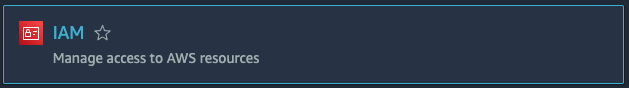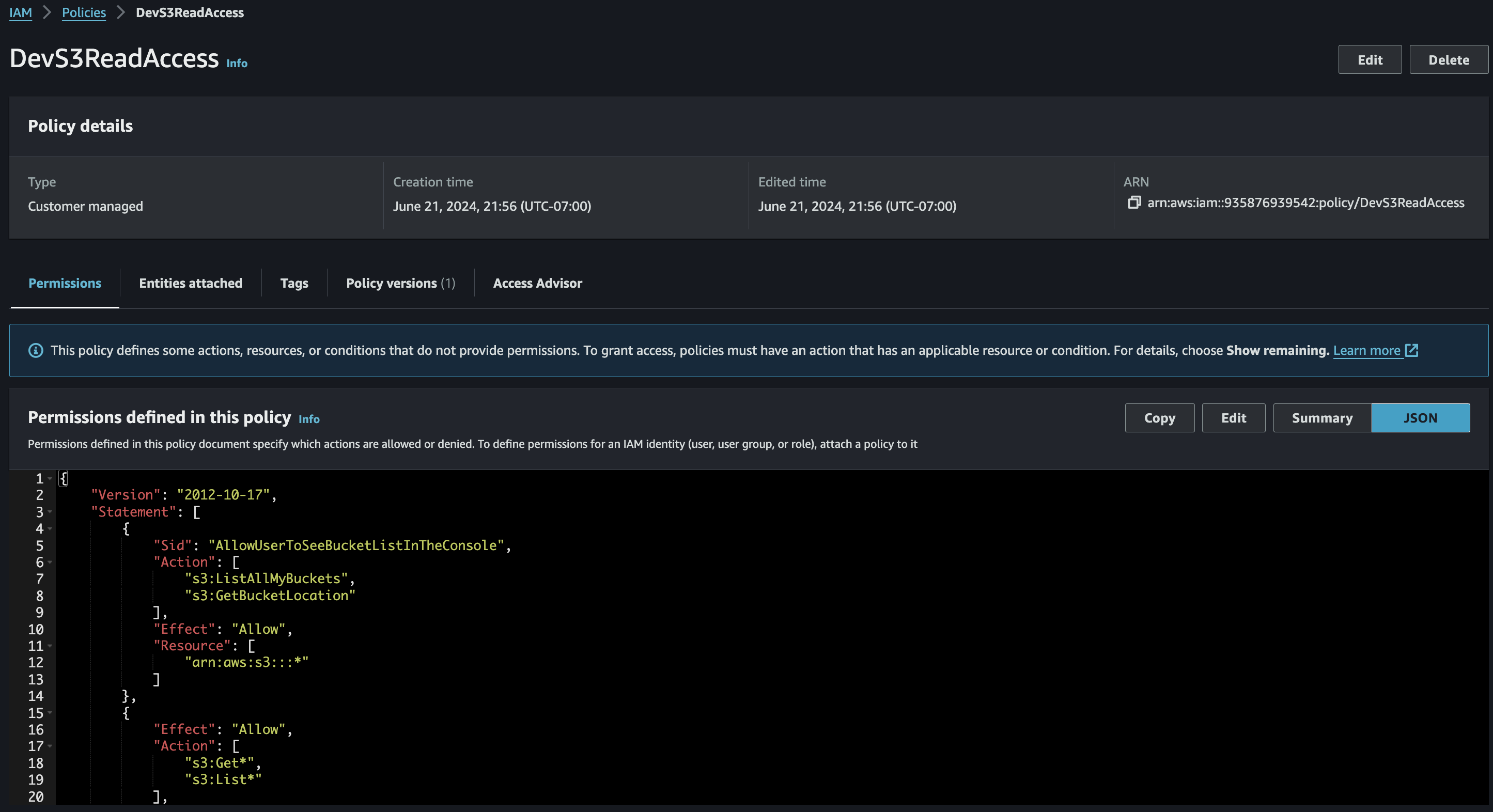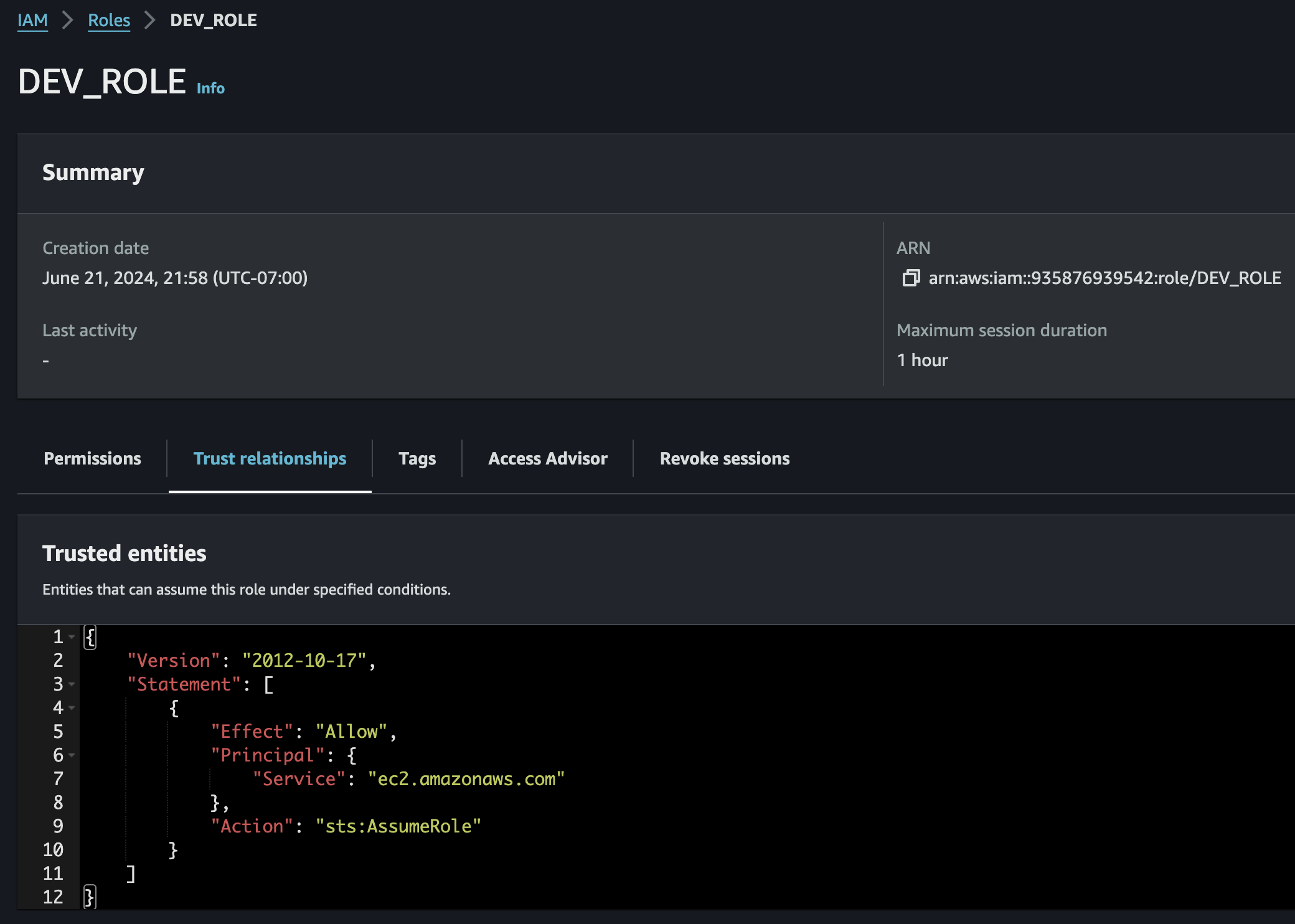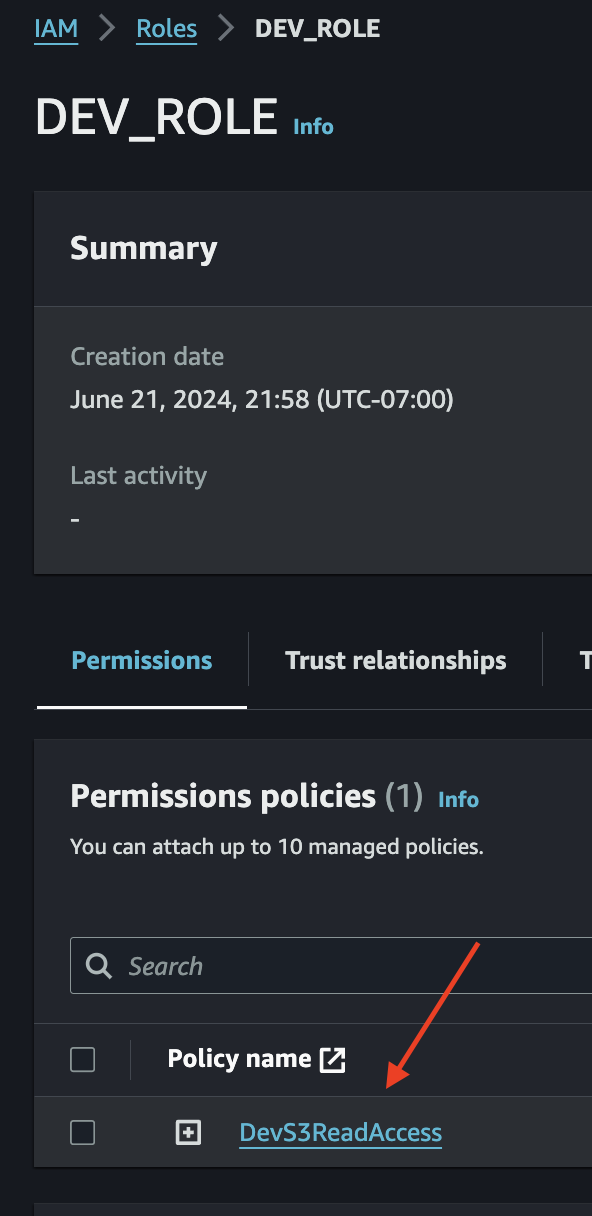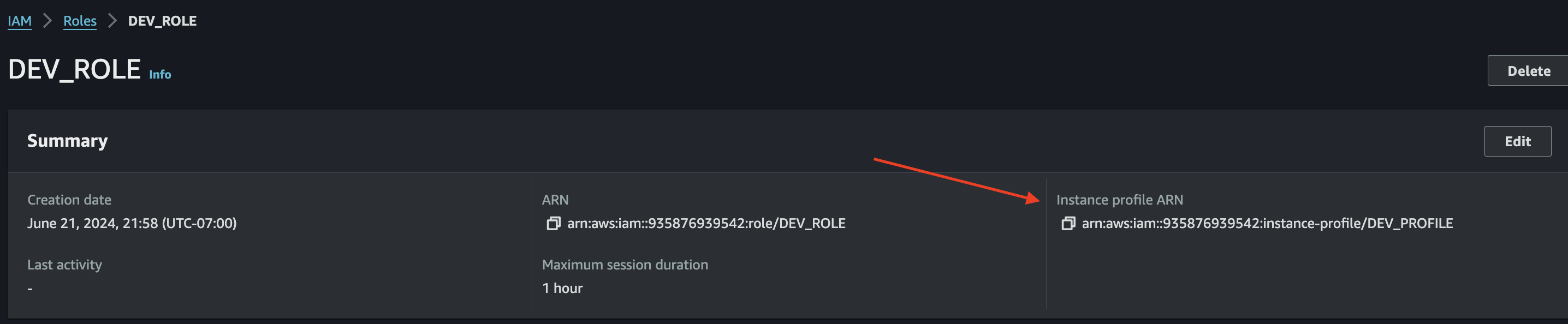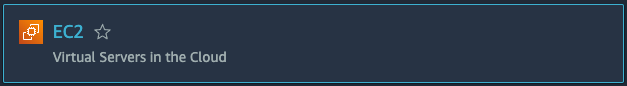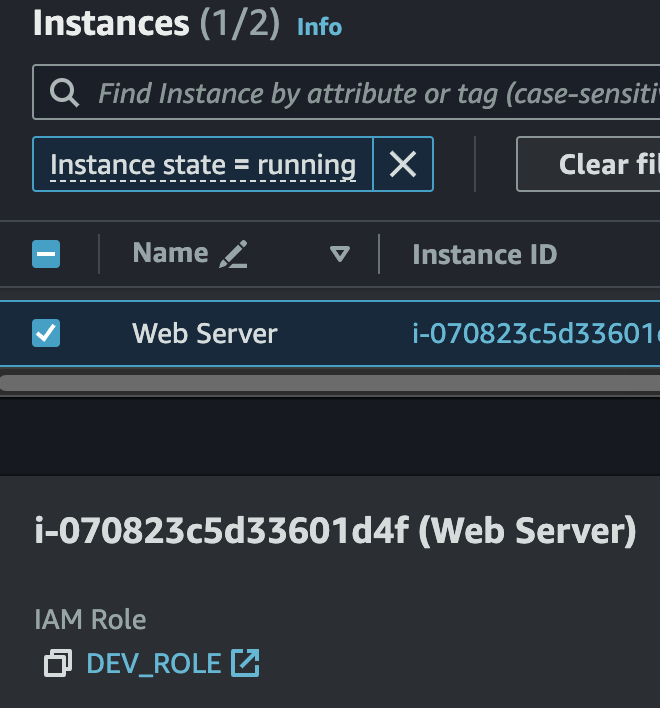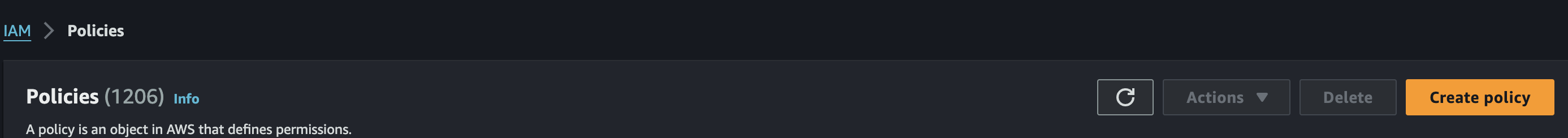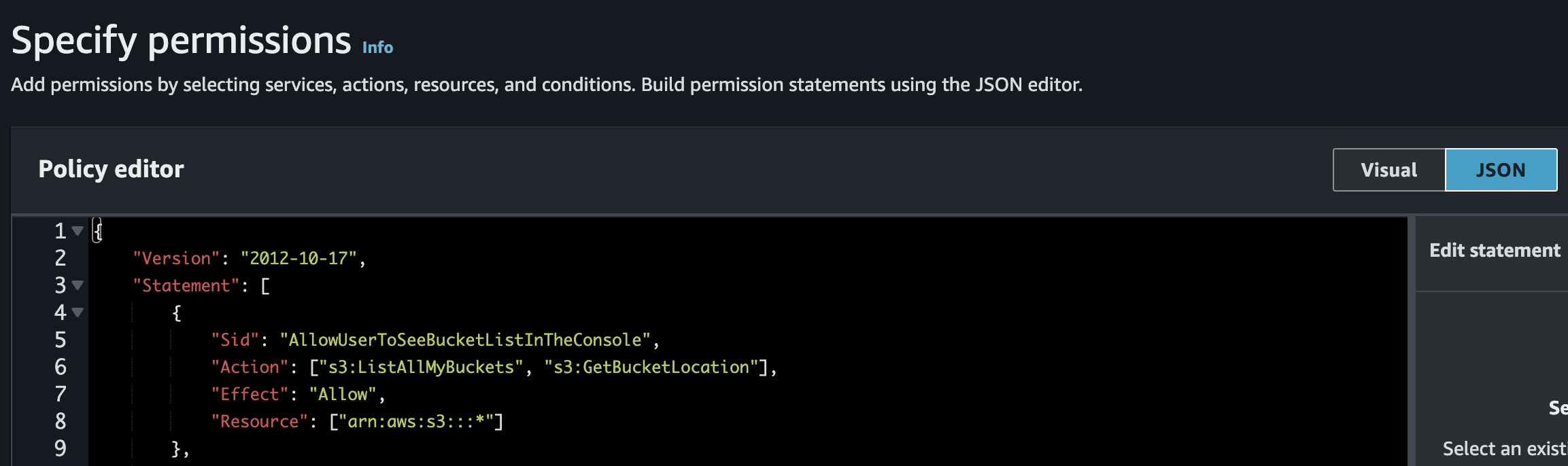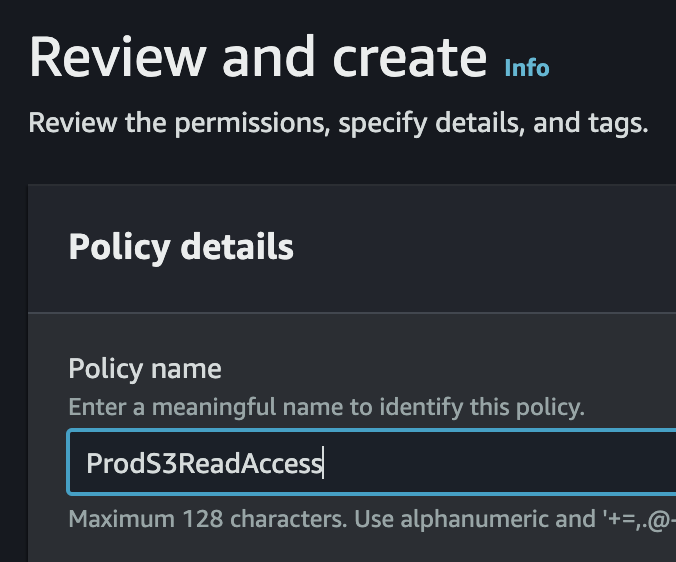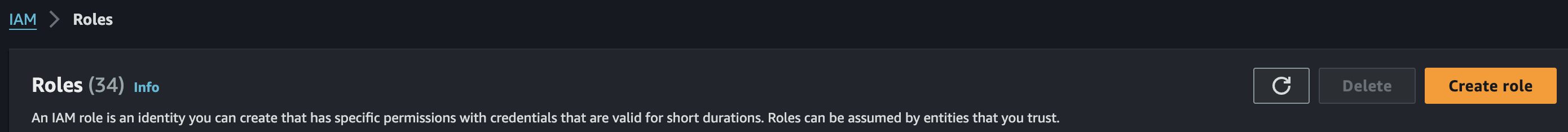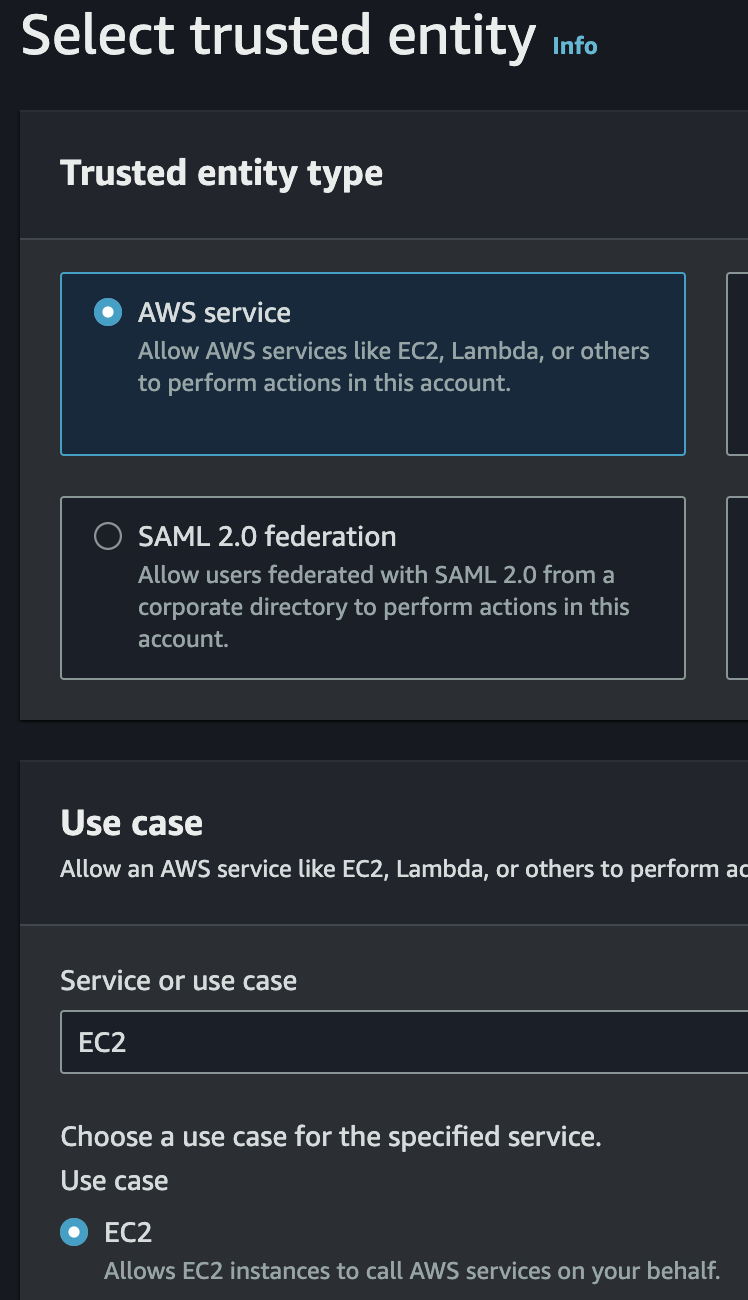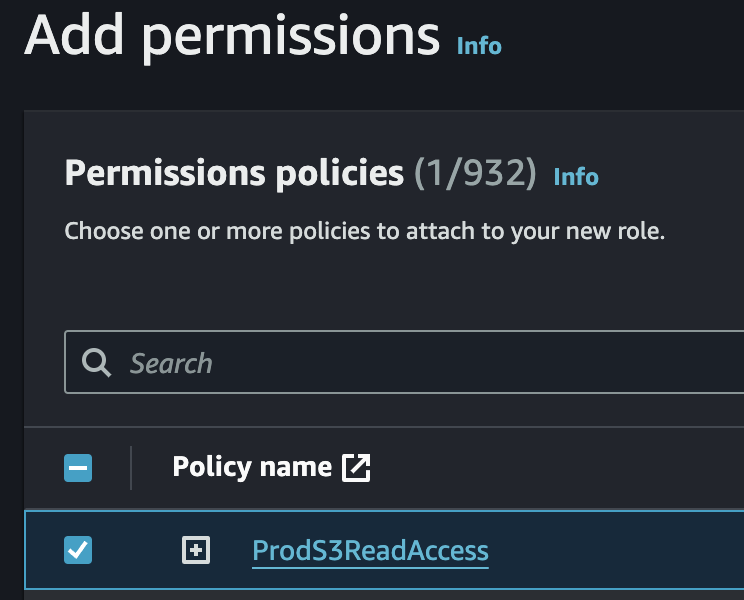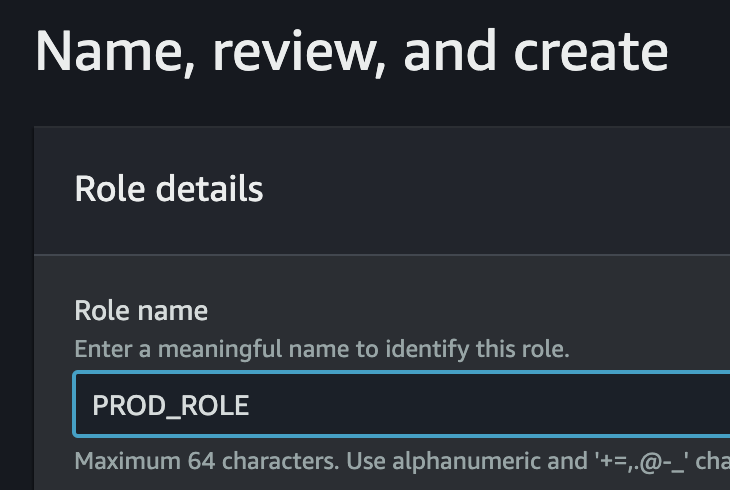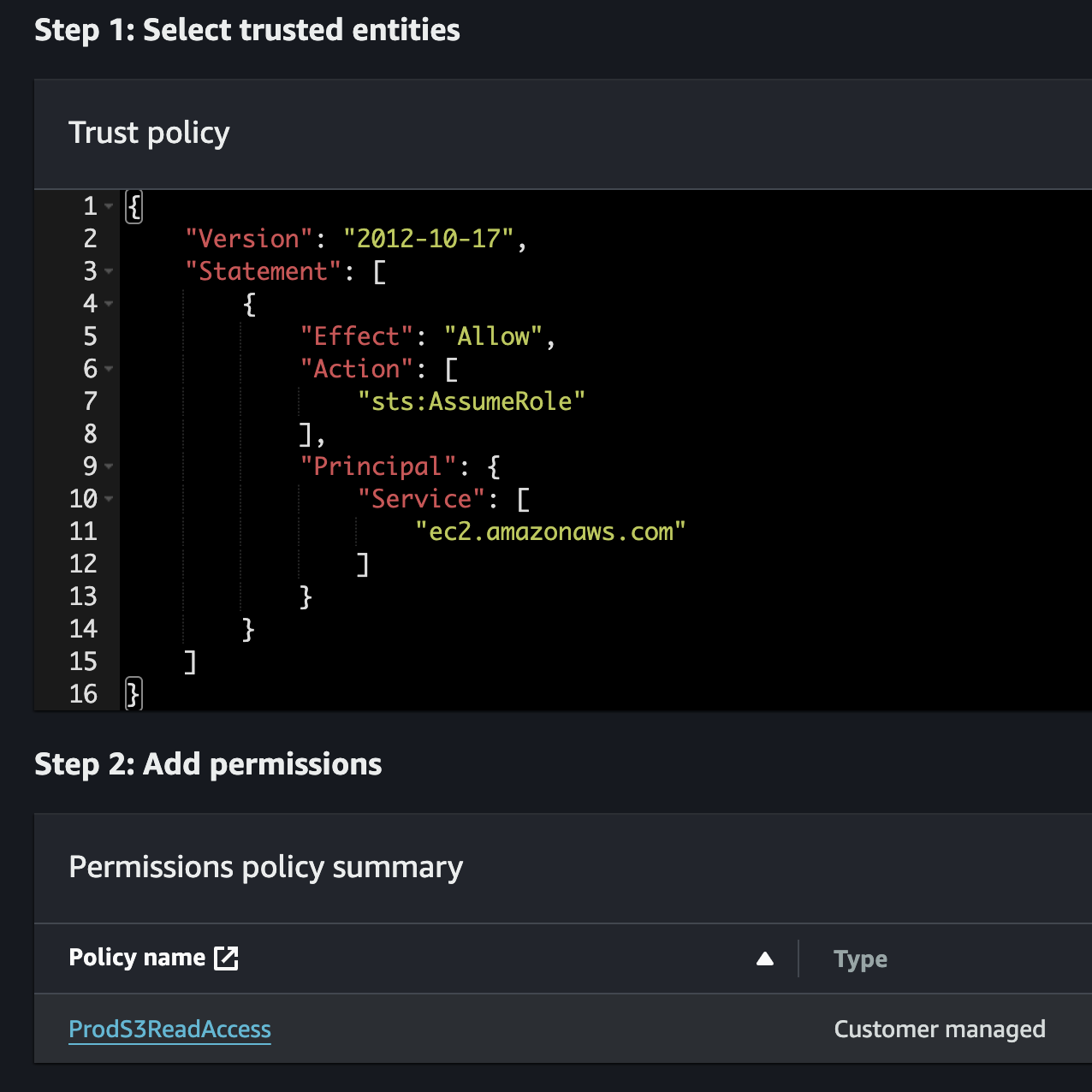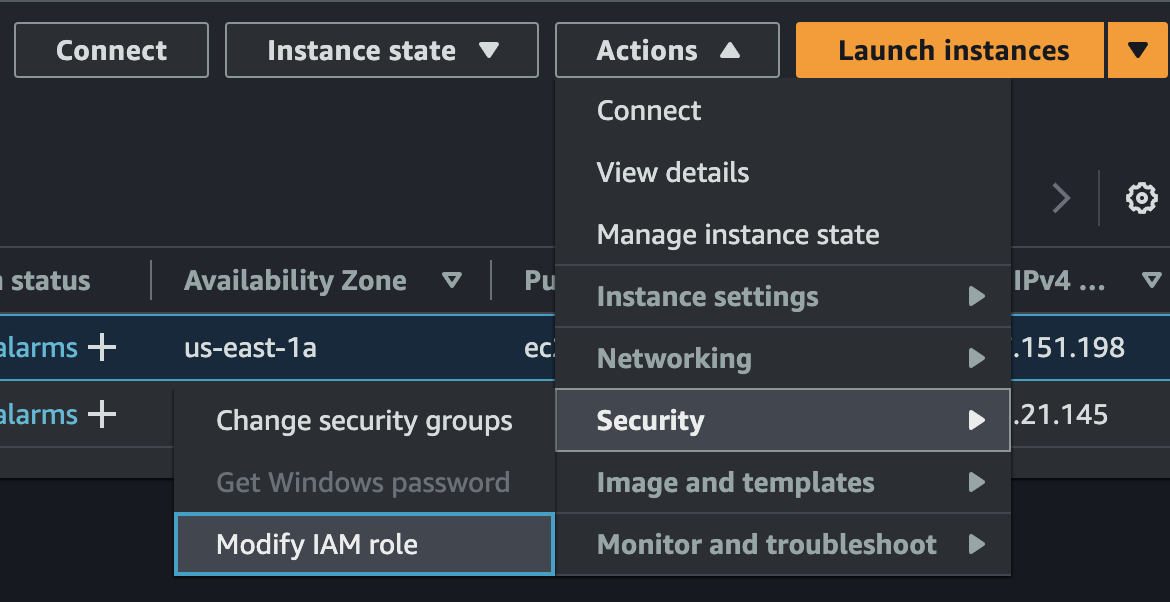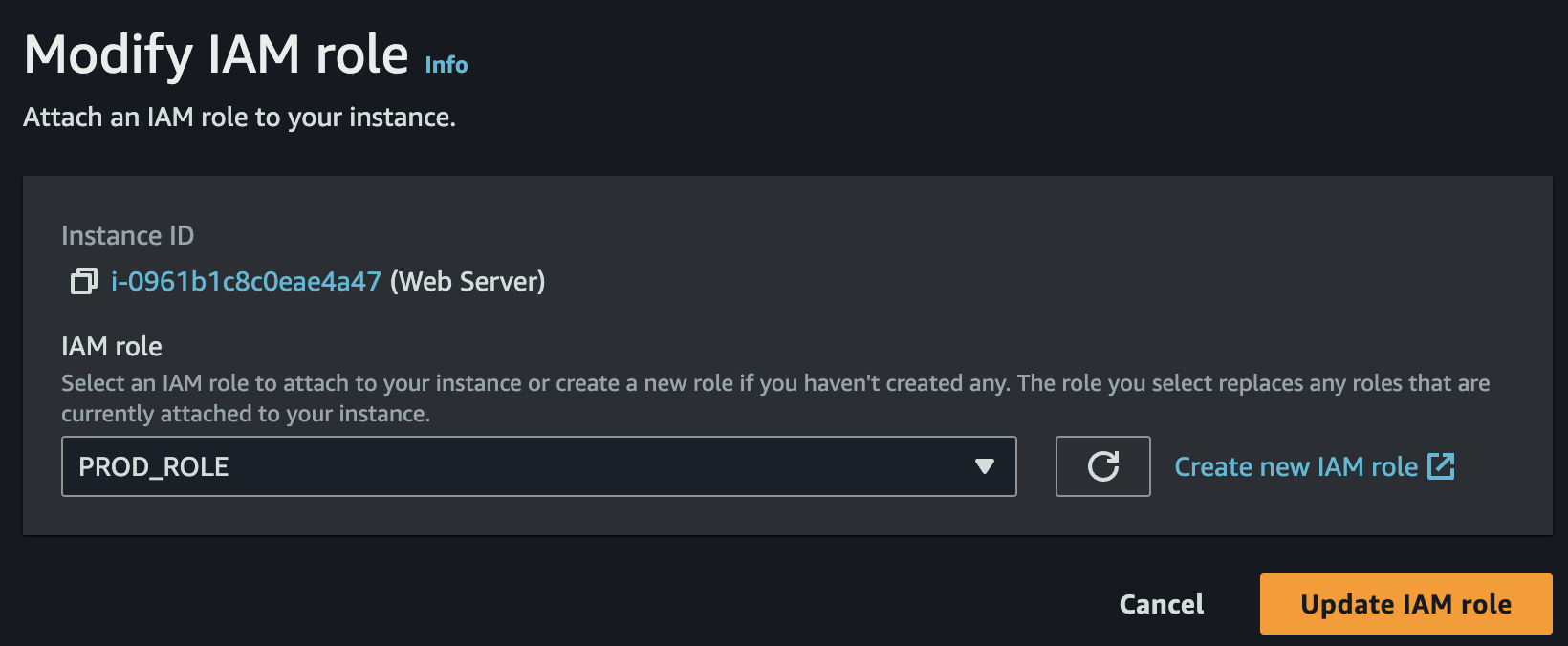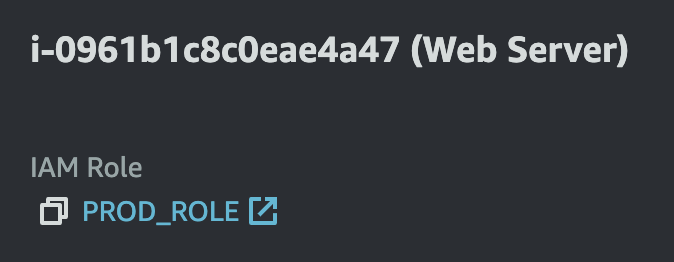How to attach IAM Instance Profile to EC2 instance
Introduction
IMPORTANT The outputs shown here were taken from a temporary AWS account which has now been deleted
Note The words “associate” and “attach” are used interchangeably
In this guide we are going to:
- Create a new IAM Policy which has read access to a specific S3 bucket
- Create an IAM Role and associate the IAM Policy to it
- Create an IAM Instance Profile and associate the IAM Role to it
- Associate the IAM Isntance Profile to an EC2 instance
Amazon EC2 instances should be able to securely access other AWS services. Credentials need to be rotated regularly to minimize the adverse impact of a security breach.
- AWS IAM roles provide the ability to automatically grant instances temporary credentials without the need for manual management.
IAM instance profiles provide the mechanism to attach IAM roles to EC2 instances.
Trust Policy: Establishes trust, answering who can assume the role.
- Permissions Policy: Defines access levels, detailing what actions a principal can or cannot do on AWS resources.
Configuration via AWS CLI
Pre-requisites
Trust Policy file: trust_policy_ec2.json
trust_policy_ec2.json
1
2
3
4
5
6
7
8
9
10
{
"Version": "2012-10-17",
"Statement": [
{
"Effect": "Allow",
"Principal": {"Service": "ec2.amazonaws.com"},
"Action": "sts:AssumeRole"
}
]
}
IAM Policy file: dev_s3_read_access.json
dev_s3_read_access.json
1
2
3
4
5
6
7
8
9
10
11
12
13
14
15
16
17
18
19
20
21
22
{
"Version": "2012-10-17",
"Statement": [
{
"Sid": "AllowUserToSeeBucketListInTheConsole",
"Action": ["s3:ListAllMyBuckets", "s3:GetBucketLocation"],
"Effect": "Allow",
"Resource": ["arn:aws:s3:::*"]
},
{
"Effect": "Allow",
"Action": [
"s3:Get*",
"s3:List*"
],
"Resource": [
"arn:aws:s3:::<S3_BUCKET_NAME>/*",
"arn:aws:s3:::<S3_BUCKET_NAME>"
]
}
]
}
From the Bastion:
1
aws configure
Output
1
2
3
4
5
6
[cloud_user@ip-10-0-1-152 ~]$ aws configure
AWS Access Key ID [None]:
AWS Secret Access Key [None]:
Default region name [None]: us-east-1
Default output format [None]: json
[cloud_user@ip-10-0-1-152 ~]$
1. Create IAM Policy
1
2
3
aws iam create-policy \
--policy-name DevS3ReadAccess \
--policy-document file://dev_s3_read_access.json
Output
1
2
3
4
5
6
7
8
9
10
11
12
13
14
15
16
[cloud_user@ip-10-0-1-152 ~]$ aws iam create-policy --policy-name DevS3ReadAccess --policy-document file://dev_s3_read_access.json
{
"Policy": {
"PolicyName": "DevS3ReadAccess",
"PermissionsBoundaryUsageCount": 0,
"CreateDate": "2024-06-21T04:38:53Z",
"AttachmentCount": 0,
"IsAttachable": true,
"PolicyId": "ANPA4Z6EZZAXTN35TEGNL",
"DefaultVersionId": "v1",
"Path": "/",
"Arn": "arn:aws:iam::880344156207:policy/DevS3ReadAccess",
"UpdateDate": "2024-06-21T04:38:53Z"
}
}
[cloud_user@ip-10-0-1-152 ~]$
IAM Policy created as seen in the AWS Management Console
2. Create IAM Role
The IAM Role is created with the Trust Policy associated which gives to the EC2 service permissions to assume the role.
1
2
3
aws iam create-role \
--role-name DEV_ROLE \
--assume-role-policy-document file://trust_policy_ec2.json
Output
1
2
3
4
5
6
7
8
9
10
11
12
13
14
15
16
17
18
19
20
21
22
23
[cloud_user@ip-10-0-1-152 ~]$ aws iam create-role --role-name DEV_ROLE --assume-role-policy-document file://trust_policy_ec2.json
{
"Role": {
"AssumeRolePolicyDocument": {
"Version": "2012-10-17",
"Statement": [
{
"Action": "sts:AssumeRole",
"Effect": "Allow",
"Principal": {
"Service": "ec2.amazonaws.com"
}
}
]
},
"RoleId": "AROA4Z6EZZAX3ROCRLHHR",
"CreateDate": "2024-06-21T04:28:10Z",
"RoleName": "DEV_ROLE",
"Path": "/",
"Arn": "arn:aws:iam::880344156207:role/DEV_ROLE"
}
}
[cloud_user@ip-10-0-1-152 ~]$
IAM Role created as seen in the AWS Management Console
3. Associate the IAM Policy to the IAM Role
1
2
3
aws iam attach-role-policy \
--role-name DEV_ROLE \
--policy-arn "arn:aws:iam::880344156207:policy/DevS3ReadAccess"
Output
1
2
[cloud_user@ip-10-0-1-152 ~]$ aws iam attach-role-policy --role-name DEV_ROLE --policy-arn "arn:aws:iam::880344156207:policy/DevS3ReadAccess"
[cloud_user@ip-10-0-1-152 ~]$
To verify, list the attached IAM Policies for this IAM Role
1
2
aws iam list-attached-role-policies \
--role-name DEV_ROLE
Output
1
2
3
4
5
6
7
8
9
10
11
[cloud_user@ip-10-0-1-152 ~]$ aws iam list-attached-role-policies --role-name DEV_ROLE
{
"AttachedPolicies": [
{
"PolicyName": "DevS3ReadAccess",
"PolicyArn": "arn:aws:iam::880344156207:policy/DevS3ReadAccess"
}
]
}
[cloud_user@ip-10-0-1-152 ~]$
IAM Policy attached to the IAM Role as seen in the AWS Management Console
4. Create an IAM Instance Profile
1
2
aws iam create-instance-profile \
--instance-profile-name DEV_PROFILE
Output
1
2
3
4
5
6
7
8
9
10
11
12
[cloud_user@ip-10-0-1-152 ~]$ aws iam create-instance-profile --instance-profile-name DEV_PROFILE
{
"InstanceProfile": {
"InstanceProfileId": "AIPA4Z6EZZAX3ANMOXI64",
"Roles": [],
"CreateDate": "2024-06-21T04:43:44Z",
"InstanceProfileName": "DEV_PROFILE",
"Path": "/",
"Arn": "arn:aws:iam::880344156207:instance-profile/DEV_PROFILE"
}
}
[cloud_user@ip-10-0-1-152 ~]$
5. Associate the IAM Role to the IAM Instance Profile
1
2
3
aws iam add-role-to-instance-profile \
--instance-profile-name DEV_PROFILE \
--role-name DEV_ROLE
Output
1
2
[cloud_user@ip-10-0-1-152 ~]$ aws iam add-role-to-instance-profile --instance-profile-name DEV_PROFILE --role-name DEV_ROLE
[cloud_user@ip-10-0-1-152 ~]$
To verfiy:
1
2
aws iam get-instance-profile \
--instance-profile-name DEV_PROFILE
Output
1
2
3
4
5
6
7
8
9
10
11
12
13
14
15
16
17
18
19
20
21
22
23
24
25
26
27
28
29
30
31
32
33
[cloud_user@ip-10-0-1-152 ~]$ aws iam get-instance-profile --instance-profile-name DEV_PROFILE
{
"InstanceProfile": {
"InstanceProfileId": "AIPA4Z6EZZAX3ANMOXI64",
"Roles": [
{
"AssumeRolePolicyDocument": {
"Version": "2012-10-17",
"Statement": [
{
"Action": "sts:AssumeRole",
"Effect": "Allow",
"Principal": {
"Service": "ec2.amazonaws.com"
}
}
]
},
"RoleId": "AROA4Z6EZZAX3ROCRLHHR",
"CreateDate": "2024-06-21T04:28:10Z",
"RoleName": "DEV_ROLE",
"Path": "/",
"Arn": "arn:aws:iam::880344156207:role/DEV_ROLE"
}
],
"CreateDate": "2024-06-21T04:43:44Z",
"InstanceProfileName": "DEV_PROFILE",
"Path": "/",
"Arn": "arn:aws:iam::880344156207:instance-profile/DEV_PROFILE"
}
}
[cloud_user@ip-10-0-1-152 ~]$
IAM Instance Profile ARN shown in the IAM Role as seen in the AWS Management Console
6. Associate the IAM Instance Profile with the EC2 Instance
1
2
3
aws ec2 associate-iam-instance-profile \
--instance-id i-070823c5d33601d4f \
--iam-instance-profile Name="DEV_PROFILE"
Output
1
2
3
4
5
6
7
8
9
10
11
12
13
[cloud_user@ip-10-0-1-152 ~]$ aws ec2 associate-iam-instance-profile --instance-id i-070823c5d33601d4f --iam-instance-profile Name="DEV_PROFILE"
{
"IamInstanceProfileAssociation": {
"InstanceId": "i-070823c5d33601d4f",
"State": "associating",
"AssociationId": "iip-assoc-05d6cb7f1f7930315",
"IamInstanceProfile": {
"Id": "AIPA4Z6EZZAX3ANMOXI64",
"Arn": "arn:aws:iam::880344156207:instance-profile/DEV_PROFILE"
}
}
}
[cloud_user@ip-10-0-1-152 ~]$
Verification in AWS CLI:
1
2
aws ec2 describe-instances \
--instance-ids i-070823c5d33601d4f | egrep IamInstanceProfile -A3
Output
1
2
3
4
5
6
[cloud_user@ip-10-0-1-152 ~]$ aws ec2 describe-instances --instance-ids i-070823c5d33601d4f | egrep IamInstanceProfile -A3
"IamInstanceProfile": {
"Id": "AIPA4Z6EZZAX3ANMOXI64",
"Arn": "arn:aws:iam::880344156207:instance-profile/DEV_PROFILE"
},
[cloud_user@ip-10-0-1-152 ~]$
IAM Instance Profile associated to EC2 Instance as seen in the AWS Management Console
7. Verification
From the EC2 instance:
1
aws sts get-caller-identity
Output
1
2
3
4
5
6
7
[cloud_user@ip-10-0-1-46 ~]$ aws sts get-caller-identity
{
"Account": "880344156207",
"UserId": "AROA4Z6EZZAX3ROCRLHHR:i-070823c5d33601d4f",
"Arn": "arn:aws:sts::880344156207:assumed-role/DEV_ROLE/i-070823c5d33601d4f"
}
[cloud_user@ip-10-0-1-46 ~]$
1
aws s3 ls
Output
1
2
3
4
5
6
7
8
[cloud_user@ip-10-0-1-46 ~]$ aws s3 ls
2024-06-21 02:23:38 cfst-3035-52ca76f5ada32d15aa36-s3bucketengineering-824fw0br0cfy
2024-06-21 02:23:39 cfst-3035-52ca76f5ada32d15aa36-s3bucketlookupfiles-zexuabydhnz4
2024-06-21 02:23:38 cfst-3035-52ca76f5ada32d15aa36187-cloudtrailbucket-ezsk1oxlo9ye
2024-06-21 02:23:38 cfst-3035-52ca76f5ada32d15aa36187e1-s3bucketsecret-zurkfb5u53jk
2024-06-21 02:23:38 cfst-3035-52ca76f5ada32d15aa36187e15d-s3bucketprod-4oyyncl2dgfw
2024-06-21 02:23:38 cfst-3035-52ca76f5ada32d15aa36187e15dd-s3bucketdev-yedz0kexet91
[cloud_user@ip-10-0-1-46 ~]$
1
aws s3 ls s3://cfst-3035-52ca76f5ada32d15aa36187e15dd-s3bucketdev-yedz0kexet91
Output
1
2
3
4
5
6
7
[cloud_user@ip-10-0-1-46 ~]$ aws s3 ls s3://cfst-3035-52ca76f5ada32d15aa36187e15dd-s3bucketdev-yedz0kexet91
2024-06-21 02:25:04 41 file1-cfst-3035-52ca76f5ada32d15aa36187e15dd-s3bucketdev-yedz0kexet91
2024-06-21 02:25:04 41 file2-cfst-3035-52ca76f5ada32d15aa36187e15dd-s3bucketdev-yedz0kexet91
2024-06-21 02:25:04 41 file3-cfst-3035-52ca76f5ada32d15aa36187e15dd-s3bucketdev-yedz0kexet91
2024-06-21 02:25:04 41 file4-cfst-3035-52ca76f5ada32d15aa36187e15dd-s3bucketdev-yedz0kexet91
2024-06-21 02:25:04 41 file5-cfst-3035-52ca76f5ada32d15aa36187e15dd-s3bucketdev-yedz0kexet91
[cloud_user@ip-10-0-1-46 ~]$
Configuration using the AWS Management Console
1. Create IAM Policy
a)
b)
c)
2. Associate the IAM Policy with an IAM Role
a)
b)
c)
d)
e)
3. Associate the IAM Role to the EC2 instance
a)
b)
Verification:
4. Verification
1
aws s3 ls s3://cfst-3035-ca2a0330a2c7f2c29971d25633e-s3bucketprod-uekmlotj3pna
Output
1
2
3
4
5
6
7
[cloud_user@ip-10-0-1-104 ~]$ aws s3 ls s3://cfst-3035-ca2a0330a2c7f2c29971d25633e-s3bucketprod-uekmlotj3pna
2024-06-22 03:12:12 41 file1-cfst-3035-ca2a0330a2c7f2c29971d25633e-s3bucketprod-uekmlotj3pna
2024-06-22 03:12:12 41 file2-cfst-3035-ca2a0330a2c7f2c29971d25633e-s3bucketprod-uekmlotj3pna
2024-06-22 03:12:12 41 file3-cfst-3035-ca2a0330a2c7f2c29971d25633e-s3bucketprod-uekmlotj3pna
2024-06-22 03:12:12 41 file4-cfst-3035-ca2a0330a2c7f2c29971d25633e-s3bucketprod-uekmlotj3pna
2024-06-22 03:12:13 41 file5-cfst-3035-ca2a0330a2c7f2c29971d25633e-s3bucketprod-uekmlotj3pna
[cloud_user@ip-10-0-1-104 ~]$