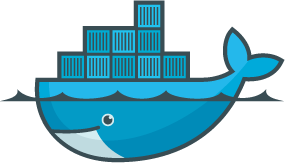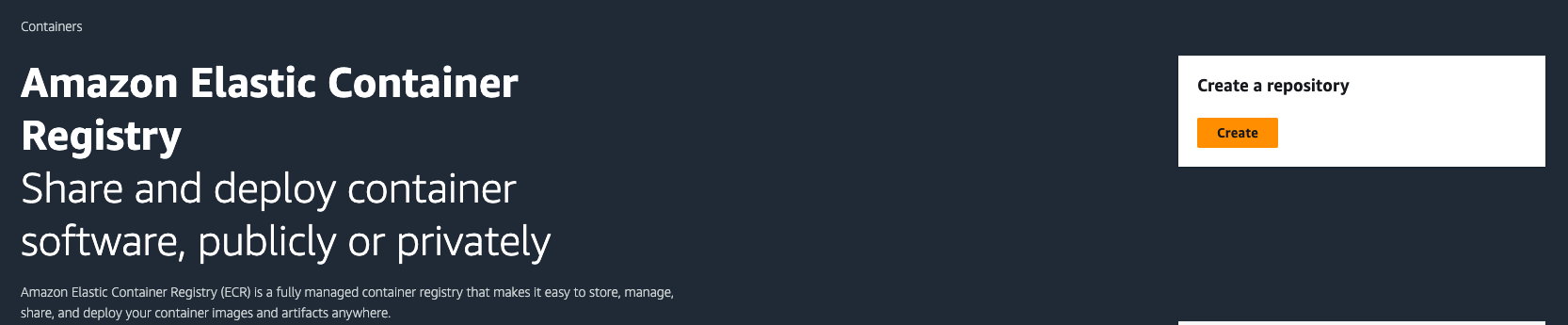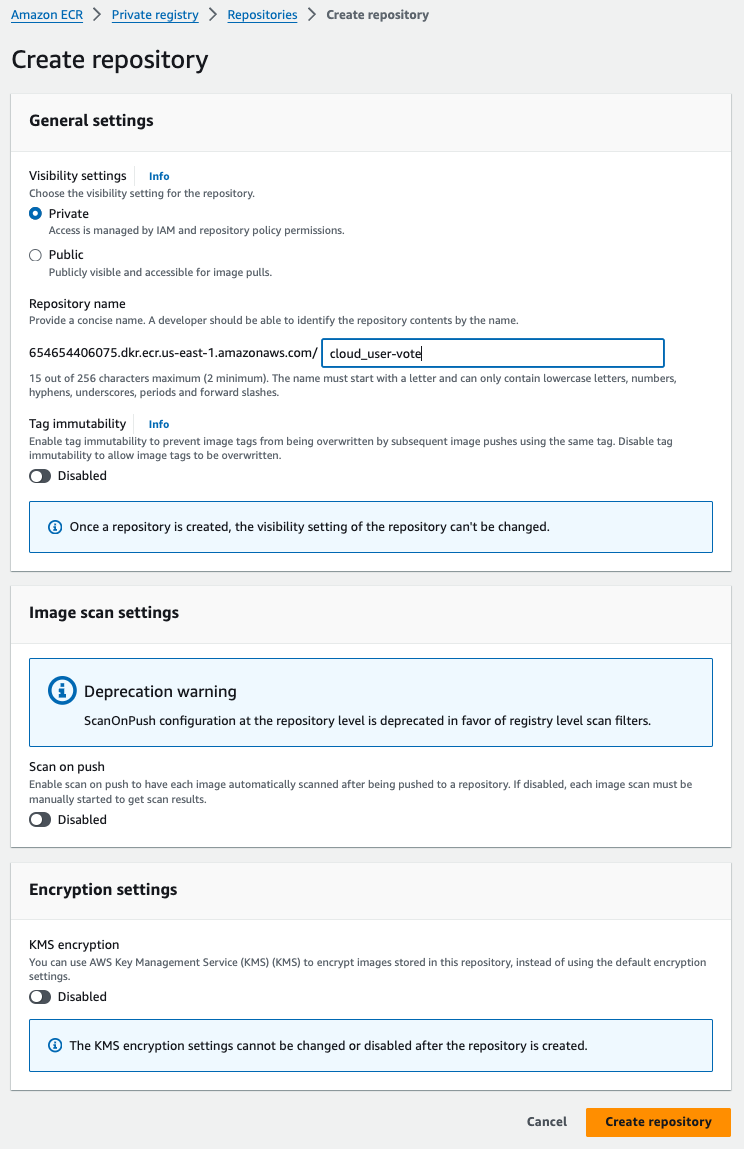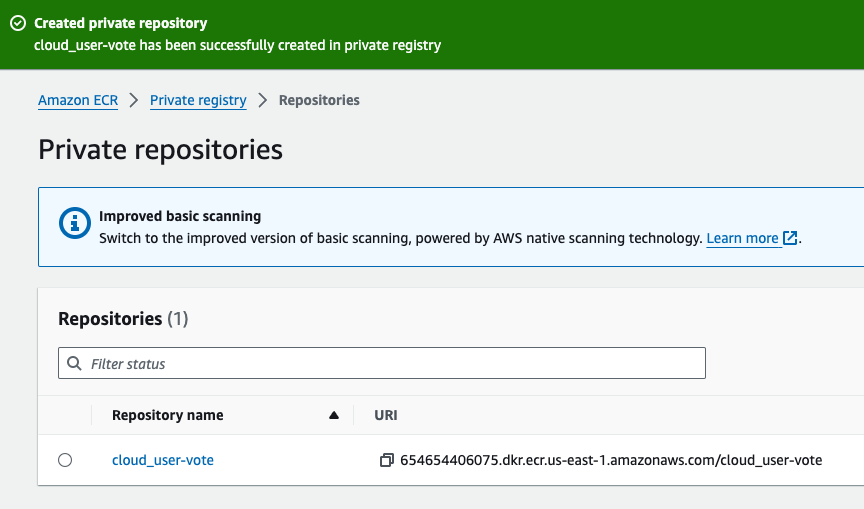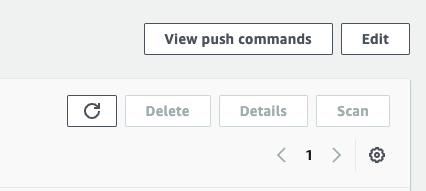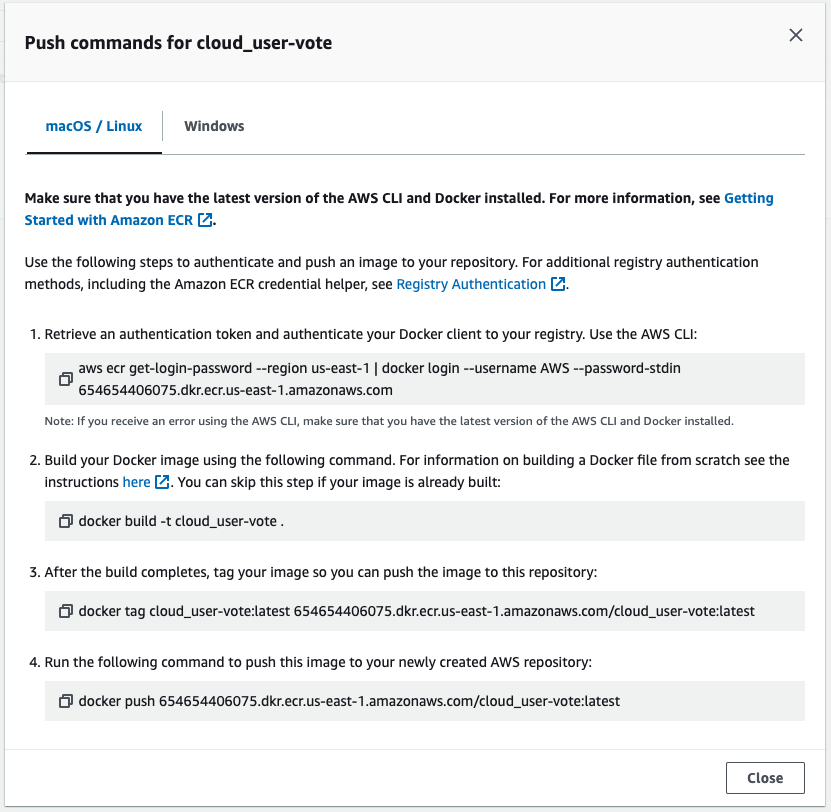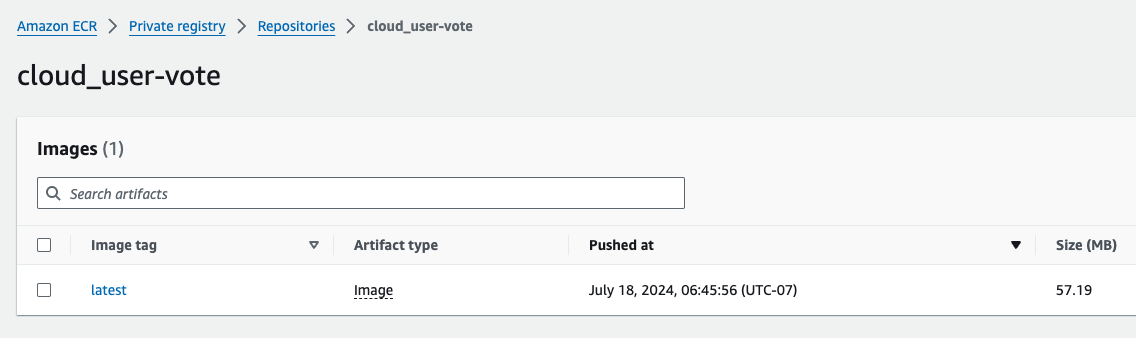Docker push image to AWS ECR
NOTE: All configurations were taken from a lab environment.
ECR
Docker images can be pushed to public or private repositorioes in Amazon Elastic Container Registry (ECR).
Create a repo in ECR
In the Amazon Management Console, go to the ECR service and click on Create a repository
You will be presented with different options, including selection if this repository will be private or public. I went with private for this tutorial. You also need to specify a repository name
The repo will be created, including an URI
Docker login
NOTE: a pre-requisite is having setup access to your AWS account using AWS CLI, You can refer to Setup user profile in AWS CLI
From the Docker Host, use the AWS CLI to login to ECR.
1
aws ecr get-login-password --region region | docker login --username AWS --password-stdin aws_account_id.dkr.ecr.region.amazonaws.com
Replace aws_account_id and region with your corresponding values.
NOTE: You may need to use sudo as in sudo docker login in this command depending on your Docker configuration.
output
1
2
3
4
5
6
7
cloud_user@553b1e446c1c:~$ aws ecr get-login-password | sudo docker login --username AWS --password-stdin 654654406075.dkr.ecr.us-east-1.amazonaws.com
WARNING! Your password will be stored unencrypted in /root/.docker/config.json.
Configure a credential helper to remove this warning. See
https://docs.docker.com/engine/reference/commandline/login/#credential-stores
Login Succeeded
cloud_user@553b1e446c1c:~$
Next step is Tag properly the Docker Image, the usual format should me <Registry>/<User or Account>/<Image or Repository>:tag. When the tag is ommited Docker assigns latest. Sometimes <User or Account> is optional.
Once clicking on the newly create repository, on the upper-right side there is a button named simply View push commands
This button displays a series of commands you can use in your Docker Host to tag your Docker Image properly in preparation for the push
I will tag properly the image named cloud_user-vote I already had built locally.
1
docker tag cloud_user-vote:latest 654654406075.dkr.ecr.us-east-1.amazonaws.com/cloud_user-vote:latest
output
1
2
3
4
5
6
7
8
9
10
11
12
13
cloud_user@553b1e446c1c:~$ sudo docker images
REPOSITORY TAG IMAGE ID CREATED SIZE
cloud_user-vote latest 3cd62f1d4c2c 10 hours ago 153MB
cloud_user@553b1e446c1c:~$
cloud_user@553b1e446c1c:~$ sudo docker tag cloud_user-vote:latest 654654406075.dkr.ecr.us-east-1.amazonaws.com/cloud_user-vote:latest
cloud_user@553b1e446c1c:~$
cloud_user@553b1e446c1c:~$ sudo docker images
REPOSITORY TAG IMAGE ID CREATED SIZE
654654406075.dkr.ecr.us-east-1.amazonaws.com/cloud_user-vote latest 3cd62f1d4c2c 10 hours ago 153MB
cloud_user-vote latest 3cd62f1d4c2c 10 hours ago 153MB
cloud_user@553b1e446c1c:~$
And finally, the push to ECR
1
docker push 654654406075.dkr.ecr.us-east-1.amazonaws.com/cloud_user-vote:latest
output
1
2
3
4
5
6
7
8
9
10
11
12
13
14
cloud_user@553b1e446c1c:~$ sudo docker push 654654406075.dkr.ecr.us-east-1.amazonaws.com/cloud_user-vote:latest
The push refers to repository [654654406075.dkr.ecr.us-east-1.amazonaws.com/cloud_user-vote]
4ef1a5d1719d: Pushed
3c128b45678a: Pushed
f7dab6e3ed7a: Pushed
264d4062512d: Pushed
8216ecb6ac16: Pushed
5c792cb82821: Pushed
d1281f9883d7: Pushed
5756a972e734: Pushed
67e13e951fda: Pushed
32148f9f6c5a: Pushed
latest: digest: sha256:d791968855a2df93696729a39c671e4318b98cc9a425aa086336335d6a47eee9 size: 2414
cloud_user@553b1e446c1c:~$
The image with tag latest is now in the repository.