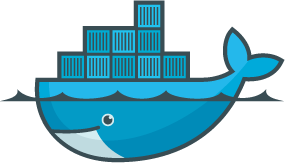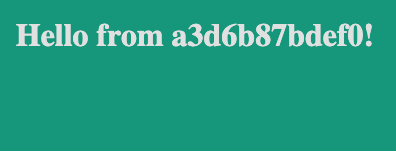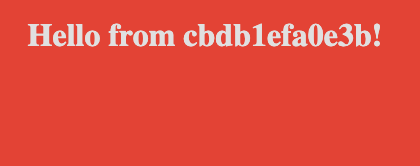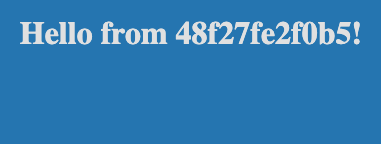NOTE: All configurations were taken from a lab environment.
Pass environment variables to a container
Here an example of an container that accepts environment variables during container’s initialization
1
| docker pull mmumshad/simple-webapp-color
|
output
1
2
3
4
5
6
7
8
9
10
11
12
13
14
15
16
17
18
19
20
| ubuntu@ip-172-31-92-44:~$ sudo docker pull mmumshad/simple-webapp-color
Using default tag: latest
latest: Pulling from mmumshad/simple-webapp-color
55cbf04beb70: Pull complete
1607093a898c: Pull complete
9a8ea045c926: Pull complete
d4eee24d4dac: Pull complete
b59856e9f0ab: Pull complete
b023afffd10b: Pull complete
13e2e806d7c8: Pull complete
e90bc178f045: Pull complete
bd415728f75a: Pull complete
06d08c7638af: Pull complete
98b4690dc1c7: Pull complete
b2567acc3f18: Pull complete
3a4e7915e211: Pull complete
Digest: sha256:637eff5492960b6620d2c86bb9a5355408ebfc69234172502049e34b6ee94057
Status: Downloaded newer image for mmumshad/simple-webapp-color:latest
docker.io/mmumshad/simple-webapp-color:latest
ubuntu@ip-172-31-92-44:~$
|
Use the -e parameter to pass environmental variables to the container upon initializing. Example:
Here, we are passing APP_COLOR is equal to a certain string, green, red and blue in that order. This will change how the app behaves.
1
| docker run -e APP_COLOR=green -p 8080:8080 mmumshad/simple-webapp-color
|
output
1
2
3
4
5
6
7
8
9
| ubuntu@ip-172-31-92-44:~$ sudo docker run -e APP_COLOR=green -p 8080:8080 mmumshad/simple-webapp-color
* Serving Flask app "app" (lazy loading)
* Environment: production
WARNING: Do not use the development server in a production environment.
Use a production WSGI server instead.
* Debug mode: off
* Running on http://0.0.0.0:8080/ (Press CTRL+C to quit)
174.21.185.203 - - [17/Jul/2024 15:23:44] "GET / HTTP/1.1" 200 -
|
1
| docker run -e APP_COLOR=red -p 8080:8080 mmumshad/simple-webapp-color
|
output
1
2
3
4
5
6
7
8
9
| ubuntu@ip-172-31-92-44:~$ sudo docker run -e APP_COLOR=red -p 8080:8080 mmumshad/simple-webapp-color
* Serving Flask app "app" (lazy loading)
* Environment: production
WARNING: Do not use the development server in a production environment.
Use a production WSGI server instead.
* Debug mode: off
* Running on http://0.0.0.0:8080/ (Press CTRL+C to quit)
174.21.185.203 - - [17/Jul/2024 15:24:59] "GET / HTTP/1.1" 200 -
|
1
| docker run -e APP_COLOR=blue -p 8080:8080 mmumshad/simple-webapp-color
|
output
1
2
3
4
5
6
7
8
9
| ubuntu@ip-172-31-92-44:~$ sudo docker run -e APP_COLOR=blue -p 8080:8080 mmumshad/simple-webapp-color
* Serving Flask app "app" (lazy loading)
* Environment: production
WARNING: Do not use the development server in a production environment.
Use a production WSGI server instead.
* Debug mode: off
* Running on http://0.0.0.0:8080/ (Press CTRL+C to quit)
174.21.185.203 - - [17/Jul/2024 15:26:28] "GET / HTTP/1.1" 200 -
|
See environmental variables used to initiate a container
1
| docker inspect <container_name> | <container_id>
|
output
Notice lines:
1
2
| "Env": [
"APP_COLOR=blue",
|
NOTE: Not all output was included
1
2
3
4
5
6
7
8
9
10
11
12
13
14
15
16
17
18
19
20
21
22
23
24
25
26
27
28
29
30
31
| ubuntu@ip-172-31-92-44:~$ sudo docker ps
CONTAINER ID IMAGE COMMAND CREATED STATUS PORTS NAMES
69a63bda5b5c mmumshad/simple-webapp-color "python ./app.py" 7 minutes ago Up 7 minutes 0.0.0.0:8080->8080/tcp, :::8080->8080/tcp boring_hugle
ubuntu@ip-172-31-92-44:~$
ubuntu@ip-172-31-92-44:~$ sudo docker inspect 69a63b
[
{
"Config": {
"Hostname": "69a63bda5b5c",
...
"ExposedPorts": {
"8080/tcp": {}
},
...
"Env": [
"APP_COLOR=blue",
"PATH=/usr/local/bin:/usr/local/sbin:/usr/local/bin:/usr/sbin:/usr/bin:/sbin:/bin",
"LANG=C.UTF-8",
"GPG_KEY=0D96DF4D4110E5C43FBFB17F2D347EA6AA65421D",
"PYTHON_VERSION=3.7.0",
"PYTHON_PIP_VERSION=18.0"
],
"Cmd": [
"python",
"./app.py"
],
...
},
}
]
|
References