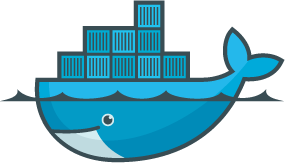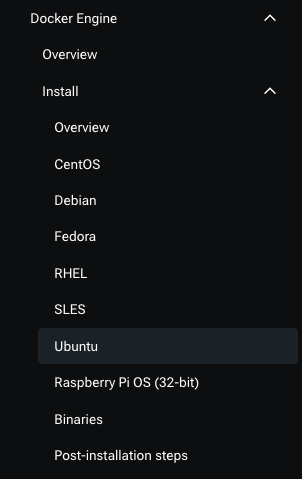NOTE: All configurations were taken from a lab environment.
TLDR;
Just copy and paste this to have Docker installed
1
2
| curl -fsSL https://get.docker.com -o get-docker.sh
sudo sh ./get-docker.sh
|
Linux version on the Docker Host
Here is the Linux version of the Host where I am installing Docker
output
1
2
3
4
5
6
7
8
9
10
11
12
13
14
15
16
17
18
19
| ubuntu@ip-172-31-22-38:~$ cat /etc/*release*
DISTRIB_ID=Ubuntu
DISTRIB_RELEASE=24.04
DISTRIB_CODENAME=noble
DISTRIB_DESCRIPTION="Ubuntu 24.04 LTS"
PRETTY_NAME="Ubuntu 24.04 LTS"
NAME="Ubuntu"
VERSION_ID="24.04"
VERSION="24.04 LTS (Noble Numbat)"
VERSION_CODENAME=noble
ID=ubuntu
ID_LIKE=debian
HOME_URL="https://www.ubuntu.com/"
SUPPORT_URL="https://help.ubuntu.com/"
BUG_REPORT_URL="https://bugs.launchpad.net/ubuntu/"
PRIVACY_POLICY_URL="https://www.ubuntu.com/legal/terms-and-policies/privacy-policy"
UBUNTU_CODENAME=noble
LOGO=ubuntu-logo
ubuntu@ip-172-31-22-38:~$
|
Uninstall old versions (optional)
1
| for pkg in docker.io docker-doc docker-compose docker-compose-v2 podman-docker containerd runc; do sudo apt-get remove $pkg; done
|
output
1
2
3
4
5
6
7
8
9
10
11
12
13
14
15
16
17
18
19
20
21
22
23
24
25
26
27
28
29
30
31
32
33
| ubuntu@ip-172-31-22-38:~$ for pkg in docker.io docker-doc docker-compose docker-compose-v2 podman-docker containerd runc; do sudo apt-get remove $pkg; done
Reading package lists... Done
Building dependency tree... Done
Reading state information... Done
Package 'docker.io' is not installed, so not removed
0 upgraded, 0 newly installed, 0 to remove and 0 not upgraded.
Reading package lists... Done
Building dependency tree... Done
Reading state information... Done
E: Unable to locate package docker-doc
Reading package lists... Done
Building dependency tree... Done
Reading state information... Done
E: Unable to locate package docker-compose
Reading package lists... Done
Building dependency tree... Done
Reading state information... Done
E: Unable to locate package docker-compose-v2
Reading package lists... Done
Building dependency tree... Done
Reading state information... Done
E: Unable to locate package podman-docker
Reading package lists... Done
Building dependency tree... Done
Reading state information... Done
Package 'containerd' is not installed, so not removed
0 upgraded, 0 newly installed, 0 to remove and 0 not upgraded.
Reading package lists... Done
Building dependency tree... Done
Reading state information... Done
Package 'runc' is not installed, so not removed
0 upgraded, 0 newly installed, 0 to remove and 0 not upgraded.
ubuntu@ip-172-31-22-38:~$
|
Install using the convenience script
1
| curl -fsSL https://get.docker.com -o get-docker.sh
|
output
1
2
| ubuntu@ip-172-31-22-38:~$ curl -fsSL https://get.docker.com -o get-docker.sh
ubuntu@ip-172-31-22-38:~$
|
This is an optional dry-run to see what commands will be executed.
1
| sudo sh ./get-docker.sh --dry-run
|
output
1
2
3
4
5
6
7
8
9
10
11
| ubuntu@ip-172-31-22-38:~$ sudo sh ./get-docker.sh --dry-run
# Executing docker install script, commit: 6d9743e9656cc56f699a64800b098d5ea5a60020
apt-get update -qq >/dev/null
DEBIAN_FRONTEND=noninteractive apt-get install -y -qq apt-transport-https ca-certificates curl >/dev/null
install -m 0755 -d /etc/apt/keyrings
curl -fsSL "https://download.docker.com/linux/ubuntu/gpg" -o /etc/apt/keyrings/docker.asc
chmod a+r /etc/apt/keyrings/docker.asc
echo "deb [arch=amd64 signed-by=/etc/apt/keyrings/docker.asc] https://download.docker.com/linux/ubuntu noble stable" > /etc/apt/sources.list.d/docker.list
apt-get update -qq >/dev/null
DEBIAN_FRONTEND=noninteractive apt-get install -y -qq docker-ce docker-ce-cli containerd.io docker-compose-plugin docker-ce-rootless-extras docker-buildx-plugin >/dev/null
ubuntu@ip-172-31-22-38:~$
|
This script will install Docker.
1
| sudo sh ./get-docker.sh
|
output
1
2
3
4
5
6
7
8
9
10
11
12
13
14
15
16
17
18
19
20
21
22
23
24
25
26
27
28
29
30
31
32
33
34
35
36
37
38
39
40
41
42
43
44
45
46
47
48
49
50
51
52
53
54
55
56
57
58
59
60
61
62
63
| ubuntu@ip-172-31-22-38:~$ sudo sh ./get-docker.sh
# Executing docker install script, commit: 6d9743e9656cc56f699a64800b098d5ea5a60020
+ sh -c apt-get update -qq >/dev/null
+ sh -c DEBIAN_FRONTEND=noninteractive apt-get install -y -qq apt-transport-https ca-certificates curl >/dev/null
Scanning processes...
Scanning linux images...
+ sh -c install -m 0755 -d /etc/apt/keyrings
+ sh -c curl -fsSL "https://download.docker.com/linux/ubuntu/gpg" -o /etc/apt/keyrings/docker.asc
+ sh -c chmod a+r /etc/apt/keyrings/docker.asc
+ sh -c echo "deb [arch=amd64 signed-by=/etc/apt/keyrings/docker.asc] https://download.docker.com/linux/ubuntu noble stable" > /etc/apt/sources.list.d/docker.list
+ sh -c apt-get update -qq >/dev/null
+ sh -c DEBIAN_FRONTEND=noninteractive apt-get install -y -qq docker-ce docker-ce-cli containerd.io docker-compose-plugin docker-ce-rootless-extras docker-buildx-plugin >/dev/null
Scanning processes...
Scanning linux images...
+ sh -c docker version
Client: Docker Engine - Community
Version: 27.0.3
API version: 1.46
Go version: go1.21.11
Git commit: 7d4bcd8
Built: Sat Jun 29 00:02:23 2024
OS/Arch: linux/amd64
Context: default
Server: Docker Engine - Community
Engine:
Version: 27.0.3
API version: 1.46 (minimum version 1.24)
Go version: go1.21.11
Git commit: 662f78c
Built: Sat Jun 29 00:02:23 2024
OS/Arch: linux/amd64
Experimental: false
containerd:
Version: 1.7.18
GitCommit: ae71819c4f5e67bb4d5ae76a6b735f29cc25774e
runc:
Version: 1.7.18
GitCommit: v1.1.13-0-g58aa920
docker-init:
Version: 0.19.0
GitCommit: de40ad0
================================================================================
To run Docker as a non-privileged user, consider setting up the
Docker daemon in rootless mode for your user:
dockerd-rootless-setuptool.sh install
Visit https://docs.docker.com/go/rootless/ to learn about rootless mode.
To run the Docker daemon as a fully privileged service, but granting non-root
users access, refer to https://docs.docker.com/go/daemon-access/
WARNING: Access to the remote API on a privileged Docker daemon is equivalent
to root access on the host. Refer to the 'Docker daemon attack surface'
documentation for details: https://docs.docker.com/go/attack-surface/
================================================================================
ubuntu@ip-172-31-22-38:~$
|
Verify Docker CE was installed
output
1
2
3
4
5
6
7
8
9
10
11
12
13
14
15
16
17
18
19
20
21
22
23
24
25
26
27
28
29
| ubuntu@ip-172-31-22-38:~$ sudo docker version
Client: Docker Engine - Community
Version: 27.0.3
API version: 1.46
Go version: go1.21.11
Git commit: 7d4bcd8
Built: Sat Jun 29 00:02:23 2024
OS/Arch: linux/amd64
Context: default
Server: Docker Engine - Community
Engine:
Version: 27.0.3
API version: 1.46 (minimum version 1.24)
Go version: go1.21.11
Git commit: 662f78c
Built: Sat Jun 29 00:02:23 2024
OS/Arch: linux/amd64
Experimental: false
containerd:
Version: 1.7.18
GitCommit: ae71819c4f5e67bb4d5ae76a6b735f29cc25774e
runc:
Version: 1.7.18
GitCommit: v1.1.13-0-g58aa920
docker-init:
Version: 0.19.0
GitCommit: de40ad0
ubuntu@ip-172-31-22-38:~$
|
output
1
2
3
4
5
6
7
8
9
10
11
12
13
14
15
16
17
18
19
20
21
22
23
24
25
26
27
28
29
| ubuntu@ip-172-31-22-38:~$ sudo docker run hello-world
Unable to find image 'hello-world:latest' locally
latest: Pulling from library/hello-world
c1ec31eb5944: Pull complete
Digest: sha256:1408fec50309afee38f3535383f5b09419e6dc0925bc69891e79d84cc4cdcec6
Status: Downloaded newer image for hello-world:latest
Hello from Docker!
This message shows that your installation appears to be working correctly.
To generate this message, Docker took the following steps:
1. The Docker client contacted the Docker daemon.
2. The Docker daemon pulled the "hello-world" image from the Docker Hub.
(amd64)
3. The Docker daemon created a new container from that image which runs the
executable that produces the output you are currently reading.
4. The Docker daemon streamed that output to the Docker client, which sent it
to your terminal.
To try something more ambitious, you can run an Ubuntu container with:
$ docker run -it ubuntu bash
Share images, automate workflows, and more with a free Docker ID:
https://hub.docker.com/
For more examples and ideas, visit:
https://docs.docker.com/get-started/
ubuntu@ip-172-31-22-38:~$
|
Manage Docker as a non-root user
It is highly possible the Linux group docker was added while installing Docker. To verify this, run this command
1
| compgen -g | egrep docker
|
output
1
2
3
| cloud_user@553b1e446c1c:~$ compgen -g | egrep docker
docker
cloud_user@553b1e446c1c:~$
|
Now just add the user you want to have privileges on docker commands to this group
1
| sudo usermod -aG docker <USERNAME>
|
output
1
2
| cloud_user@553b1e446c1c:~$ sudo usermod -aG docker cloud_user
cloud_user@553b1e446c1c:~$
|
IMPORTANT: If you are currently logged on as that user, you need to log out and log back in
Once done, that user will have privileges running docker commands without the need of prepending sudo
1
2
3
4
5
6
7
8
9
10
11
12
13
14
15
16
17
18
19
20
21
22
23
24
| cloud_user@553b1e446c1c:~$ docker ps -a
CONTAINER ID IMAGE COMMAND CREATED STATUS PORTS NAMES
06a46594a8a7 frrouting/frr "/sbin/tini -- /usr/…" 14 minutes ago Up 14 minutes router1
45f7f336ab64 frr_local_build "/bin/bash" 15 minutes ago Exited (0) 15 minutes ago router2
cloud_user@553b1e446c1c:~$
cloud_user@553b1e446c1c:~$ docker images
REPOSITORY TAG IMAGE ID CREATED SIZE
frr_local_build_2 latest 17bfebdb57fc 3 hours ago 372MB
frr_local_build latest e4c926785418 3 hours ago 346MB
alpine latest 324bc02ae123 11 days ago 7.8MB
cloud_user-worker latest 7230f713aad7 2 weeks ago 194MB
cloud_user-result latest 6dbbfcb39ad0 2 weeks ago 219MB
654654406075.dkr.ecr.us-east-1.amazonaws.com/cloud_user-vote latest 3cd62f1d4c2c 2 weeks ago 153MB
cloud_user-vote latest 3cd62f1d4c2c 2 weeks ago 153MB
localhost:5000/cloud_user-vote latest 3cd62f1d4c2c 2 weeks ago 153MB
hashicorp/terraform latest af62ce8c3aed 3 weeks ago 115MB
mysql latest 5cde95de907d 4 weeks ago 586MB
ubuntu latest 35a88802559d 8 weeks ago 78.1MB
redis latest 9c893be668ac 2 months ago 116MB
registry 2 6a3edb1d5eb6 10 months ago 25.4MB
frrouting/frr latest d19bacb84eae 21 months ago 151MB
postgres 9.4 ed5a45034282 4 years ago 251MB
cloud_user@553b1e446c1c:~$
|
References