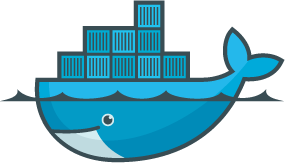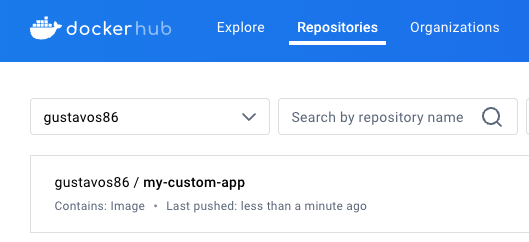NOTE: All configurations were taken from a lab environment.
Dockerfile
Here is a Dockerfile which performs the following actions.
- OS - ubuntu
- Update apt repo
- Install dependencias using apt
- Install Python dependencias using pip
- Copy source code to /opt folder
- Run the web server using “flask” command
In the Dockerfile, the lines are in the following format:
INSTRUCTION argument
Dockerfile
1
2
3
4
5
6
7
8
9
10
11
| FROM ubuntu
ENV TZ=America/Los_Angeles
RUN ln -snf /usr/share/zoneinfo/$TZ /etc/localtime && echo $TZ > /etc/timezone
RUN apt update
RUN apt install -y python3 python3-pip python3-flask
COPY app.py /opt/app.py
ENTRYPOINT FLASK_APP=/opt/app.py flask run --host=0.0.0.0
|
Dockerfile in the server
1
2
3
4
5
6
7
8
9
10
11
12
13
14
15
| ubuntu@ip-172-31-92-44:~$ pwd
/home/ubuntu
ubuntu@ip-172-31-92-44:~$ cat Dockerfile
FROM ubuntu
ENV TZ=America/Los_Angeles
RUN ln -snf /usr/share/zoneinfo/$TZ /etc/localtime && echo $TZ > /etc/timezone
RUN apt update
RUN apt install -y python3 python3-pip python3-flask
COPY app.py /opt/app.py
ENTRYPOINT FLASK_APP=/opt/app.py flask run --host=0.0.0.0
ubuntu@ip-172-31-92-44:~$
|
We will need to create the file app.py since the line COPY app.py /opt/app.py will copy it to the container during the build.
app.py in the server
1
2
3
4
5
6
7
8
9
10
11
12
13
14
| import os
from flask import Flask
app = Flask(__name__)
@app.route("/")
def main():
return "Welcome!"
@app.route('/how are you')
def hello():
return 'I am good, how about you?'
if __name__ == "__main__":
app.run(host="0.0.0.0", port=8080)
|
1
2
3
4
5
6
7
8
9
10
11
12
13
14
15
16
17
18
| ubuntu@ip-172-31-92-44:~$ pwd
/home/ubuntu
ubuntu@ip-172-31-92-44:~$ cat app.py
import os
from flask import Flask
app = Flask(__name__)
@app.route("/")
def main():
return "Welcome!"
@app.route('/how are you')
def hello():
return 'I am good, how about you?'
if __name__ == "__main__":
app.run(host="0.0.0.0", port=8080)
ubuntu@ip-172-31-92-44:~$
|
These lines related to TimeZone are needed to avoid an issue where the build is stuck asking for the timezone to the user.
1
2
| ENV TZ=America/Los_Angeles
RUN ln -snf /usr/share/zoneinfo/$TZ /etc/localtime && echo $TZ > /etc/timezone
|
Docker build
1
| docker build . -t <tag>
|
NOTE: Make sure that -t <tag> is used, otherwise the image will just have the TAG <none> which is not useful at all. NOTE: To specify a Dockerfile named differently, like Dockerfile2 use the -f parameter. For example docker build . -f Dockerfile2 -t <tag>
output
1
2
3
4
5
6
7
8
9
10
11
12
13
14
15
16
17
18
19
20
21
22
23
24
25
26
27
28
29
30
31
32
33
34
35
| ubuntu@ip-172-31-92-44:~$ sudo docker images
REPOSITORY TAG IMAGE ID CREATED SIZE
<none> <none> 0e824991dd69 About a minute ago 596MB
ubuntu latest 35a88802559d 5 weeks ago 78.1MB
ubuntu@ip-172-31-92-44:~$
ubuntu@ip-172-31-92-44:~$ sudo docker build . -t gustavos86/my-custom-app
[+] Building 0.0s (0/1) docker:defaul[+] Building 0.1s (10/10) FINISHED docker:default
=> [internal] load build definition from Dockerfile 0.0s
=> => transferring dockerfile: 311B 0.0s
=> WARN: JSONArgsRecommended: JSON arguments recommended for ENTRYPOINT to prevent unintended behavior related to OS signals (line 11) 0.0s
=> [internal] load metadata for docker.io/library/ubuntu:latest 0.0s
=> [internal] load .dockerignore 0.0s
=> => transferring context: 2B 0.0s
=> [1/5] FROM docker.io/library/ubuntu:latest 0.0s
=> [internal] load build context 0.0s
=> => transferring context: 28B 0.0s
=> CACHED [2/5] RUN ln -snf /usr/share/zoneinfo/America/Los_Angeles /etc/localtime && echo America/Los_Angeles > /etc/timezone 0.0s
=> CACHED [3/5] RUN apt update 0.0s
=> CACHED [4/5] RUN apt install -y python3 python3-pip python3-flask 0.0s
=> CACHED [5/5] COPY app.py /opt/app.py 0.0s
=> exporting to image 0.0s
=> => exporting layers 0.0s
=> => writing image sha256:0e824991dd69b625b14806cc4b1c937be1164c02f6b8edff663902402700c1fd 0.0s
=> => naming to docker.io/gustavos86/my-custom-app 0.0s
1 warning found (use --debug to expand):
- JSONArgsRecommended: JSON arguments recommended for ENTRYPOINT to prevent unintended behavior related to OS signals (line 11)
ubuntu@ip-172-31-92-44:~$
ubuntu@ip-172-31-92-44:~$ sudo docker images
REPOSITORY TAG IMAGE ID CREATED SIZE
gustavos86/my-custom-app latest 0e824991dd69 2 minutes ago 596MB
ubuntu latest 35a88802559d 5 weeks ago 78.1MB
ubuntu@ip-172-31-92-44:~$
|
The dot . in the previous command was just implicitly saying use the Dockerfile named file in the currect directory. Other way to run the command would be as follows.
1
| docker build Dockerfile -t <tag>
|
Docker login
To login to https://hub.docker.com/
IMPORTANT: Make sure that you use sudo with the docker login command if necessary. Most importantly, make sure this command is successful, otherwilse docker push will give a permissions relate errors when trying to upload the image to Docker Hub.
output
1
2
3
4
5
6
7
8
9
10
11
12
| ubuntu@ip-172-31-92-44:~$ sudo docker login
Log in with your Docker ID or email address to push and pull images from Docker Hub. If you don't have a Docker ID, head over to https://hub.docker.com/ to create one.
You can log in with your password or a Personal Access Token (PAT). Using a limited-scope PAT grants better security and is required for organizations using SSO. Learn more at https://docs.docker.com/go/access-tokens/
Username: gustavos86
Password:
WARNING! Your password will be stored unencrypted in /root/.docker/config.json.
Configure a credential helper to remove this warning. See
https://docs.docker.com/engine/reference/commandline/login/#credential-stores
Login Succeeded
ubuntu@ip-172-31-92-44:~$
|
Docker push
1
| docker push <repo/image_name:tagname>
|
output
1
2
3
4
5
6
7
8
| ubuntu@ip-172-31-92-44:~$ sudo docker push gustavos86/my-custom-app:latest
The push refers to repository [docker.io/gustavos86/my-custom-app]
269a6fe381ea: Pushed
64439ab4555c: Pushed
84e90d879356: Pushed
4bb858399d4d: Pushed
a30a5965a4f7: Mounted from library/ubuntu
latest: digest: sha256:3668b117d7
|
Once pushed, a new repo will be created in Docker Hub.
Docker history
1
| docker history <image_name>
|
output
1
2
3
4
5
6
7
8
9
10
11
12
13
14
15
| ubuntu@ip-172-31-92-44:~$ sudo docker history gustavos86/my-custom-app
IMAGE CREATED CREATED BY SIZE COMMENT
0e824991dd69 27 minutes ago ENTRYPOINT ["/bin/sh" "-c" "FLASK_APP=/opt/a… 0B buildkit.dockerfile.v0
<missing> 27 minutes ago COPY app.py /opt/app.py # buildkit 254B buildkit.dockerfile.v0
<missing> 27 minutes ago RUN /bin/sh -c apt install -y python3 python… 479MB buildkit.dockerfile.v0
<missing> 35 minutes ago RUN /bin/sh -c apt update # buildkit 38.5MB buildkit.dockerfile.v0
<missing> 35 minutes ago RUN /bin/sh -c ln -snf /usr/share/zoneinfo/$… 20B buildkit.dockerfile.v0
<missing> 35 minutes ago ENV TZ=America/Los_Angeles 0B buildkit.dockerfile.v0
<missing> 5 weeks ago /bin/sh -c #(nop) CMD ["/bin/bash"] 0B
<missing> 5 weeks ago /bin/sh -c #(nop) ADD file:5601f441718b0d192… 78.1MB
<missing> 5 weeks ago /bin/sh -c #(nop) LABEL org.opencontainers.… 0B
<missing> 5 weeks ago /bin/sh -c #(nop) LABEL org.opencontainers.… 0B
<missing> 5 weeks ago /bin/sh -c #(nop) ARG LAUNCHPAD_BUILD_ARCH 0B
<missing> 5 weeks ago /bin/sh -c #(nop) ARG RELEASE 0B
ubuntu@ip-172-31-92-44:~$
|
Image will be pushed to DockerHub
References