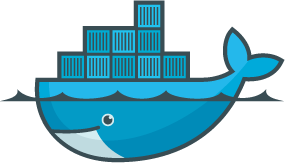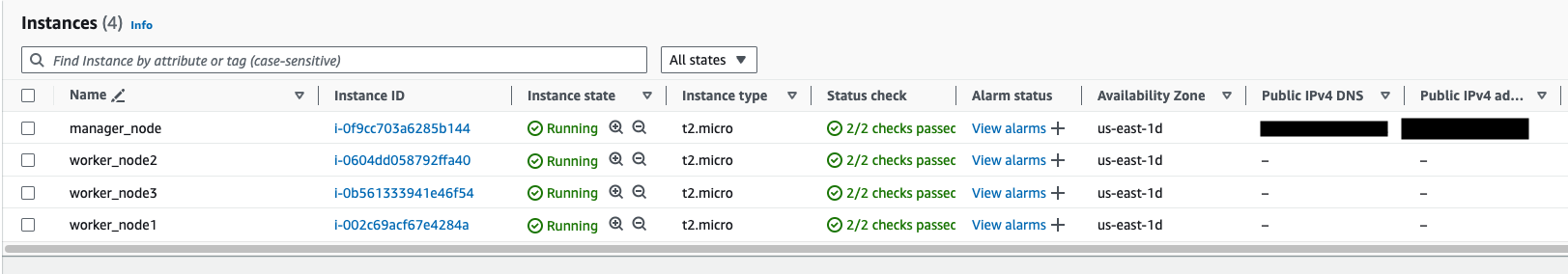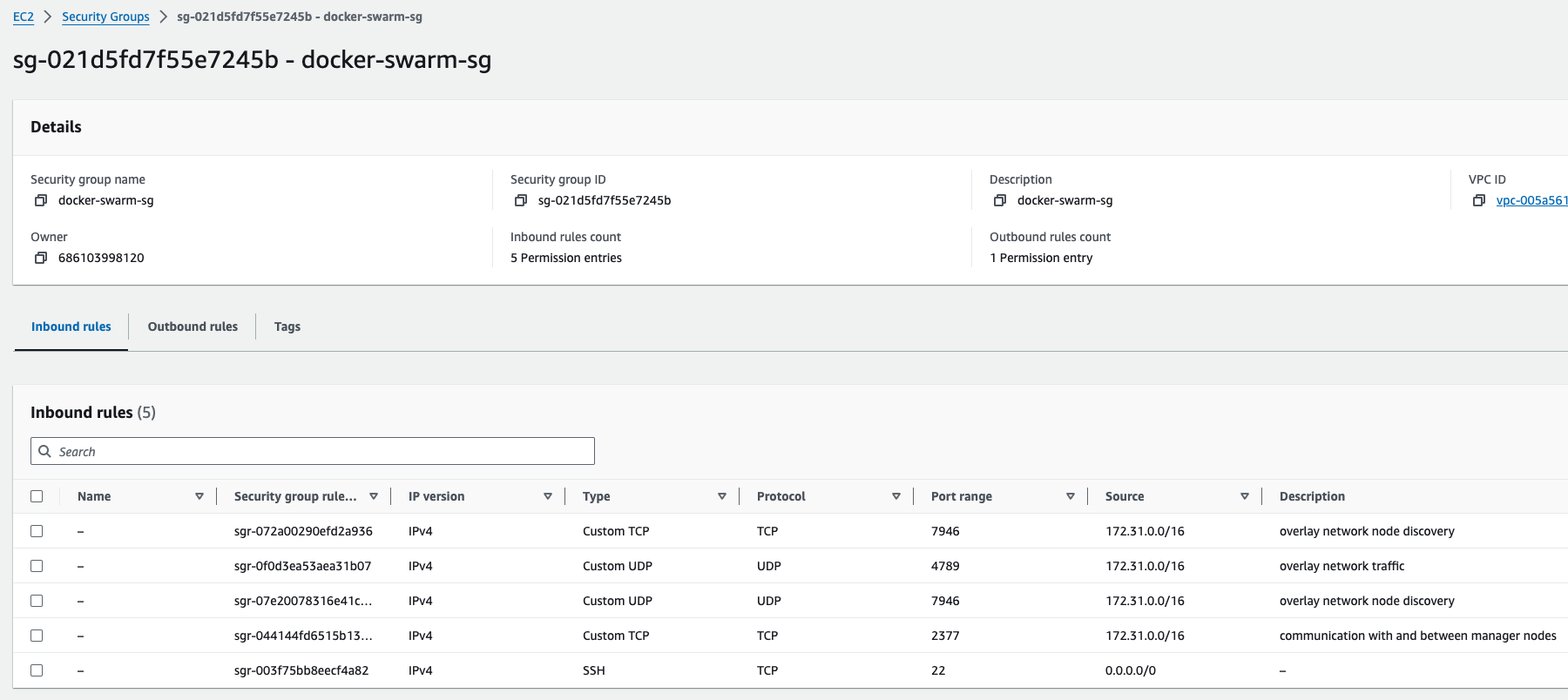NOTE: All configurations were taken from a lab environment.
Pre-requisites
- Have Docker installed on the Docker Manager Node and all Worker Nodes
- Have the following ports opened:
- Port
2377 TCP for communication with and between manager nodes - Port
7946 TCP/UDP for overlay network node discovery - Port
4789 UDP (configurable) for overlay network traffic
EC2 instances with Security Groups
I am using AWS to run four EC2 instances:
- 1x Manager Node
- 3x Worker Nodes
For the purpose of this lab: Only the Manager Node has a Public IP address so I can use it as a jump host to SSH into the Worker Nodes. Worked Nodes are in a Private Subnet and reach the internet via a NAT Gateway.
The Security Group shared by all four EC2 Instances has all ports specified in the Docker’s documentation opened.
Manager Node
1
2
3
4
5
6
7
8
9
10
11
12
13
14
15
16
17
18
| ubuntu@ip-172-31-82-124:~$ ip addr show
1: lo: <LOOPBACK,UP,LOWER_UP> mtu 65536 qdisc noqueue state UNKNOWN group default qlen 1000
link/loopback 00:00:00:00:00:00 brd 00:00:00:00:00:00
inet 127.0.0.1/8 scope host lo
valid_lft forever preferred_lft forever
inet6 ::1/128 scope host noprefixroute
valid_lft forever preferred_lft forever
2: enX0: <BROADCAST,MULTICAST,UP,LOWER_UP> mtu 9001 qdisc pfifo_fast state UP group default qlen 1000
link/ether 12:b2:c8:54:ab:ad brd ff:ff:ff:ff:ff:ff
inet 172.31.82.124/20 metric 100 brd 172.31.95.255 scope global dynamic enX0
valid_lft 2243sec preferred_lft 2243sec
inet6 fe80::10b2:c8ff:fe54:abad/64 scope link
valid_lft forever preferred_lft forever
3: docker0: <NO-CARRIER,BROADCAST,MULTICAST,UP> mtu 1500 qdisc noqueue state DOWN group default
link/ether 02:42:2d:ce:12:ec brd ff:ff:ff:ff:ff:ff
inet 172.17.0.1/16 brd 172.17.255.255 scope global docker0
valid_lft forever preferred_lft forever
ubuntu@ip-172-31-82-124:~$
|
Create a Docker Swarm tocken with
1
| docker swarm init --advertise-addr <local_ip_address>
|
output
1
2
3
4
5
6
7
8
9
10
| ubuntu@ip-172-31-82-124:~$ sudo docker swarm init --advertise-addr 172.31.82.124
Swarm initialized: current node (j09tqijqldqg1idr2nzg7iop7) is now a manager.
To add a worker to this swarm, run the following command:
docker swarm join --token SWMTKN-1-0q19ibou18j3vddb1ft30zu3453811gfscbjm3fo4du44vtlzm-37w7unle4vfgyzx5g7r2lcd8t 172.31.82.124:2377
To add a manager to this swarm, run 'docker swarm join-token manager' and follow the instructions.
ubuntu@ip-172-31-82-124:~$
|
Worker Node
Use the command specified in the Manager Node to join it.
1
| docker swarm join --token <token> HOST:PORT
|
worker_node1
1
2
3
| ubuntu@ip-172-31-98-224:~$ sudo docker swarm join --token SWMTKN-1-0q19ibou18j3vddb1ft30zu3453811gfscbjm3fo4du44vtlzm-37w7unle4vfgyzx5g7r2lcd8t 172.31.82.124:2377
This node joined a swarm as a worker.
ubuntu@ip-172-31-98-224:~$
|
worker_node2
1
2
3
| ubuntu@ip-172-31-99-253:~$ sudo docker swarm join --token SWMTKN-1-0q19ibou18j3vddb1ft30zu3453811gfscbjm3fo4du44vtlzm-37w7unle4vfgyzx5g7r2lcd8t 172.31.82.124:2377
This node joined a swarm as a worker.
ubuntu@ip-172-31-99-253:~$
|
worker_node3
1
2
3
| ubuntu@ip-172-31-97-46:~$ sudo docker swarm join --token SWMTKN-1-0q19ibou18j3vddb1ft30zu3453811gfscbjm3fo4du44vtlzm-37w7unle4vfgyzx5g7r2lcd8t 172.31.82.124:2377
This node joined a swarm as a worker.
ubuntu@ip-172-31-97-46:~$
|
List nodes
output
1
2
3
4
5
6
7
| ubuntu@ip-172-31-82-124:~$ sudo docker node ls
ID HOSTNAME STATUS AVAILABILITY MANAGER STATUS ENGINE VERSION
j09tqijqldqg1idr2nzg7iop7 * ip-172-31-82-124 Ready Active Leader 27.0.3
i1yjurovqbb3yumfrtk7q9htr ip-172-31-97-46 Ready Active 27.0.3
vlyx9w5sfyau9zlq7v8sxnubr ip-172-31-98-224 Ready Active 27.0.3
wv8117fw3w3z9g0d19zgetjns ip-172-31-99-253 Ready Active 27.0.3
ubuntu@ip-172-31-82-124:~$
|
Inspect an individual node
To view the details for an individual node
manager_node
1
2
3
4
5
6
7
8
9
10
11
12
13
14
15
16
17
18
19
20
21
22
23
24
25
26
27
28
29
30
31
32
| ubuntu@ip-172-31-82-124:~$ sudo docker node inspect self --pretty
ID: j09tqijqldqg1idr2nzg7iop7
Hostname: ip-172-31-82-124
Joined at: 2024-07-21 02:10:45.901033975 +0000 utc
Status:
State: Ready
Availability: Active
Address: 172.31.82.124
Manager Status:
Address: 172.31.82.124:2377
Raft Status: Reachable
Leader: Yes
Platform:
Operating System: linux
Architecture: x86_64
Resources:
CPUs: 1
Memory: 957.4MiB
Plugins:
Log: awslogs, fluentd, gcplogs, gelf, journald, json-file, local, splunk, syslog
Network: bridge, host, ipvlan, macvlan, null, overlay
Volume: local
Engine Version: 27.0.3
TLS Info:
TrustRoot:
-----BEGIN CERTIFICATE-----
...
-----END CERTIFICATE-----
Issuer Subject: MBMxETAPBgNVBAMTCHN3YXJtLWNh
Issuer Public Key: MFkwEwYHKoZIzj0CAQYIKoZIzj0DAQcDQgAEb+UZDq3lMLMpId+bC8sHVHlQcZHFfm9SbNAnAPfcCtTZIaq++f0Rub2GkYlwW0dn7Fs0SDJROZSFf3jsxpgPsg==
ubuntu@ip-172-31-82-124:~$
|
worker_node1
1
2
3
4
5
6
7
8
9
10
11
12
13
14
15
16
17
18
19
20
21
22
23
24
25
26
27
28
| ubuntu@ip-172-31-82-124:~$ sudo docker node inspect ip-172-31-98-224 --pretty
ID: vlyx9w5sfyau9zlq7v8sxnubr
Hostname: ip-172-31-98-224
Joined at: 2024-07-21 02:27:18.771063436 +0000 utc
Status:
State: Ready
Availability: Active
Address: 172.31.98.224
Platform:
Operating System: linux
Architecture: x86_64
Resources:
CPUs: 1
Memory: 957.4MiB
Plugins:
Log: awslogs, fluentd, gcplogs, gelf, journald, json-file, local, splunk, syslog
Network: bridge, host, ipvlan, macvlan, null, overlay
Volume: local
Engine Version: 27.0.3
TLS Info:
TrustRoot:
-----BEGIN CERTIFICATE-----
...
-----END CERTIFICATE-----
Issuer Subject: MBMxETAPBgNVBAMTCHN3YXJtLWNh
Issuer Public Key: MFkwEwYHKoZIzj0CAQYIKoZIzj0DAQcDQgAEb+UZDq3lMLMpId+bC8sHVHlQcZHFfm9SbNAnAPfcCtTZIaq++f0Rub2GkYlwW0dn7Fs0SDJROZSFf3jsxpgPsg==
ubuntu@ip-172-31-82-124:~$
|
worker_node2
1
2
3
4
5
6
7
8
9
10
11
12
13
14
15
16
17
18
19
20
21
22
23
24
25
26
27
28
| ubuntu@ip-172-31-82-124:~$ sudo docker node inspect ip-172-31-99-253 --pretty
ID: wv8117fw3w3z9g0d19zgetjns
Hostname: ip-172-31-99-253
Joined at: 2024-07-21 02:27:24.510108939 +0000 utc
Status:
State: Ready
Availability: Active
Address: 172.31.99.253
Platform:
Operating System: linux
Architecture: x86_64
Resources:
CPUs: 1
Memory: 957.4MiB
Plugins:
Log: awslogs, fluentd, gcplogs, gelf, journald, json-file, local, splunk, syslog
Network: bridge, host, ipvlan, macvlan, null, overlay
Volume: local
Engine Version: 27.0.3
TLS Info:
TrustRoot:
-----BEGIN CERTIFICATE-----
...
-----END CERTIFICATE-----
Issuer Subject: MBMxETAPBgNVBAMTCHN3YXJtLWNh
Issuer Public Key: MFkwEwYHKoZIzj0CAQYIKoZIzj0DAQcDQgAEb+UZDq3lMLMpId+bC8sHVHlQcZHFfm9SbNAnAPfcCtTZIaq++f0Rub2GkYlwW0dn7Fs0SDJROZSFf3jsxpgPsg==
ubuntu@ip-172-31-82-124:~$
|
worker_node3
1
2
3
4
5
6
7
8
9
10
11
12
13
14
15
16
17
18
19
20
21
22
23
24
25
26
27
28
| ubuntu@ip-172-31-82-124:~$ sudo docker node inspect ip-172-31-97-46 --pretty
ID: i1yjurovqbb3yumfrtk7q9htr
Hostname: ip-172-31-97-46
Joined at: 2024-07-21 02:27:26.358931469 +0000 utc
Status:
State: Ready
Availability: Active
Address: 172.31.97.46
Platform:
Operating System: linux
Architecture: x86_64
Resources:
CPUs: 1
Memory: 957.4MiB
Plugins:
Log: awslogs, fluentd, gcplogs, gelf, journald, json-file, local, splunk, syslog
Network: bridge, host, ipvlan, macvlan, null, overlay
Volume: local
Engine Version: 27.0.3
TLS Info:
TrustRoot:
-----BEGIN CERTIFICATE-----
...
-----END CERTIFICATE-----
Issuer Subject: MBMxETAPBgNVBAMTCHN3YXJtLWNh
Issuer Public Key: MFkwEwYHKoZIzj0CAQYIKoZIzj0DAQcDQgAEb+UZDq3lMLMpId+bC8sHVHlQcZHFfm9SbNAnAPfcCtTZIaq++f0Rub2GkYlwW0dn7Fs0SDJROZSFf3jsxpgPsg==
ubuntu@ip-172-31-82-124:~$
|
Creating containers in the Swarm
This will create several replicast of the image in the Nodes.
1
2
3
| docker service create \
--replicas=X \
<image_name>
|
NOTE: Getting error No such image. There is be a problem here. Maybe related to having the Worker Nodes behind the AWS NAT Gateway but it shouldn’t. Will troubleshoot later.
output
1
2
3
4
5
6
7
8
9
10
11
12
13
14
15
16
17
18
19
20
| ubuntu@ip-172-31-82-124:~$ sudo docker service create --replicas=9 hello_world
image hello_world:latest could not be accessed on a registry to record
its digest. Each node will access hello_world:latest independently,
possibly leading to different nodes running different
versions of the image.
rodod65q8u464ba15zu1yuphn
overall progress: 0 out of 9 tasks
1/9: No such image: hello_world:latest
2/9: No such image: hello_world:latest
3/9: No such image: hello_world:latest
4/9: No such image: hello_world:latest
5/9: No such image: hello_world:latest
6/9: No such image: hello_world:latest
7/9: No such image: hello_world:latest
8/9: No such image: hello_world:latest
9/9: No such image: hello_world:latest
^COperation continuing in background.
Use `docker service ps rodod65q8u464ba15zu1yuphn` to check progress.
ubuntu@ip-172-31-82-124:~$
|
See the services running on the Swarm
On the Manager Node
output
1
2
3
4
5
| ubuntu@ip-172-31-82-124:~$ sudo docker service ls
ID NAME MODE REPLICAS IMAGE PORTS
nyv2olropkkm relaxed_rhodes replicated 0/9 hello_world:latest
hhu75oqsxfsu unruffled_hoover replicated 0/9 hello_world:latest
ubuntu@ip-172-31-82-124:~$
|
Stop services on the Swarm
On the Manager Node
output
1
2
3
4
| ubuntu@ip-172-31-82-124:~$ sudo docker service rm nyv2olropkkm hhu75oqsxfsu
nyv2olropkkm
hhu75oqsxfsu
ubuntu@ip-172-31-82-124:~$
|
References