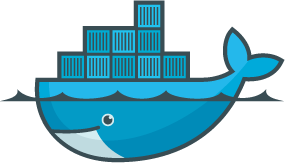Docker Networking
NOTE: All configurations were taken from a lab environment.
Types of networks in Docker
- Bridge - This is the default network the Containerd are attached to. The default one is in the
172.17.0.0/16subnet. To access the containers service, network port mapping with the-p <host_port>:<container_port>is required.
1
docker run ubuntu
- Host - Associates the container with the Host network. The ports are shared with the Docker Host and any other containers running in this “host network” type. No port mapping is required since the Container ports are already common with the Docker Host. The downside is that Containers isolation is lost.
1
docker run ubuntu --network=host
- Null - Containers are not attached to any network and do not have communication to any external network nor with the other containers.
1
docker run ubuntu --network=none
docker network
See the networks created in the Docker Host
docker network ls
output
1
2
3
4
5
6
7
cloud_user@553b1e446c1c:~$ sudo docker network ls
NETWORK ID NAME DRIVER SCOPE
a2faed9e7019 bridge bridge local
1d6d4741adf5 cloud_user_default bridge local
8e9ee852c122 host host local
08f4db3e6cec none null local
cloud_user@553b1e446c1c:~$
See more information about a specific network in Docker
1
docker network inspect <network_id> | <network_name>
output
1
2
3
4
5
6
7
8
9
10
11
12
13
14
15
16
17
18
19
20
21
22
23
24
25
26
27
28
29
30
31
32
33
34
35
36
37
38
39
40
41
42
43
44
45
46
47
48
49
50
51
52
53
54
cloud_user@553b1e446c1c:~$ sudo docker network inspect a2faed9e7019
[
{
"Name": "bridge",
"Id": "a2faed9e70198f53b254f8c258523a8242522227555bf7dc228af6a5d56c0c02",
"Created": "2024-07-20T21:03:37.456106174Z",
"Scope": "local",
"Driver": "bridge",
"EnableIPv6": false,
"IPAM": {
"Driver": "default",
"Options": null,
"Config": [
{
"Subnet": "172.17.0.0/16",
"Gateway": "172.17.0.1"
}
]
},
"Internal": false,
"Attachable": false,
"Ingress": false,
"ConfigFrom": {
"Network": ""
},
"ConfigOnly": false,
"Containers": {
"3e3b199226f57d2329f611d456b08352517b17e34fd4f5ab6c4655fa0b760b11": {
"Name": "relaxed_cori",
"EndpointID": "f450f628d311d7073820819acbbe0f0daa9b4adcffda60dc3e4ac1e2361dce48",
"MacAddress": "02:42:ac:11:00:02",
"IPv4Address": "172.17.0.2/16",
"IPv6Address": ""
},
"6b03340349ea0405fd9acd887a5ebcf5133dcf37edc527b9b22606e3fa967845": {
"Name": "gallant_euclid",
"EndpointID": "8a0618b1e06bc1bf1f6e550c0a0a8fb408e80e64b5de76735a2b8254ebddd1cb",
"MacAddress": "02:42:ac:11:00:03",
"IPv4Address": "172.17.0.3/16",
"IPv6Address": ""
}
},
"Options": {
"com.docker.network.bridge.default_bridge": "true",
"com.docker.network.bridge.enable_icc": "true",
"com.docker.network.bridge.enable_ip_masquerade": "true",
"com.docker.network.bridge.host_binding_ipv4": "0.0.0.0",
"com.docker.network.bridge.name": "docker0",
"com.docker.network.driver.mtu": "1500"
},
"Labels": {}
}
]
cloud_user@553b1e446c1c:~$
To create a new Docker Network use
1
docker network create
output
1
2
3
4
5
6
7
8
9
10
11
12
13
14
15
16
17
18
19
20
21
22
23
24
25
26
27
28
29
30
31
32
33
34
35
36
37
38
39
40
41
42
43
44
45
46
47
cloud_user@553b1e446c1c:~$ sudo docker network create \
--driver bridge \
--subnet 172.31.0.0/16 \
custom-isolated-network
5286bc46318928c02bea82ad35b68d10162bde086f71d30d2d4af092e2cf3167
cloud_user@553b1e446c1c:~$
cloud_user@553b1e446c1c:~$ sudo docker network ls
NETWORK ID NAME DRIVER SCOPE
a2faed9e7019 bridge bridge local
1d6d4741adf5 cloud_user_default bridge local
5286bc463189 custom-isolated-network bridge local
8e9ee852c122 host host local
08f4db3e6cec none null local
cloud_user@553b1e446c1c:~$
cloud_user@553b1e446c1c:~$ sudo docker network inspect custom-isolated-network
[
{
"Name": "custom-isolated-network",
"Id": "5286bc46318928c02bea82ad35b68d10162bde086f71d30d2d4af092e2cf3167",
"Created": "2024-07-20T21:56:27.260604107Z",
"Scope": "local",
"Driver": "bridge",
"EnableIPv6": false,
"IPAM": {
"Driver": "default",
"Options": {},
"Config": [
{
"Subnet": "172.31.0.0/16"
}
]
},
"Internal": false,
"Attachable": false,
"Ingress": false,
"ConfigFrom": {
"Network": ""
},
"ConfigOnly": false,
"Containers": {},
"Options": {},
"Labels": {}
}
]
cloud_user@553b1e446c1c:~$
Embedded DNS
Containers use the same DNS servers as the host by default, but you can override this with --dns
By default, containers inherit the DNS settings as defined in the /etc/resolv.conf configuration file from the Docker Host. Containers that attach to the default bridge network receive a copy of this file.
The Docker Host is using DNS 172.31.0.2
1
resolvectl status
output
1
2
3
4
5
6
7
8
9
10
11
12
13
14
15
16
17
18
19
20
21
22
23
24
cloud_user@553b1e446c1c:~$ resolvectl status
Global
Protocols: -LLMNR -mDNS -DNSOverTLS DNSSEC=no/unsupported
resolv.conf mode: stub
Link 2 (ens5)
Current Scopes: DNS
Protocols: +DefaultRoute +LLMNR -mDNS -DNSOverTLS DNSSEC=no/unsupported
Current DNS Server: 172.31.0.2
DNS Servers: 172.31.0.2
DNS Domain: us-east-2.compute.internal
Link 3 (br-1d6d4741adf5)
Current Scopes: none
Protocols: -DefaultRoute +LLMNR -mDNS -DNSOverTLS DNSSEC=no/unsupported
Link 4 (docker0)
Current Scopes: none
Protocols: -DefaultRoute +LLMNR -mDNS -DNSOverTLS DNSSEC=no/unsupported
Link 13 (br-5286bc463189)
Current Scopes: none
Protocols: -DefaultRoute +LLMNR -mDNS -DNSOverTLS DNSSEC=no/unsupported
cloud_user@553b1e446c1c:~$
Containers that attach to a custom network use Docker’s embedded DNS server. The embedded DNS server forwards external DNS lookups to the DNS servers configured on the host.
NOTE: The embedded DNS is 127.0.0.11
Quick lab to confirm this. custom-isolated-network was created by me.
1
2
3
4
5
6
7
8
cloud_user@553b1e446c1c:~$ sudo docker network ls
NETWORK ID NAME DRIVER SCOPE
a2faed9e7019 bridge bridge local
1d6d4741adf5 cloud_user_default bridge local
5286bc463189 custom-isolated-network bridge local
8e9ee852c122 host host local
08f4db3e6cec none null local
cloud_user@553b1e446c1c:~$
Starting 2 Containers based un ubuntu image.
1
2
3
4
5
6
7
8
9
10
11
12
13
cloud_user@553b1e446c1c:~$ sudo docker run -d --name ubuntu1 --network custom-isolated-network ubuntu sleep 3000
ca6c02496ef2744785b87f5e4da43017ad93ffcae0173dfb6155496ed135e8c2
cloud_user@553b1e446c1c:~$
cloud_user@553b1e446c1c:~$ sudo docker run -d --name ubuntu2 --network custom-isolated-network ubuntu sleep 3000
baa34ef8e76c5838aa39648693b9131c8b02a37295675bc689c4e7ebf489ff14
cloud_user@553b1e446c1c:~$
cloud_user@553b1e446c1c:~$ sudo docker ps
CONTAINER ID IMAGE COMMAND CREATED STATUS PORTS NAMES
baa34ef8e76c ubuntu "sleep 3000" 13 seconds ago Up 12 seconds ubuntu2
ca6c02496ef2 ubuntu "sleep 3000" 22 seconds ago Up 21 seconds ubuntu1
cloud_user@553b1e446c1c:~$
Log in to the Container to see what DNS server they are using:
1
2
3
4
5
6
7
8
9
10
11
12
13
14
15
16
17
18
19
20
21
22
23
24
25
26
27
28
29
30
31
cloud_user@553b1e446c1c:~$ sudo docker exec -it ubuntu1 bash
root@ca6c02496ef2:/# cat /etc/resolv.conf
# Generated by Docker Engine.
# This file can be edited; Docker Engine will not make further changes once it
# has been modified.
nameserver 127.0.0.11
search us-east-2.compute.internal
options edns0 trust-ad ndots:0
# Based on host file: '/etc/resolv.conf' (internal resolver)
# ExtServers: [host(127.0.0.53)]
# Overrides: []
# Option ndots from: internal
root@ca6c02496ef2:/#
cloud_user@553b1e446c1c:~$ sudo docker exec -it ubuntu2 bash
root@baa34ef8e76c:/# cat /etc/resolv.conf
# Generated by Docker Engine.
# This file can be edited; Docker Engine will not make further changes once it
# has been modified.
nameserver 127.0.0.11
search us-east-2.compute.internal
options edns0 trust-ad ndots:0
# Based on host file: '/etc/resolv.conf' (internal resolver)
# ExtServers: [host(127.0.0.53)]
# Overrides: []
# Option ndots from: internal
root@baa34ef8e76c:/#
Install ping & nslookup on Ubuntu container
1
2
3
apt update
apt install inetutils-ping -y
apt install dnsutils -y
Validate ping & nslookup between containers
From ubuntu2 container
1
2
3
4
5
6
7
8
9
10
11
12
13
14
15
16
17
18
19
20
root@baa34ef8e76c:/# nslookup ubuntu1
Server: 127.0.0.11
Address: 127.0.0.11#53
Non-authoritative answer:
Name: ubuntu1
Address: 172.31.0.2
root@baa34ef8e76c:/#
root@baa34ef8e76c:/# ping ubuntu1 -c 5
PING ubuntu1 (172.31.0.2): 56 data bytes
64 bytes from 172.31.0.2: icmp_seq=0 ttl=64 time=0.088 ms
64 bytes from 172.31.0.2: icmp_seq=1 ttl=64 time=0.092 ms
64 bytes from 172.31.0.2: icmp_seq=2 ttl=64 time=0.088 ms
64 bytes from 172.31.0.2: icmp_seq=3 ttl=64 time=0.093 ms
64 bytes from 172.31.0.2: icmp_seq=4 ttl=64 time=0.076 ms
--- ubuntu1 ping statistics ---
5 packets transmitted, 5 packets received, 0% packet loss
round-trip min/avg/max/stddev = 0.076/0.087/0.093/0.000 ms
root@baa34ef8e76c:/#