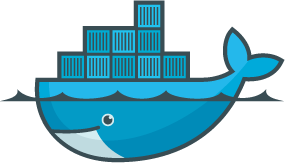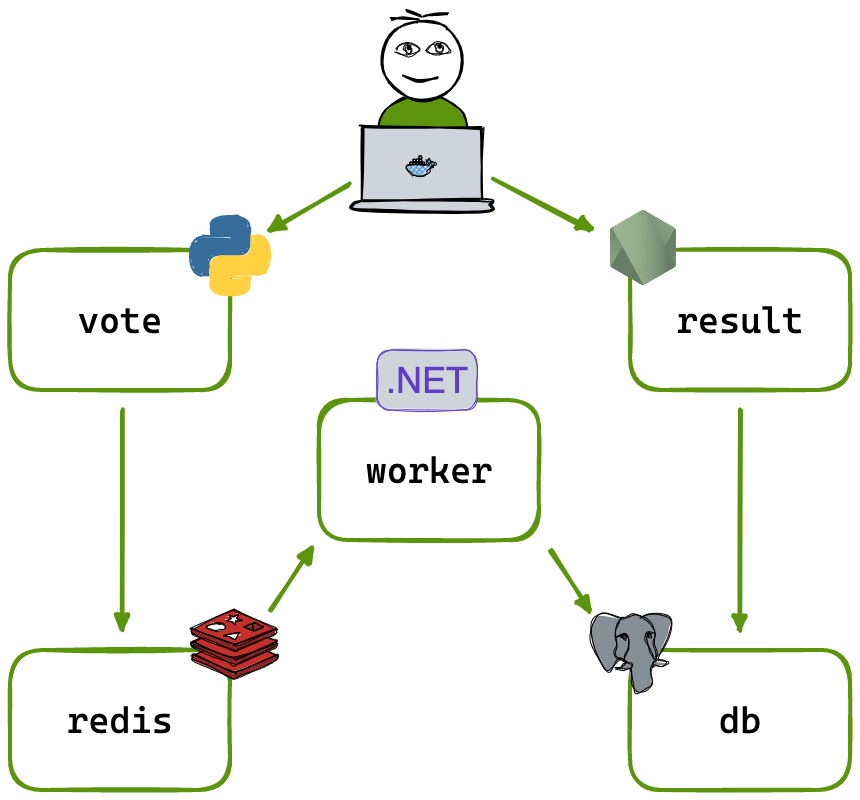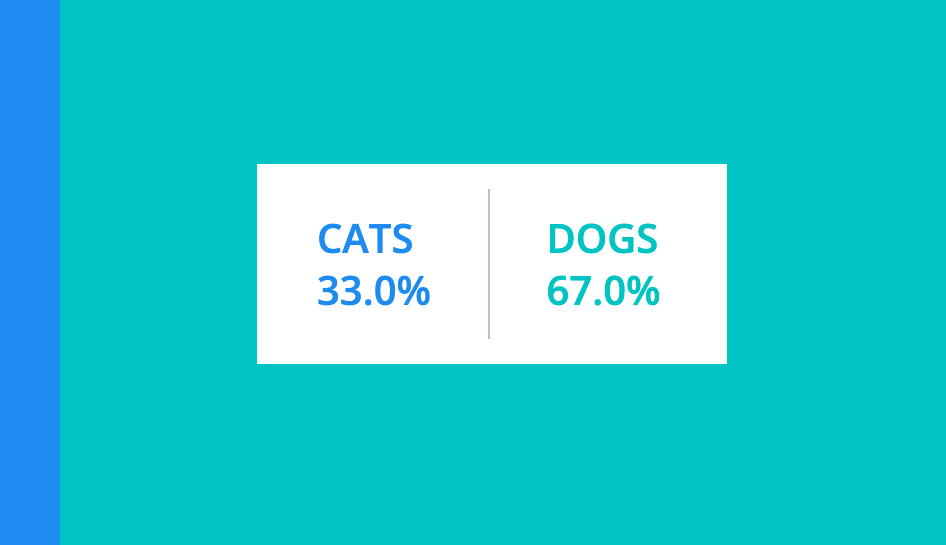NOTE: All configurations were taken from a lab environment.
TLDR;
Just copy and paste this to have Docker Compose installed
1
2
| sudo curl -SL https://github.com/docker/compose/releases/download/v2.29.0/docker-compose-linux-x86_64 -o /usr/local/bin/docker-compose
sudo chmod +x /usr/local/bin/docker-compose
|
Install Docker Compose
1
| sudo curl -SL https://github.com/docker/compose/releases/download/v2.29.0/docker-compose-linux-x86_64 -o /usr/local/bin/docker-compose
|
output
1
2
3
4
5
6
| cloud_user@553b1e446c1c:~$ sudo curl -SL https://github.com/docker/compose/releases/download/v2.29.0/docker-compose-linux-x86_64 -o /usr/local/bin/docker-compose
% Total % Received % Xferd Average Speed Time Time Time Current
Dload Upload Total Spent Left Speed
0 0 0 0 0 0 0 0 --:--:-- --:--:-- --:--:-- 0
100 60.2M 100 60.2M 0 0 65.1M 0 --:--:-- --:--:-- --:--:-- 65.1M
cloud_user@553b1e446c1c:~$
|
Apply executable permissions to the binary
1
| sudo chmod +x /usr/local/bin/docker-compose
|
output
1
2
| cloud_user@553b1e446c1c:~$ sudo chmod +x /usr/local/bin/docker-compose
cloud_user@553b1e446c1c:~$
|
Docker compose should be installed by now. Verify with the command:
output
1
2
3
4
5
6
7
8
9
10
11
12
13
14
15
16
17
18
19
20
21
22
23
24
25
26
27
28
29
30
31
32
33
34
35
36
37
38
39
40
41
42
43
44
45
46
47
48
49
50
51
52
53
54
| cloud_user@553b1e446c1c:~$ docker-compose
Usage: docker compose [OPTIONS] COMMAND
Define and run multi-container applications with Docker
Options:
--all-resources Include all resources, even those not used by services
--ansi string Control when to print ANSI control characters ("never"|"always"|"auto") (default "auto")
--compatibility Run compose in backward compatibility mode
--dry-run Execute command in dry run mode
--env-file stringArray Specify an alternate environment file
-f, --file stringArray Compose configuration files
--parallel int Control max parallelism, -1 for unlimited (default -1)
--profile stringArray Specify a profile to enable
--progress string Set type of progress output (auto, tty, plain, json, quiet) (default "auto")
--project-directory string Specify an alternate working directory
(default: the path of the, first specified, Compose file)
-p, --project-name string Project name
Commands:
attach Attach local standard input, output, and error streams to a service's running container
build Build or rebuild services
config Parse, resolve and render compose file in canonical format
cp Copy files/folders between a service container and the local filesystem
create Creates containers for a service
down Stop and remove containers, networks
events Receive real time events from containers
exec Execute a command in a running container
images List images used by the created containers
kill Force stop service containers
logs View output from containers
ls List running compose projects
pause Pause services
port Print the public port for a port binding
ps List containers
pull Pull service images
push Push service images
restart Restart service containers
rm Removes stopped service containers
run Run a one-off command on a service
scale Scale services
start Start services
stats Display a live stream of container(s) resource usage statistics
stop Stop services
top Display the running processes
unpause Unpause services
up Create and start containers
version Show the Docker Compose version information
wait Block until the first service container stops
watch Watch build context for service and rebuild/refresh containers when files are updated
Run 'docker compose COMMAND --help' for more information on a command.
cloud_user@553b1e446c1c:~$
|
More than one compose file in the directory
There are cases when there is more than a single compose file, for example in this GitHub repo (ksator / frrouting_demo GitHub repo)[https://github.com/ksator/frrouting_demo/tree/master]. In this case we can choose which compose file to use with the -f flag.
1
2
3
4
5
6
7
| cloud_user@553b1e446c1c:~/ksator_frrouting_demo/frrouting_demo$ tree
.
├── Dockerfile
├── README.md
...
├── docker-compose-demo1.yml
└── docker-compose-demo2.yml
|
Example:
1
| docker-compose -f docker-compose-demo1.yml up
|
or
1
| docker-compose -f docker-compose-demo2.yml up
|
Run Compose in detached mode
Use the -d flag. Example:
1
| docker-compose -f docker-compose-demo1.yml up -d
|
output
1
2
3
4
5
6
| cloud_user@553b1e446c1c:~/ksator_frrouting_demo/frrouting_demo$ docker-compose -f docker-compose-demo1.yml up -d
WARN[0000] /home/cloud_user/ksator_frrouting_demo/frrouting_demo/docker-compose-demo1.yml: the attribute `version` is obsolete, it will be ignored, please remove it to avoid potential confusion
[+] Running 2/2
✔ Container frr100 Started 0.9s
✔ Container frr200 Started 0.8s
cloud_user@553b1e446c1c:~/ksator_frrouting_demo/frrouting_demo$
|
Clone the example-voting-app using Git
We will be using the voting-app to test Docker Compose functionality.
The code is stored in GitHub and the architecture is as follows:
Next, clone the repo:
1
| git clone https://github.com/dockersamples/example-voting-app
|
output
1
2
3
4
5
6
7
| cloud_user@553b1e446c1c:~$ git clone https://github.com/dockersamples/example-voting-app
Cloning into 'example-voting-app'...
remote: Enumerating objects: 1140, done.
remote: Total 1140 (delta 0), reused 0 (delta 0), pack-reused 1140
Receiving objects: 100% (1140/1140), 1.19 MiB | 10.71 MiB/s, done.
Resolving deltas: 100% (438/438), done.
cloud_user@553b1e446c1c:~$
|
Create Docker Compose YAML file
image is used to pull the image from Docker Hubbuild is used to create the image locally using a Dockerfile. This is in the GitHub repo we clonedenvironment need to be passed to postgres, otherwise it shows an error
docker-compose.yml
1
2
3
4
5
6
7
8
9
10
11
12
13
14
15
16
17
18
19
20
21
22
23
24
25
26
27
28
29
| services:
redis:
image: redis
db:
image: postgres:9.4
environment:
POSTGRES_USER: "postgres"
POSTGRES_PASSWORD: "postgres"
vote:
build: ./example-voting-app/vote
ports:
- 5000:80
links:
- redis
worker:
build: ./example-voting-app/worker
links:
- db
- redis
result:
build: ./example-voting-app/result
ports:
- 5001:80
links:
- db
|
NOTE: There is another docker compose YAML file in the repo with more advance options. We are using this one for simplicity. NOTE: links may be removed from this YAML file
Once the YAML file has been created, run:
output
1
2
3
4
5
6
7
8
9
10
11
12
13
14
15
16
17
18
19
20
21
22
23
24
25
26
27
28
29
30
31
32
33
34
35
36
37
38
39
40
41
42
43
44
45
46
47
48
49
50
51
52
53
54
55
56
57
58
59
60
61
62
63
64
65
66
67
68
69
70
71
72
73
74
75
76
77
78
79
80
81
82
83
84
85
86
87
88
89
90
91
92
93
94
95
96
97
98
99
100
101
102
103
104
105
106
107
108
109
110
111
112
113
114
115
116
117
118
119
120
121
122
123
124
125
126
127
128
129
130
131
132
133
134
| cloud_user@553b1e446c1c:~$ sudo docker-compose up
[+] Running 5/5
✔ Container cloud_user-redis-1 Created 0.0s
✔ Container cloud_user-db-1 Recreated 0.4s
✔ Container cloud_user-vote-1 Created 0.0s
✔ Container cloud_user-result-1 Recreated 0.4s
✔ Container cloud_user-worker-1 Recreated 0.4s
Attaching to db-1, redis-1, result-1, vote-1, worker-1
redis-1 | 1:C 18 Jul 2024 03:43:17.371 # WARNING Memory overcommit must be enabled! Without it, a background save or replication may fail under low memory condition. Being disabled, it can also cause failures without low memory condition, see https://github.com/jemalloc/jemalloc/issues/1328. To fix this issue add 'vm.overcommit_memory = 1' to /etc/sysctl.conf and then reboot or run the command 'sysctl vm.overcommit_memory=1' for this to take effect.
redis-1 | 1:C 18 Jul 2024 03:43:17.372 * oO0OoO0OoO0Oo Redis is starting oO0OoO0OoO0Oo
redis-1 | 1:C 18 Jul 2024 03:43:17.373 * Redis version=7.2.5, bits=64, commit=00000000, modified=0, pid=1, just started
redis-1 | 1:C 18 Jul 2024 03:43:17.373 # Warning: no config file specified, using the default config. In order to specify a config file use redis-server /path/to/redis.conf
redis-1 | 1:M 18 Jul 2024 03:43:17.375 * monotonic clock: POSIX clock_gettime
redis-1 | 1:M 18 Jul 2024 03:43:17.377 * Running mode=standalone, port=6379.
redis-1 | 1:M 18 Jul 2024 03:43:17.378 * Server initialized
redis-1 | 1:M 18 Jul 2024 03:43:17.379 * Loading RDB produced by version 7.2.5
redis-1 | 1:M 18 Jul 2024 03:43:17.379 * RDB age 99 seconds
redis-1 | 1:M 18 Jul 2024 03:43:17.379 * RDB memory usage when created 0.83 Mb
redis-1 | 1:M 18 Jul 2024 03:43:17.379 * Done loading RDB, keys loaded: 0, keys expired: 0.
redis-1 | 1:M 18 Jul 2024 03:43:17.379 * DB loaded from disk: 0.001 seconds
redis-1 | 1:M 18 Jul 2024 03:43:17.380 * Ready to accept connections tcp
vote-1 | [2024-07-18 03:43:18 +0000] [1] [INFO] Starting gunicorn 22.0.0
vote-1 | [2024-07-18 03:43:18 +0000] [1] [INFO] Listening at: http://0.0.0.0:80 (1)
vote-1 | [2024-07-18 03:43:18 +0000] [1] [INFO] Using worker: sync
vote-1 | [2024-07-18 03:43:18 +0000] [7] [INFO] Booting worker with pid: 7
vote-1 | [2024-07-18 03:43:18 +0000] [8] [INFO] Booting worker with pid: 8
vote-1 | [2024-07-18 03:43:18 +0000] [9] [INFO] Booting worker with pid: 9
result-1 | Thu, 18 Jul 2024 03:43:18 GMT body-parser deprecated undefined extended: provide extended option at server.js:67:17
result-1 | App running on port 80
result-1 | Waiting for db
vote-1 | [2024-07-18 03:43:18 +0000] [10] [INFO] Booting worker with pid: 10
worker-1 | Waiting for db
result-1 | Waiting for db
worker-1 | Waiting for db
db-1 | The files belonging to this database system will be owned by user "postgres".
db-1 | This user must also own the server process.
db-1 |
db-1 | The database cluster will be initialized with locale "en_US.utf8".
db-1 | The default database encoding has accordingly been set to "UTF8".
db-1 | The default text search configuration will be set to "english".
db-1 |
db-1 | Data page checksums are disabled.
db-1 |
db-1 | fixing permissions on existing directory /var/lib/postgresql/data ... ok
db-1 | creating subdirectories ... ok
result-1 | Waiting for db
db-1 | selecting default max_connections ... 100
db-1 | selecting default shared_buffers ... 128MB
db-1 | selecting default timezone ... Etc/UTC
db-1 | selecting dynamic shared memory implementation ... posix
db-1 | creating configuration files ... ok
worker-1 | Waiting for db
result-1 | Waiting for db
db-1 | creating template1 database in /var/lib/postgresql/data/base/1 ... ok
db-1 | initializing pg_authid ... ok
db-1 | setting password ... ok
db-1 | initializing dependencies ... ok
worker-1 | Waiting for db
db-1 | creating system views ... ok
db-1 | loading system objects' descriptions ... ok
result-1 | Waiting for db
db-1 | creating collations ... ok
worker-1 | Waiting for db
db-1 | creating conversions ... ok
result-1 | Waiting for db
db-1 | creating dictionaries ... ok
db-1 | setting privileges on built-in objects ... ok
worker-1 | Waiting for db
result-1 | Waiting for db
db-1 | creating information schema ... ok
db-1 | loading PL/pgSQL server-side language ... ok
db-1 | vacuuming database template1 ... ok
db-1 | copying template1 to template0 ... ok
worker-1 | Waiting for db
db-1 | copying template1 to postgres ... ok
result-1 | Waiting for db
db-1 | syncing data to disk ... ok
db-1 |
db-1 | Success. You can now start the database server using:
db-1 |
db-1 | postgres -D /var/lib/postgresql/data
db-1 | or
db-1 | pg_ctl -D /var/lib/postgresql/data -l logfile start
db-1 |
db-1 |
db-1 | WARNING: enabling "trust" authentication for local connections
db-1 | You can change this by editing pg_hba.conf or using the option -A, or
db-1 | --auth-local and --auth-host, the next time you run initdb.
db-1 | waiting for server to start....LOG: database system was shut down at 2024-07-18 03:43:25 UTC
db-1 | LOG: MultiXact member wraparound protections are now enabled
db-1 | LOG: autovacuum launcher started
db-1 | LOG: database system is ready to accept connections
worker-1 | Waiting for db
result-1 | Waiting for db
db-1 | done
db-1 | server started
db-1 |
db-1 | /usr/local/bin/docker-entrypoint.sh: ignoring /docker-entrypoint-initdb.d/*
db-1 |
db-1 | LOG: received fast shutdown request
db-1 | waiting for server to shut down....LOG: aborting any active transactions
db-1 | LOG: autovacuum launcher shutting down
db-1 | LOG: shutting down
db-1 | LOG: database system is shut down
worker-1 | Waiting for db
result-1 | Waiting for db
db-1 | done
db-1 | server stopped
db-1 |
db-1 | PostgreSQL init process complete; ready for start up.
db-1 |
db-1 | LOG: database system was shut down at 2024-07-18 03:43:27 UTC
db-1 | LOG: MultiXact member wraparound protections are now enabled
db-1 | LOG: autovacuum launcher started
db-1 | LOG: database system is ready to accept connections
result-1 | Connected to db
db-1 | ERROR: relation "votes" does not exist at character 38
db-1 | STATEMENT: SELECT vote, COUNT(id) AS count FROM votes GROUP BY vote
result-1 | Error performing query: error: relation "votes" does not exist
worker-1 | Connected to db
db-1 | ERROR: relation "votes" does not exist at character 38
db-1 | STATEMENT: SELECT vote, COUNT(id) AS count FROM votes GROUP BY vote
result-1 | Error performing query: error: relation "votes" does not exist
worker-1 | Connecting to redis
worker-1 | Found redis at 172.18.0.3
cloud_user@553b1e446c1c:~$ sudo docker ps
CONTAINER ID IMAGE COMMAND CREATED STATUS PORTS NAMES
8266d3f1912b cloud_user-result "/usr/bin/tini -- no…" 20 minutes ago Up 20 minutes 0.0.0.0:5001->80/tcp, :::5001->80/tcp cloud_user-result-1
da6391d5d1ed cloud_user-worker "dotnet Worker.dll" 20 minutes ago Up 20 minutes cloud_user-worker-1
0f01c8a8af97 postgres:9.4 "docker-entrypoint.s…" 20 minutes ago Up 20 minutes 5432/tcp cloud_user-db-1
b4dac42b91af cloud_user-vote "gunicorn app:app -b…" 26 minutes ago Up 20 minutes 0.0.0.0:5000->80/tcp, :::5000->80/tcp cloud_user-vote-1
5d13b4d68208 redis "docker-entrypoint.s…" 26 minutes ago Up 20 minutes 6379/tcp cloud_user-redis-1
cloud_user@553b1e446c1c:~$
|
Verify
By visiting http://ip_address:5000/
By visiting http://ip_address:5001/
You can also verify using cURL
output
1
2
3
4
5
6
7
8
9
10
11
12
13
14
15
16
17
18
19
20
21
22
23
24
25
26
27
28
29
30
31
32
33
34
35
| cloud_user@553b1e446c1c:~$ curl localhost:5000
<!DOCTYPE html>
<html>
<head>
<meta charset="utf-8">
<title>Cats vs Dogs!</title>
<base href="/index.html">
<meta name = "viewport" content = "width=device-width, initial-scale = 1.0">
<meta name="keywords" content="docker-compose, docker, stack">
<meta name="author" content="Tutum dev team">
<link rel='stylesheet' href="/static/stylesheets/style.css" />
<link rel="stylesheet" href="https://maxcdn.bootstrapcdn.com/font-awesome/4.4.0/css/font-awesome.min.css">
</head>
<body>
<div id="content-container">
<div id="content-container-center">
<h3>Cats vs Dogs!</h3>
<form id="choice" name='form' method="POST" action="/">
<button id="a" type="submit" name="vote" class="a" value="a">Cats</button>
<button id="b" type="submit" name="vote" class="b" value="b">Dogs</button>
</form>
<div id="tip">
(Tip: you can change your vote)
</div>
<div id="hostname">
Processed by container ID b4dac42b91af
</div>
</div>
</div>
<script src="http://code.jquery.com/jquery-latest.min.js" type="text/javascript"></script>
<script src="//cdnjs.cloudflare.com/ajax/libs/jquery-cookie/1.4.1/jquery.cookie.js"></script>
</body>
</html>
|
output
1
2
3
4
5
6
7
8
9
10
11
12
13
14
15
16
17
18
19
20
21
22
23
24
25
26
27
28
29
30
31
32
33
34
35
36
37
38
39
40
41
42
43
44
45
| cloud_user@553b1e446c1c:~$ curl localhost:5001
<!DOCTYPE html>
<html ng-app="catsvsdogs">
<head>
<meta charset="utf-8">
<title>Cats vs Dogs -- Result</title>
<base href="/index.html">
<meta name = "viewport" content = "width=device-width, initial-scale = 1.0">
<meta name="keywords" content="docker-compose, docker, stack">
<meta name="author" content="Docker">
<link rel='stylesheet' href='/stylesheets/style.css' />
</head>
<body ng-controller="statsCtrl" >
<div id="background-stats">
<div id="background-stats-1">
</div><!--
--><div id="background-stats-2">
</div>
</div>
<div id="content-container">
<div id="content-container-center">
<div id="choice">
<div class="choice cats">
<div class="label">Cats</div>
<div class="stat">%</div>
</div>
<div class="divider"></div>
<div class="choice dogs">
<div class="label">Dogs</div>
<div class="stat">%</div>
</div>
</div>
</div>
</div>
<div id="result">
<span ng-if="total == 0">No votes yet</span>
<span ng-if="total == 1"> vote</span>
<span ng-if="total >= 2"> votes</span>
</div>
<script src="socket.io.js"></script>
<script src="angular.min.js"></script>
<script src="app.js"></script>
</body>
</html>
cloud_user@553b1e446c1c:~$
|
Stop the containers
output
1
2
3
4
5
6
7
8
9
10
11
12
13
14
15
16
17
| cloud_user@553b1e446c1c:~$ sudo docker compose down
[+] Running 6/6
✔ Container cloud_user-result-1 Removed 0.8s
✔ Container cloud_user-vote-1 Removed 1.1s
✔ Container cloud_user-worker-1 Removed 0.9s
✔ Container cloud_user-db-1 Removed 0.5s
✔ Container cloud_user-redis-1 Removed 0.9s
✔ Network cloud_user_default Removed 0.2s
cloud_user@553b1e446c1c:~$
cloud_user@553b1e446c1c:~$ sudo docker ps
CONTAINER ID IMAGE COMMAND CREATED STATUS PORTS NAMES
cloud_user@553b1e446c1c:~$
cloud_user@553b1e446c1c:~$ sudo docker ps -a
CONTAINER ID IMAGE COMMAND CREATED STATUS PORTS NAMES
cloud_user@553b1e446c1c:~$
|
References