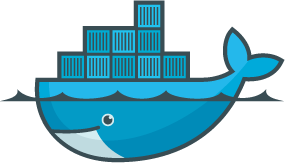Docker CMD vs Entrypoint
NOTE: All configurations were taken from a lab environment.
Containers are meant to run a specific process and terminate. Once the task is completed, the containers exits. The container only lives as long as the process inside it is alive. If the service inside the container is stopped or crashes the containers exits.
CMD or Entrypoint instructions in the Dockerfile define what process will run within the container when it is started.
In the Dockerfile, the format for these instructions could be either:
1
CMD command param1 example: CMD sleep 5
or
1
CMD ["command", "param1"] example: CMD ["sleep", "5"]
CMD - used to overwrite
Let’s say the Dockerfile has the following line with the command sleep 5.
1
CMD sleep 5
We can overwrite it at the moment of running the container as following:
1
docker run <image_name> [COMMAND]
Example:
1
docker run ubuntu sleep 100
Now when the containers starts, the command at startup is sleep 100.
Entrypoint - used to append
Let’s say the Dockerfile has the following line with the command sleep.
1
ENTRYPOINT ["sleep"]
We can append it at the moment of running the container as following:
1
docker run <image_name> [COMMAND]
Example:
1
docker run ubuntu 100
Now when the containers starts, the command at startup is sleep 100.
However, in the case we run docker run <image_name> with no [COMMAND], the command at startup would be just sleep which would crash since it expect an integer number defining the number of seconds to sleep.
Mix of CMD and Entrypoint
Let’s say we add both in this way, just as a proof of concept.
1
2
ENTRYPOINT ["sleep"]
CMD ["5"]
In this case when running just:
1
docker run ubuntu
When the containers starts, the command at startup is sleep 5.
However, when running:
1
docker run ubuntu 5
Now when the containers starts, the command at startup is sleep 10.
How to overwrite Entrypoint
Using the same example of:
1
2
ENTRYPOINT ["sleep"]
CMD ["5"]
To overwrite what was specified in the entrypoint configuration, start the container with the --entrypoint flag, for example:
1
docker run --entrypoint better_sleep ubuntu 5
Where better_sleep would be a different command than sleep.
Docker inspect
The command docker inspect can be helpful to let us know what CMD or Entrypoint was used when the container was started.
1
2
3
4
5
6
7
8
9
10
11
12
13
14
15
16
17
18
19
20
21
22
ubuntu@ip-172-31-93-171:~$ sudo docker inspect a3e57aab0fb5
[
{
"Id": "a3e57aab0fb5dce0518761d434c0d52e9d0d1cb9c9b65919048d52d4ce89feac",
"Created": "2024-07-20T04:41:20.193218174Z",
"Path": "sleep",
"Args": [
"100"
],
...
"Config": {
...
"Cmd": [
"sleep",
"100"
],
"Image": "ubuntu",
...
"Entrypoint": null,
...
}
},